Kingblingdong
New Member
- Messages
- 7
Background: Yesterday, I upgraded my graphics card and updated from 8 to 8.1, so there is the possibility that this is not an 8.1 issue.
I have 3 monitors running at 1920x1080. Two are computer monitors and one is an hdtv. With Windows 8, the experience on each monitor was identical.
The Problem: With 8.1, one monitor (the hdtv) is scaling things funny. At first it was like all applications (desktop and metro apps) were magnified on the screen. As I dragged an item from screen to screen, I could literally see it magnify once most of it was on the hdtv screen. Icon size, however, remained consistent across displays. After enabling the "Let me choose one scaling level for all my displays" options, desktop apps stopped magnifying.
Nevertheless, the metro UI keeps scaling up unnecessarily on the hdtv. In the pics below the left monitor is the hdtv.
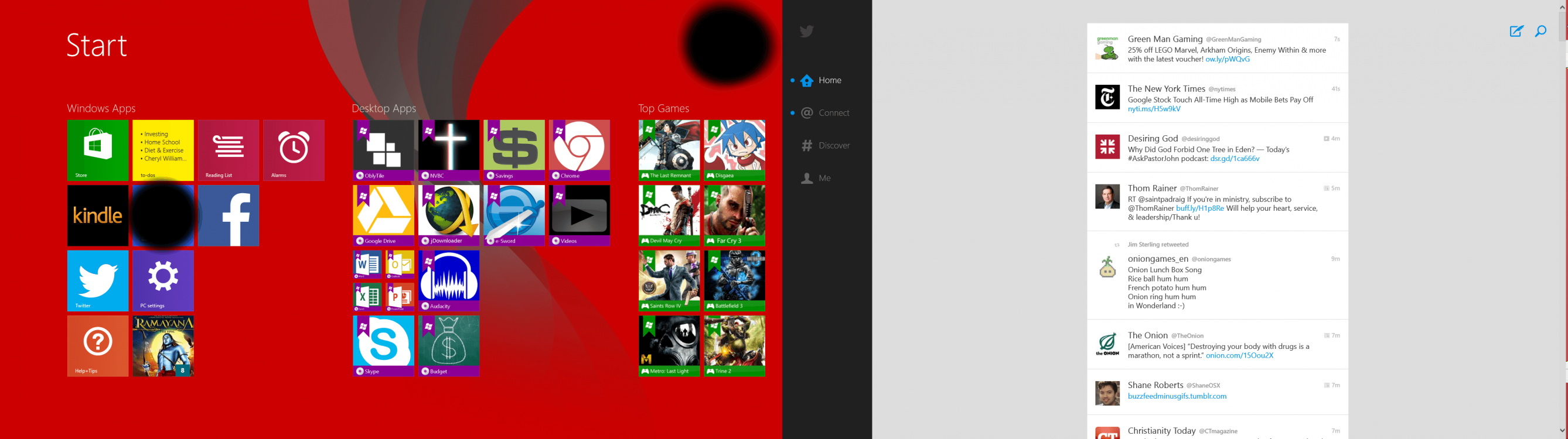
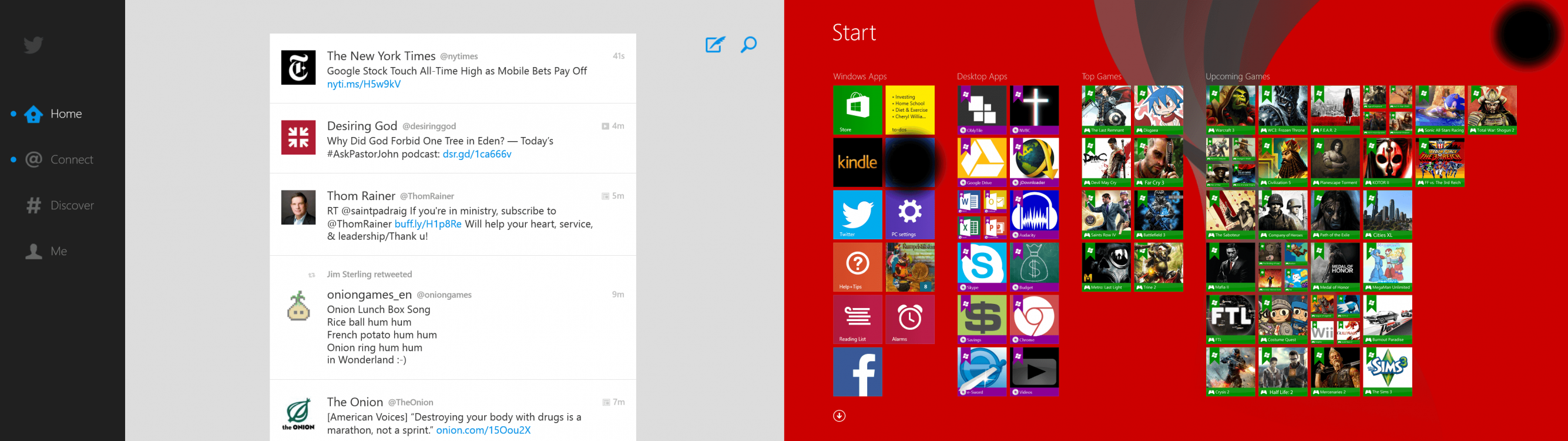
I almost exclusively use the hdtv for metro apps, but at this size, it's horribly inefficient. Anyone know what's up?
I have 3 monitors running at 1920x1080. Two are computer monitors and one is an hdtv. With Windows 8, the experience on each monitor was identical.
The Problem: With 8.1, one monitor (the hdtv) is scaling things funny. At first it was like all applications (desktop and metro apps) were magnified on the screen. As I dragged an item from screen to screen, I could literally see it magnify once most of it was on the hdtv screen. Icon size, however, remained consistent across displays. After enabling the "Let me choose one scaling level for all my displays" options, desktop apps stopped magnifying.
Nevertheless, the metro UI keeps scaling up unnecessarily on the hdtv. In the pics below the left monitor is the hdtv.
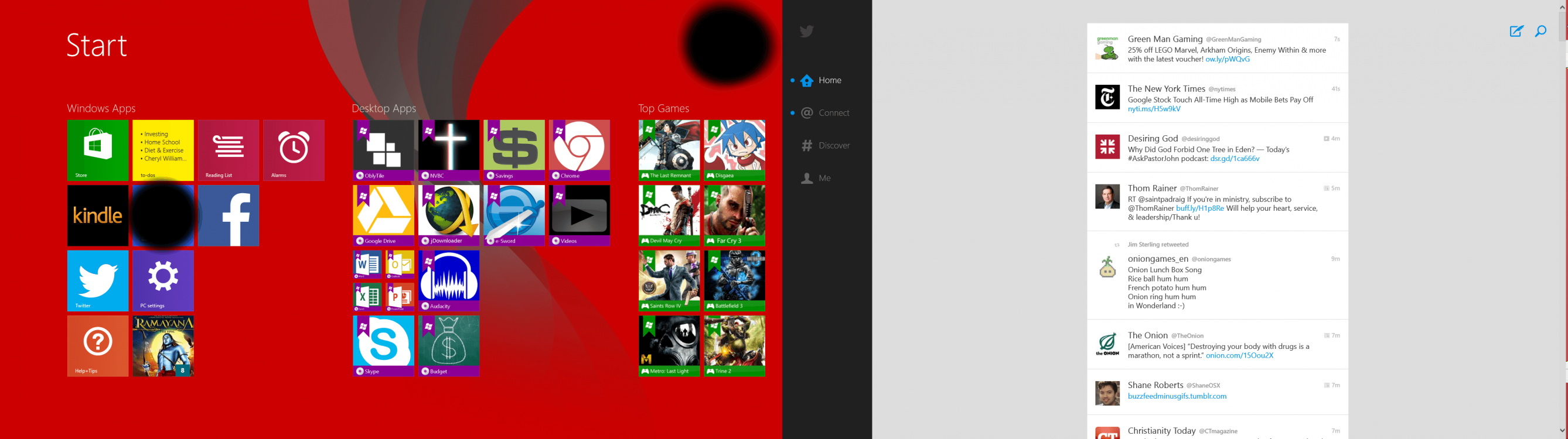
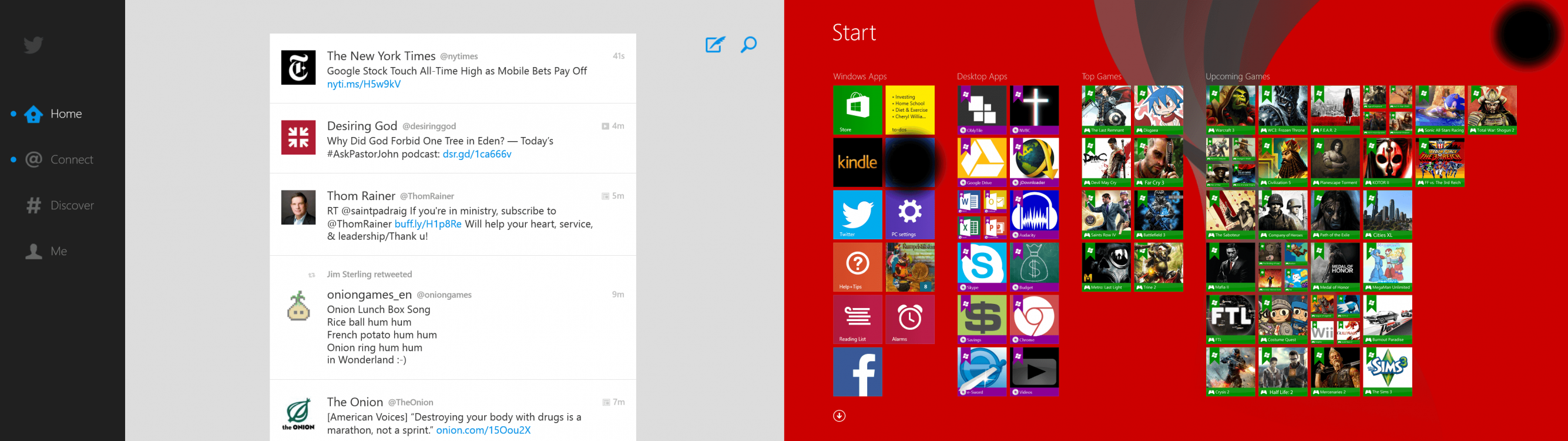
I almost exclusively use the hdtv for metro apps, but at this size, it's horribly inefficient. Anyone know what's up?
My Computer
System One
-
- OS
- Windows 8.1
