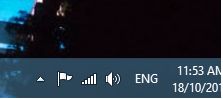My Computer
System One
-
- OS
- Windows 8.1 Pro with Media Center 64bit
- Computer type
- PC/Desktop
- System Manufacturer/Model
- Custom Build
- CPU
- Intel Core 2 duo E7200 @2.53GHz 2.27GHz
- Motherboard
- Gigabyte EP43DS3
- Memory
- 4GB Ram
- Graphics Card(s)
- ATI Radeon HD 4800 Series
- Screen Resolution
- 1680 x 1050
- Keyboard
- Microsoft Wireless Keyboard 800
- Mouse
- Microsoft Wireless Mouse 1000
- Browser
- Internet Explorer 11
- Antivirus
- Windows Defender