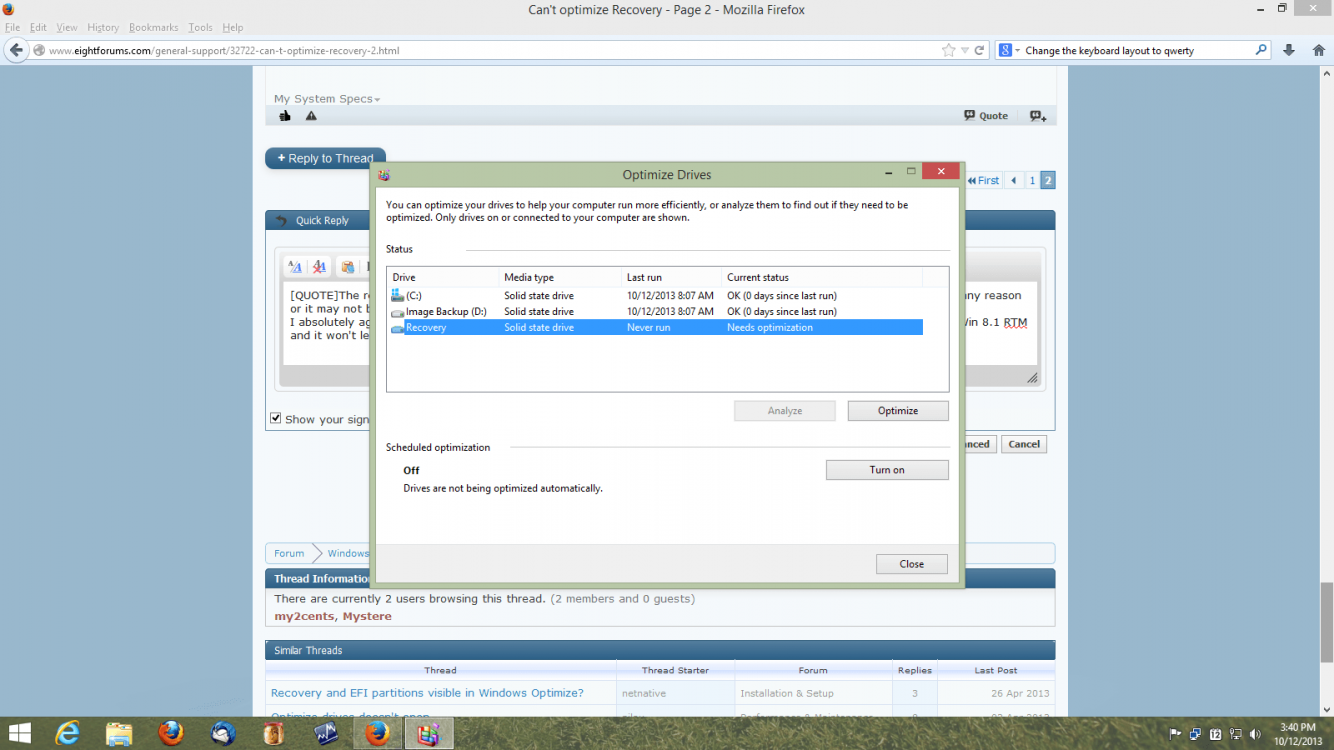- Messages
- 301
Defrag says Recovery is fragmented, but will not optimize????
My Computer
System One
-
- OS
- Windows 8 Pro
- System Manufacturer/Model
- Dell Inspiron 1750
- CPU
- Duo Core 2.5 G HZ






I had scheduled optimization set for weekly.



The recovery partition is for the exclusive use of the recovery system. It should not be modified in any way for any reason or it may not be able to serve it's intended purpose.
i agree,i would leave alone , a slightly fragmented drive is the a big issue any wayThe recovery partition is for the exclusive use of the recovery system. It should not be modified in any way for any reason or it may not be able to serve it's intended purpose.


i agree,i would leave alone , a slightly fragmented drive is the a big issue any way
Look at the screen shot and what Defrag says about "Recovery"... it should be optimized. I don't know why!i agree,i would leave alone , a slightly fragmented drive is the a big issue any way
Could you clarify, "a slightly fragmented drive is the a big issue any way".
I don't understand it.


i agree,i would leave alone , a slightly fragmented drive is the a big issue any wayThe recovery partition is for the exclusive use of the recovery system. It should not be modified in any way for any reason or it may not be able to serve it's intended purpose.
sorry meant to type ,i agree,i would leave alone , a slightly fragmented drive is the a big issue any way
Could you clarify, "a slightly fragmented drive is the a big issue any way".
I don't understand it.


Defrag says Recovery is fragmented, but will not optimize????
Defrag says Recovery is fragmented, but will not optimize????
Who cares? You don't use that partition on a daily basis, and only when reformatting your disk... I suppose you're probably just OCD and want everything to say 0%
I absolutely agree with L. Miller. What you are seeing will never cause you an issue so just ignore it. FYI, I just installed Win 8.1 RTM and it won't let me touch that recovery partition. I tried to Optimize it and it just won't do it so I'm leaving mine alone.The recovery partition is for the exclusive use of the recovery system. It should not be modified in any way for any reason or it may not be able to serve it's intended purpose.