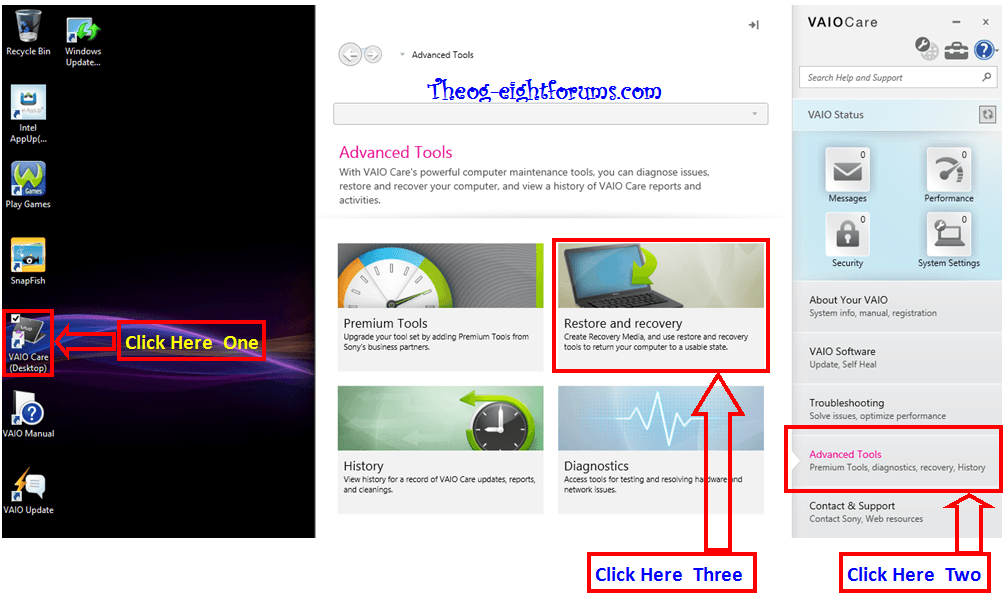My ex wife (Chinese) gave my daughter a Sony Vaio Duo 11, it is all in Chinese and for the life of me i cannot change it to English. I have tried a factory recovery, Still comes up in chinese, i have tried changing the language and nothing is available for download. I tried installing language packs but all failed with one reason or other.
Does anyone have the Recovery Media in English for this machine, I have purchased a Windows 8 Pro Full edition to install but obviously will not contain all the duo 11 drivers and Vaio care files. But I guess I can use the Registration Key with no problems. (I hope)
So far I have wasted 4 days trying to do this, and everything is still in Chinese, the model number is SVD112A1ST.
If anyone can help i'd be eternally gratefull or even willing to purchase and pay expenses, Sony havent answered any emails, No Surprise there. So at the moment I am totally stuck. makes a nice coaster though.
Thanks for reading,
Regards,
Kyle.
Does anyone have the Recovery Media in English for this machine, I have purchased a Windows 8 Pro Full edition to install but obviously will not contain all the duo 11 drivers and Vaio care files. But I guess I can use the Registration Key with no problems. (I hope)
So far I have wasted 4 days trying to do this, and everything is still in Chinese, the model number is SVD112A1ST.
If anyone can help i'd be eternally gratefull or even willing to purchase and pay expenses, Sony havent answered any emails, No Surprise there. So at the moment I am totally stuck. makes a nice coaster though.
Thanks for reading,
Regards,
Kyle.
My Computer
System One
-
- OS
- windows 8
- Computer type
- PC/Desktop
- System Manufacturer/Model
- Gigabyte
- CPU
- Quad
- Motherboard
- Gigabyte
- Memory
- 4GB
- Graphics Card(s)
- Gforce
- Browser
- IE
- Antivirus
- AVAST