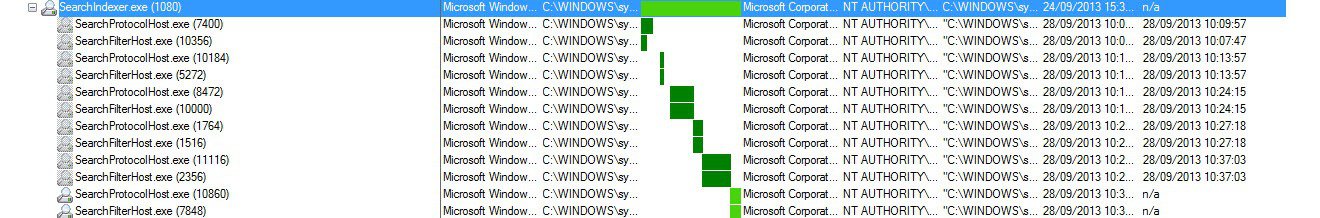whitebloodcell
New Member
- Messages
- 26
The resulting heat means my laptop sounds like it is trying to take off. I have tried removing .xml files from indexing as has been suggested on my multiple searches. Didn't help at all. Somehow turning off the process if possible is also not a solution in my opinion.
Looking in Event Viewer, I noticed a great many of the following 'Warnings' from the 'Search' source "The protocol host process 8472 did not respond and is being forcibly terminated {filter host process 10000}." The numbers involved change frequently.
Any ideas as to how I can fix this? It's driving me mad. I have attached a screenshot from the process tree area of Process Monitor, it is perhaps relevant.
Looking in Event Viewer, I noticed a great many of the following 'Warnings' from the 'Search' source "The protocol host process 8472 did not respond and is being forcibly terminated {filter host process 10000}." The numbers involved change frequently.
Any ideas as to how I can fix this? It's driving me mad. I have attached a screenshot from the process tree area of Process Monitor, it is perhaps relevant.
Attachments
My Computer
System One
-
- OS
- Windows 8 Pro