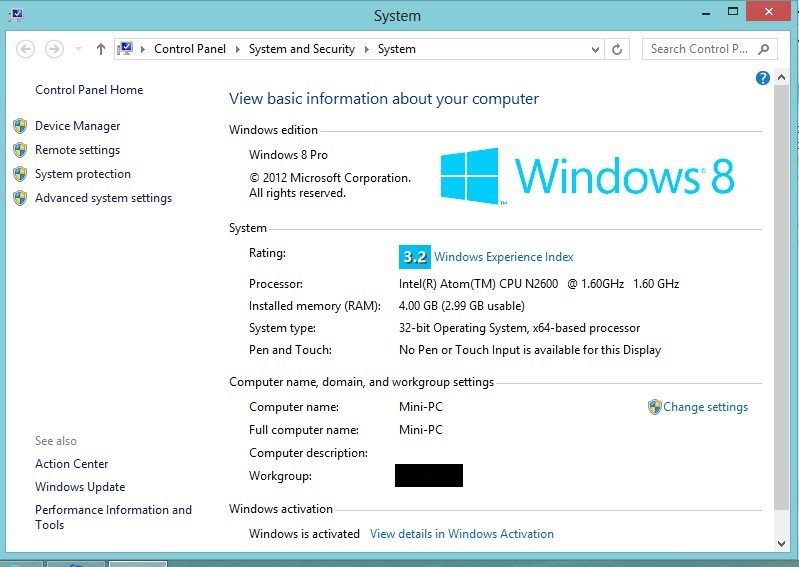I have an Acer Aspire One A150 netbook that's just about 5 years old that originally came with Win XP Home installed on it. On a whim, I decided to install Win 8 on it.
I'm happy to report that it runs Win 8 very well and I believe it works better with Win 8 then it ever did with XP.
The netbook has a 1.6Ghz Atom N270 processor and is maxed out with 1.5G of RAM.
I installed Win 8 using an external USB DVD drive. The install went very smoothly and when I booted it for the first time after the install, all the hardware was working including the wifi, video, ethernet, etc... Win 8 did notify me that there was an updated driver available for the SD card reader which I installed. I thought I would need to hunt down at least 1 or 2 drivers but didn't need to after all. Device manager shows all hardware as working correctly with no problems indicated.
One glitch was that Metro apps wouldn't open since they require a minimum resolution of 1024x768 and the netbook's native resolution is 1024x600. I found this with a little searching on Google:
The little netbook has been able to run everything I have thrown at it so far. Yesterday, I decided to give it a workout. I fired up FireFox 24 with 8 tabs open, had a spreadsheet loaded in Excel 2007 and a document loaded in Word 2007. Then I opened IE 10 and Chrome 29. Memory and cpu still weren't maxed out so I also opened a Windows Explorer window, then finally kicked off a scan from within Defender. At this point I was using 1.3G of the machine's 1.5G of RAM but the cpu wasn't maxed out like I expected. It was fluctuating up and down between 100% and 50% or so. At the same time the machine remained responsive and I was able to surf to new web pages within the browsers and such.
I'm not a big fan of Metro apps but I tried a few such as Maps, News, Camera, Skydrive, browsed the Store, etc... Everything seemed to work fine.
I watched some YouTube videos and loaded up a movie using WMP.
I am using the internal wifi with a Bluetooth dongle and a BT mouse. All in all, I'm pretty impressed by how well Win 8 runs on this little machine.
I'm happy to report that it runs Win 8 very well and I believe it works better with Win 8 then it ever did with XP.
The netbook has a 1.6Ghz Atom N270 processor and is maxed out with 1.5G of RAM.
I installed Win 8 using an external USB DVD drive. The install went very smoothly and when I booted it for the first time after the install, all the hardware was working including the wifi, video, ethernet, etc... Win 8 did notify me that there was an updated driver available for the SD card reader which I installed. I thought I would need to hunt down at least 1 or 2 drivers but didn't need to after all. Device manager shows all hardware as working correctly with no problems indicated.
One glitch was that Metro apps wouldn't open since they require a minimum resolution of 1024x768 and the netbook's native resolution is 1024x600. I found this with a little searching on Google:
- Run REGEDIT
- Navigate to HKEY_LOCAL_MACHINE\SYSTEM\CurrentControlSet\Control\Video
- Do a search for "Display1_DownScalingSupported"
- In the key containing "Display1_DownScalingSupported", set the value to 1
- Quit REGEDIT and reboot the netbook
- After rebooting you will now be able to change the display resolution to 1024 x 768
The little netbook has been able to run everything I have thrown at it so far. Yesterday, I decided to give it a workout. I fired up FireFox 24 with 8 tabs open, had a spreadsheet loaded in Excel 2007 and a document loaded in Word 2007. Then I opened IE 10 and Chrome 29. Memory and cpu still weren't maxed out so I also opened a Windows Explorer window, then finally kicked off a scan from within Defender. At this point I was using 1.3G of the machine's 1.5G of RAM but the cpu wasn't maxed out like I expected. It was fluctuating up and down between 100% and 50% or so. At the same time the machine remained responsive and I was able to surf to new web pages within the browsers and such.
I'm not a big fan of Metro apps but I tried a few such as Maps, News, Camera, Skydrive, browsed the Store, etc... Everything seemed to work fine.
I watched some YouTube videos and loaded up a movie using WMP.
I am using the internal wifi with a Bluetooth dongle and a BT mouse. All in all, I'm pretty impressed by how well Win 8 runs on this little machine.
Last edited:
My Computer
System One
-
- OS
- W10 Pro (desktop), W10 (laptop), W10 Pro (tablet)
- Computer type
- PC/Desktop
- System Manufacturer/Model
- Home built i7-8700K, Hp Envy x360 EVO Laptop, MS Surface Pro 7
- CPU
- 3.7Ghz Core i7-8700K, 11th Gen Core i7-1165G7 4.7Ghz, 10th Gen Core™ i5-1035G4 1.1Ghz
- Motherboard
- ASUS TUF Z370-Pro Gaming, HP, MS
- Memory
- 16G, 8G, 8G
- Graphics Card(s)
- AMD Radeon RX580, Intel Iris X Graphics, Intel Iris Plus Graphics G4
- Sound Card
- ATI High Definition Audio (Built-in to mobo)
- Monitor(s) Displays
- Dual Samsung U32J59 32 inch monitors, 13.3" display, 12.3" display
- Screen Resolution
- 3840x2160 (Desktop), 1920x1080 (laptop), 2736x1824 Pro 7
- Hard Drives
- 500GB ssd boot drive with 2 & 10TB Data (Desktop), 512GB ssd (laptop), 128GB SSD (tablet)
- PSU
- Corsair CX 750M
- Case
- Antec 100
- Cooling
- Coolermaster CM 212+
- Keyboard
- IBM Model M - used continuously since 1986
- Mouse
- Microsoft IntelliMouse
- Internet Speed
- 665Mbps/15Mbps down/up
- Browser
- FireFox, MS Edge
- Antivirus
- Defender on all
- Other Info
- Retired in 2015 after working in the tech industry for 41 years. First 10 years as a Technician, the rest as a programmer/software engineer. After 1 year of retirement, I was bored so went back to work as a Robotic Process Automation Consultant. Retired for 3rd (and final) time in 2019.