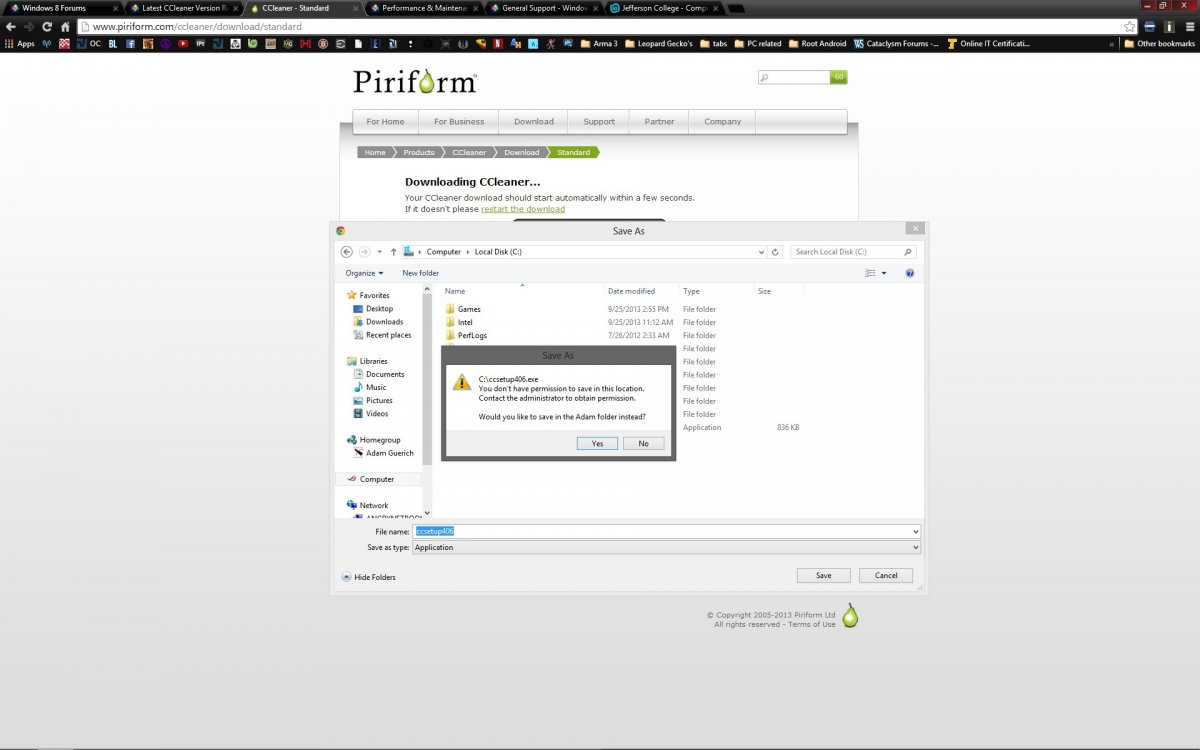- Messages
- 38
I'm having a pickle with file associations. For example, 7zip has file associations built in to its options, yet it has no effect. I get a perameter error when trying.
also, VLC media player won't take over certain file types(AVI) for axample for me either. This is the only problem I've had yet, but its only been 1 day. And since I was having the bug that I can't acess or save files to drives I had to disable UAC so no windows menu apps will run so double clicking an AVI just errors that media player can't run.
so many bugs still, I hope 8.1 fixes this stuff.
also, VLC media player won't take over certain file types(AVI) for axample for me either. This is the only problem I've had yet, but its only been 1 day. And since I was having the bug that I can't acess or save files to drives I had to disable UAC so no windows menu apps will run so double clicking an AVI just errors that media player can't run.
so many bugs still, I hope 8.1 fixes this stuff.
My Computer
System One
-
- OS
- Windows 8.1 Pro
- Computer type
- PC/Desktop
- CPU
- i5 3570k @ 4.7
- Motherboard
- Asus Maximus V Formula Z77
- Memory
- 16GB Corsair Vengeance
- Graphics Card(s)
- EVGA GTX 680 Classified
- Sound Card
- SupreFX
- Monitor(s) Displays
- 26" Samsung
- Screen Resolution
- 1920x1200
- Hard Drives
- Samsung 840 EVO 250GB
Wester Digital 2TB Black
- PSU
- Corsair ax1200
- Case
- Corsair 800D
- Cooling
- XSPC Raystorm CPU Block RX360 rad D5 pump
- Keyboard
- Logitech G110
- Mouse
- Logitech MX700