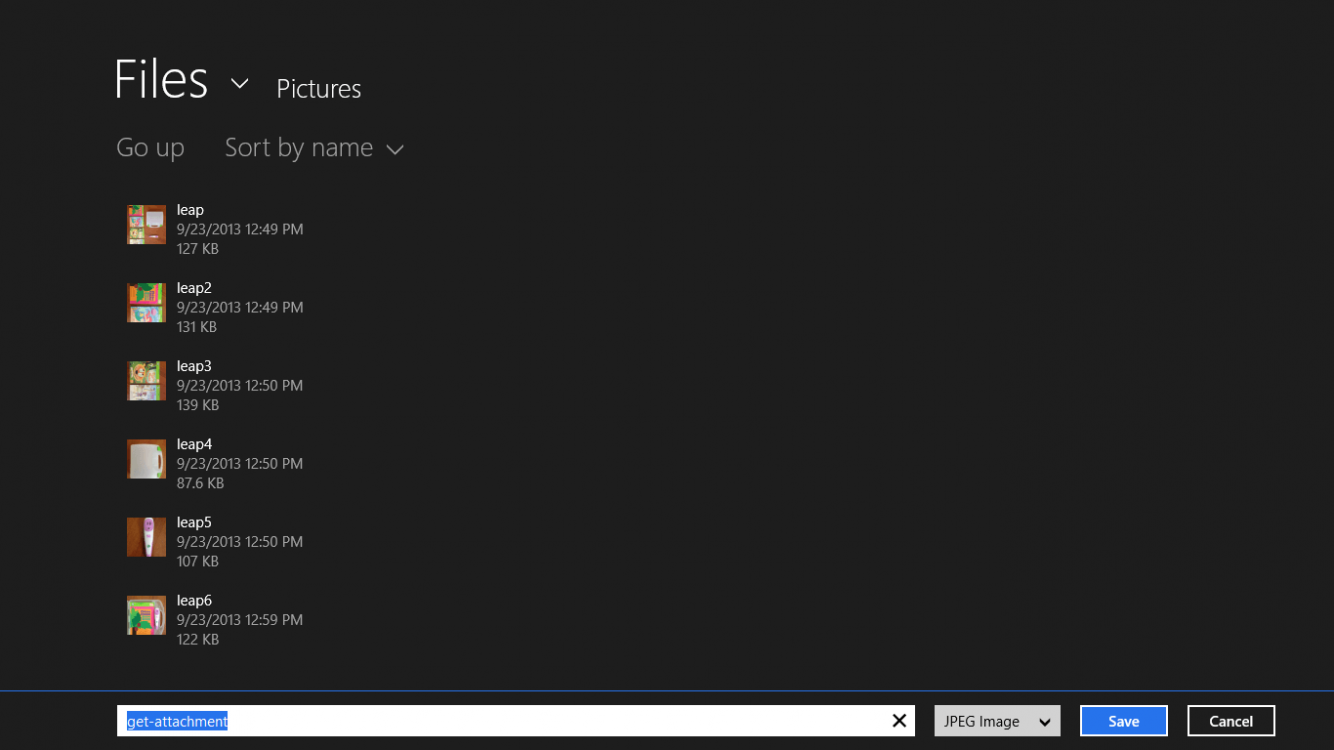Please help, its been hours, and I am about to lose it.
On all my other user names on this pc, i open a email, right click on image to save and it opens my NORMAL folders to save. One this ONE user name for some reason it opens a BLACK screen almost blank that has a colum of photos along the left hand side of the screen. it says files, pictures, go up, sort by screen.
PLEASE HELP ME MAKE THIS GO AWAY.
It's crazy, I can't see anything like normal. It's so annoying and I've read online for hours and can't get this damn screen to go away. I want to see the classic view of the pictures folders when I am saving or uploading a photo. It does it on my other user names so what gives?
I'd like to send a image but it won't let me take a screen shot.
On all my other user names on this pc, i open a email, right click on image to save and it opens my NORMAL folders to save. One this ONE user name for some reason it opens a BLACK screen almost blank that has a colum of photos along the left hand side of the screen. it says files, pictures, go up, sort by screen.
PLEASE HELP ME MAKE THIS GO AWAY.
It's crazy, I can't see anything like normal. It's so annoying and I've read online for hours and can't get this damn screen to go away. I want to see the classic view of the pictures folders when I am saving or uploading a photo. It does it on my other user names so what gives?
I'd like to send a image but it won't let me take a screen shot.
Attachments
My Computer
System One
-
- OS
- 8