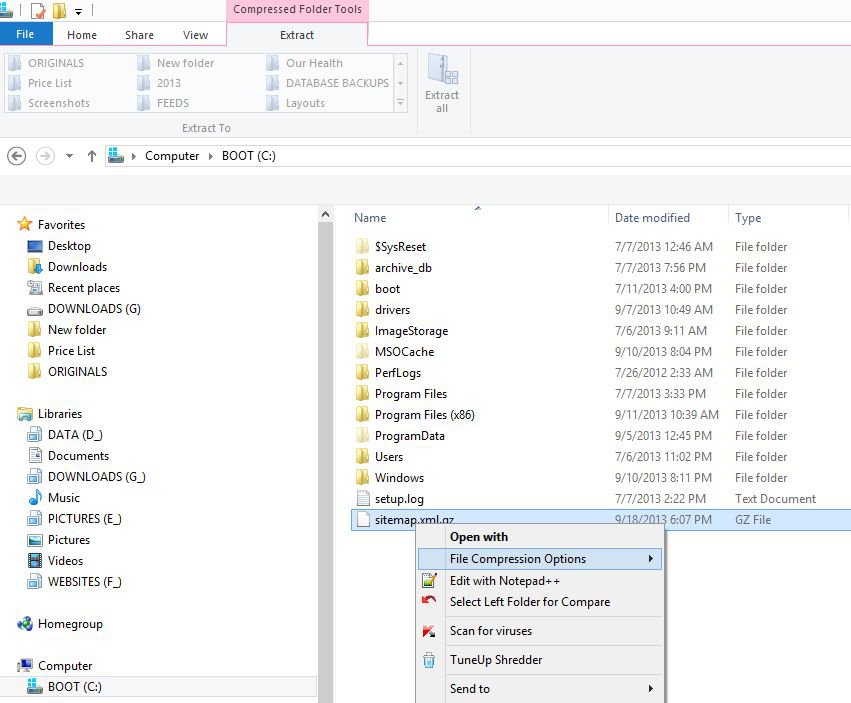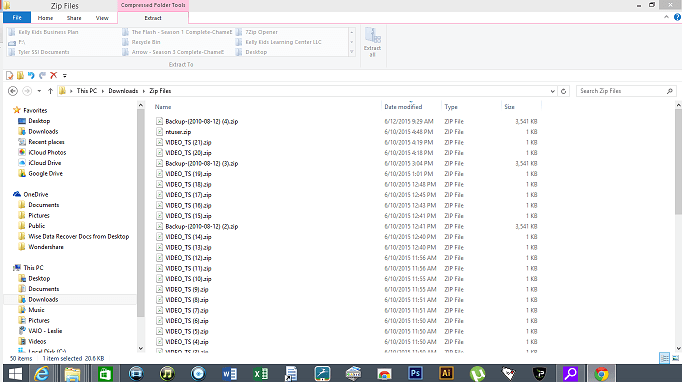- Messages
- 61
I'm on Windows 8.
Compressed Folder Tools is all grayed out. I was able to zip and decompress files recently.
I tried adding the context menu extract commands, per one of the tutorials here, but I get the right click heading without any choices. Any suggestions on how to get this ribbon command section turned back on?
Compressed Folder Tools is all grayed out. I was able to zip and decompress files recently.
I tried adding the context menu extract commands, per one of the tutorials here, but I get the right click heading without any choices. Any suggestions on how to get this ribbon command section turned back on?
My Computer
System One
-
- OS
- Windows 8.1.1
- Computer type
- Laptop
- System Manufacturer/Model
- Samsung Ultrabook
- CPU
- AMD A6-4400M 2.70 GHz
- Memory
- 6GB
- Graphics Card(s)
- Radeon HD
- Sound Card
- Realtek HD
- Screen Resolution
- 1600x900
- Hard Drives
- 465GB plus 3TB Seagate External with File History
- Mouse
- Synaptics Touchpad 7.5
- Internet Speed
- 300 Mbps
- Antivirus
- Charter Security Suite