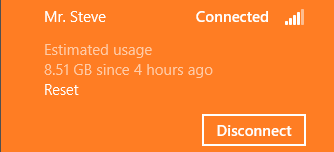OK, so I have read a lot of threads on here regarding excessive data transfer in Windows 8. I have followed many, if not most, of the steps to reduce this but I still have a major issue. I have disabled/uninstalled all (that I can see) live tiles and apps I don't want or need. According to task manager, I have no apps transferring data at all. I have disabled Windows Update completely. As far as I can tell, my browser is the only thing transferring data at a high rate, which can be expected to a degree, but not to the extent my computer says. As far as I can tell the only thing I have running that's using my internet connection is whatever I'm doing on my browser, which is AT MOST maybe trying to watch a YouTube video. There might be a few background services transferring data, but it shouldn't be taking up much of anything. I had clicked on my connection bars in the taskbar, then right clicked my wireless ID and had it show my data usage....and its outrageous. After having done everything I have mentioned above at one point it said I transferred over 5GB of data in the last 12 minutes, and the only thing open on my computer was my browser. WTF? I can only transfer about 4-5 GB a day cause my apartment complex limits my usage, then it slows me to basically dial-up speed if I exceed that. My old laptop had no problems, but once I bought this new laptop a few weeks ago, its out of control and I don't know whats using all my data. I seem to reach my daily limit after about 2 hours even when I'm not doing anything. Any help would be appreciated...or if anyone knows a program that might be able to show whats using all that data would be awesome...thanks
My Computer
System One
-
- OS
- Windows 8
- Computer type
- Laptop
- System Manufacturer/Model
- HP M6-k010dx