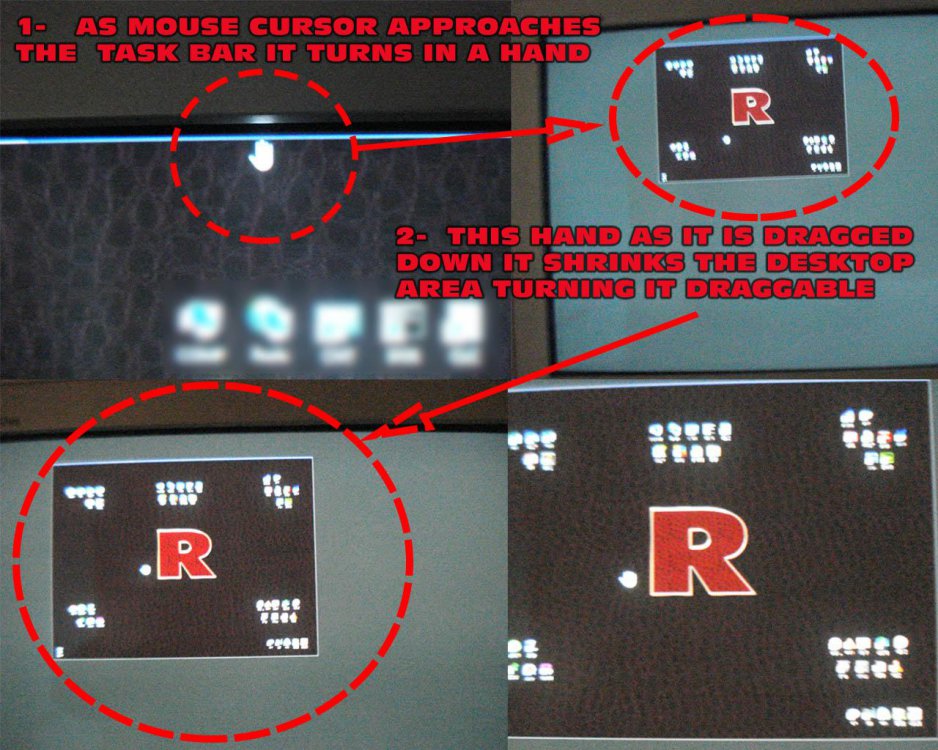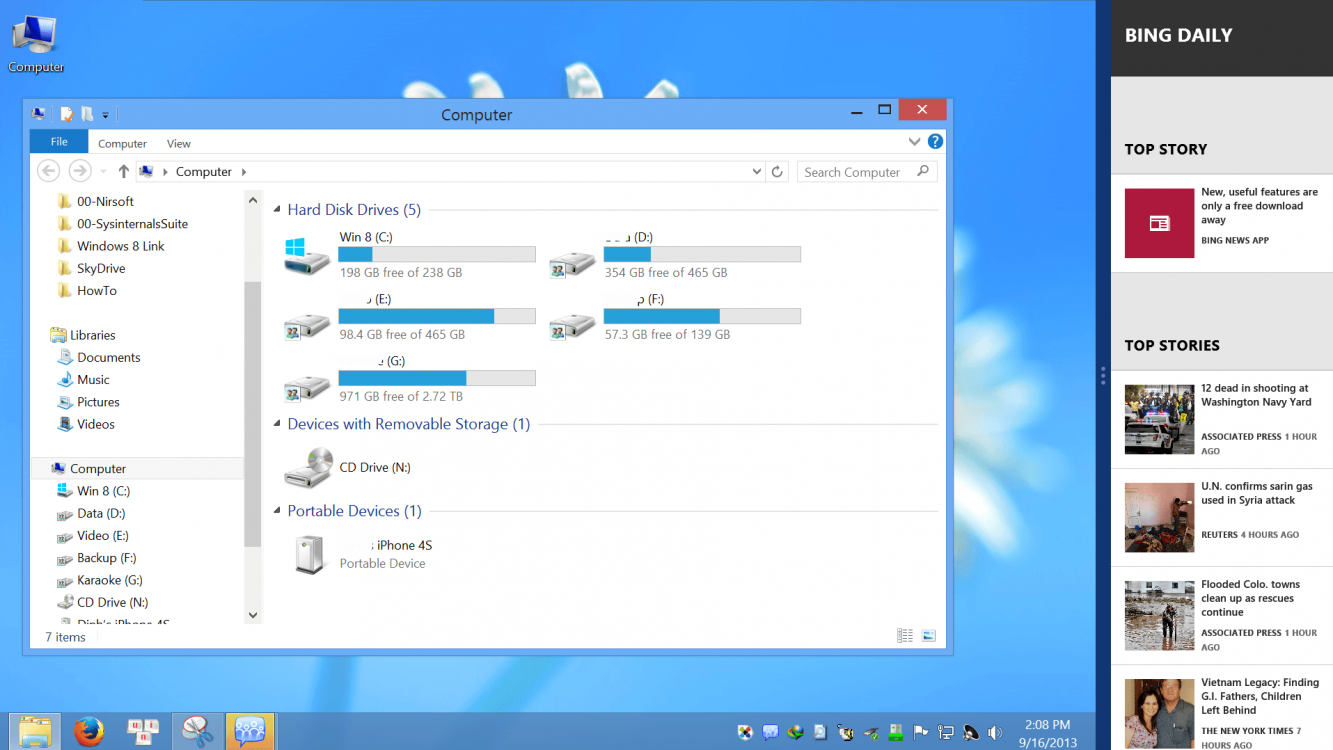- Messages
- 27
- Location
- somewhere over the rainbow
My Computer
System One
-
- OS
- WINDOWS PRO BUILD 9200
- Computer type
- PC/Desktop
- CPU
- AMD FX 8150 EIGHT CORE 3,60 GHZ
- Motherboard
- ASUS M5A97 LE R 2.0 DDR3
- Memory
- 8 GIGABYTES
- Graphics Card(s)
- VGA PCI 2 G FORCE ASUS GT 630 128 BIT
- Hard Drives
- HD SATA SEAGATE 7200 RPM 12GB S1DC44FM