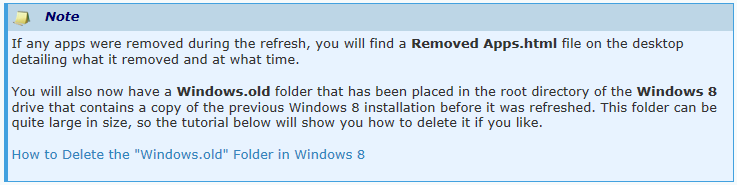WLeeBaird73
New Member

- Messages
- 4
**UPDATE** WIN 8 System Check Repair - Now Black Screen
HELP!
Wife's computer upon reboot went into System Repair mode and said it might take more than an hour to complete. Now its hanging endless on a black screen.
WIN 8 only 3 month only Sony VAIO machine.
Any help would be greatly appreciated.
Suggestions????
***UPDATE***
If the laptop is powered off and is completely shut down and restarted...it is only going to a black screen. Nothing else???? HELP!!!!!!!
HELP!
Wife's computer upon reboot went into System Repair mode and said it might take more than an hour to complete. Now its hanging endless on a black screen.
WIN 8 only 3 month only Sony VAIO machine.
Any help would be greatly appreciated.
Suggestions????
***UPDATE***
If the laptop is powered off and is completely shut down and restarted...it is only going to a black screen. Nothing else???? HELP!!!!!!!
Last edited:
My Computer
System One
-
- OS
- WIN 8
- Computer type
- Laptop
- System Manufacturer/Model
- Sony VAIO SVE1513
- Browser
- Chrome
- Antivirus
- Norton