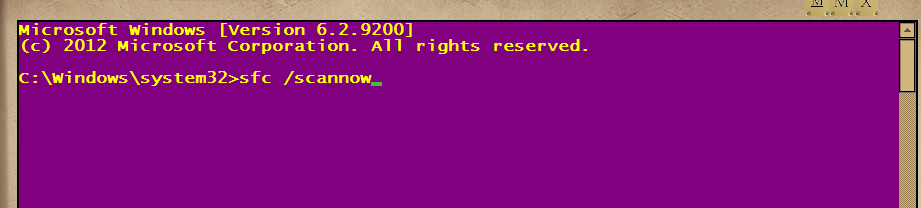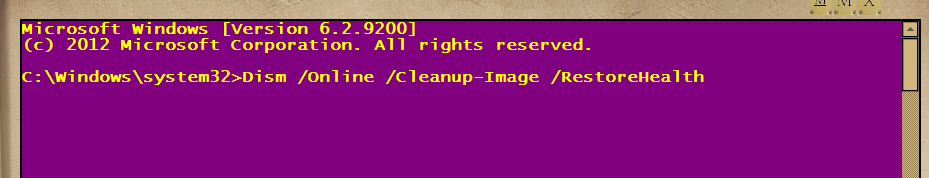- Messages
- 76
HI,
Many people that have installed Windows 8 have had troubles with random
freezing issues. Many users have not experienced any but there has been
acorrding to Microsoft a small amount of users that have experience
freezing problems, However this is a bigger problem and is a major
bug that is within the clock and causes peoples computer's to lock up/
Freeze at random times etc. To get around this you have to disable
Dynamic Tick. Although this has helped some, It is not a solution
to the hanging.
This major bug in Windows 8 needs to be addressed by Microsoft
and fixed for 8.1. I have tried the preview edition of 8.1 and was
very hard to use as it kept freezing a lot. Will Dynamic Tick be
disabled in the new 8.1 build?
I hope this major bug is fixed or will be a waist of them releasing
a new version of 8 here.
I like Windows 8 and 8.1 a lot but just cannot
abide the freezing! :shock:
Thank You
Andrew
Many people that have installed Windows 8 have had troubles with random
freezing issues. Many users have not experienced any but there has been
acorrding to Microsoft a small amount of users that have experience
freezing problems, However this is a bigger problem and is a major
bug that is within the clock and causes peoples computer's to lock up/
Freeze at random times etc. To get around this you have to disable
Dynamic Tick. Although this has helped some, It is not a solution
to the hanging.

This major bug in Windows 8 needs to be addressed by Microsoft
and fixed for 8.1. I have tried the preview edition of 8.1 and was
very hard to use as it kept freezing a lot. Will Dynamic Tick be
disabled in the new 8.1 build?
I hope this major bug is fixed or will be a waist of them releasing
a new version of 8 here.
I like Windows 8 and 8.1 a lot but just cannot
abide the freezing! :shock:
Thank You
Andrew
My Computer
System One
-
- OS
- windows 8 Release Preview