Hello,after doing a clean install of Windows 8 pro 64bit and installed windows updates.After the first restart "My computer" desktop icon shown up as "My Computer 32 bit"
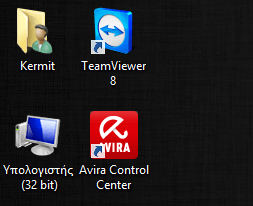 ..I had some customized context menu on right click and that dissapeared too,the context menu customization still exists on registry at the computer clsid but no luck with the "My computer 32 bit" desktop icon that Im having now.....Anyone had the same problem or know a solution?
..I had some customized context menu on right click and that dissapeared too,the context menu customization still exists on registry at the computer clsid but no luck with the "My computer 32 bit" desktop icon that Im having now.....Anyone had the same problem or know a solution?
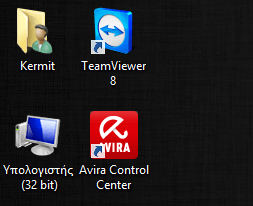 ..I had some customized context menu on right click and that dissapeared too,the context menu customization still exists on registry at the computer clsid but no luck with the "My computer 32 bit" desktop icon that Im having now.....Anyone had the same problem or know a solution?
..I had some customized context menu on right click and that dissapeared too,the context menu customization still exists on registry at the computer clsid but no luck with the "My computer 32 bit" desktop icon that Im having now.....Anyone had the same problem or know a solution?My Computer
System One
-
- OS
- freeBSD,linuxmint,ClearOS,Kali Linux,Windows XP/7/8,OSX Mountain Lion




