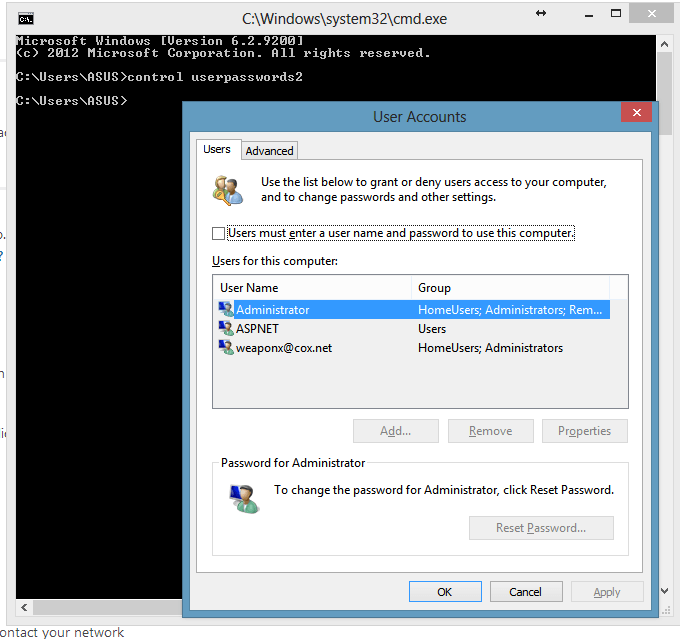Hi all,
When I close down the screen on my laptop (I guess it hibernates? Whatever the default is), then open it again, the login screen comes up. Sometimes it won´t let me put in my password. As if the keyboard isn´t working. The only key it picks up is the space bar (ie when I hit the space bar the hidden characters come up in the password panel). So I have to restart and then it works. It never happens when I start it from being shut down totally.
Can anyone help?
Thanks.
When I close down the screen on my laptop (I guess it hibernates? Whatever the default is), then open it again, the login screen comes up. Sometimes it won´t let me put in my password. As if the keyboard isn´t working. The only key it picks up is the space bar (ie when I hit the space bar the hidden characters come up in the password panel). So I have to restart and then it works. It never happens when I start it from being shut down totally.
Can anyone help?
Thanks.
My Computer
System One
-
- OS
- Windows 8