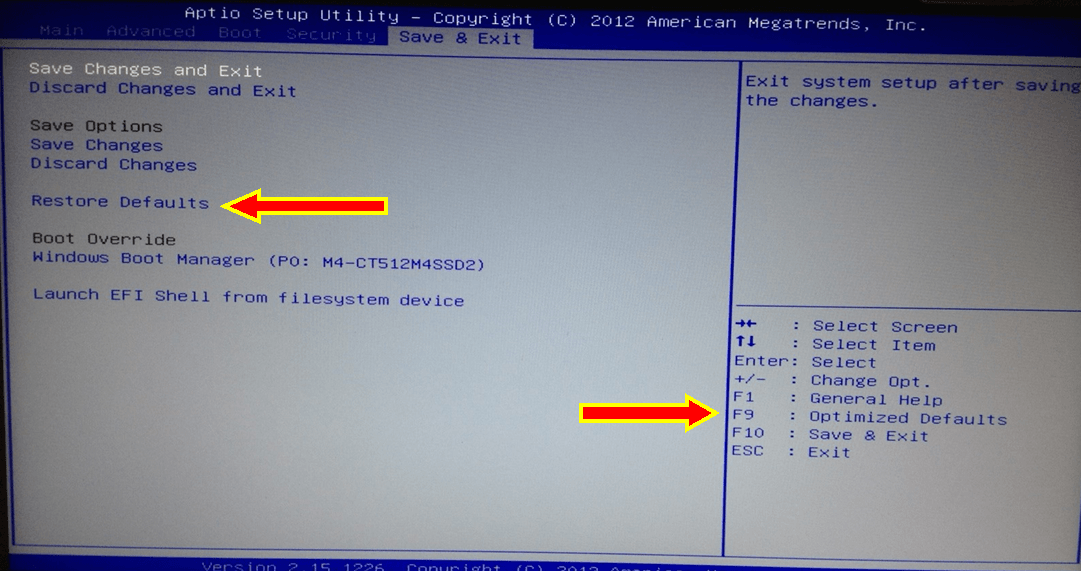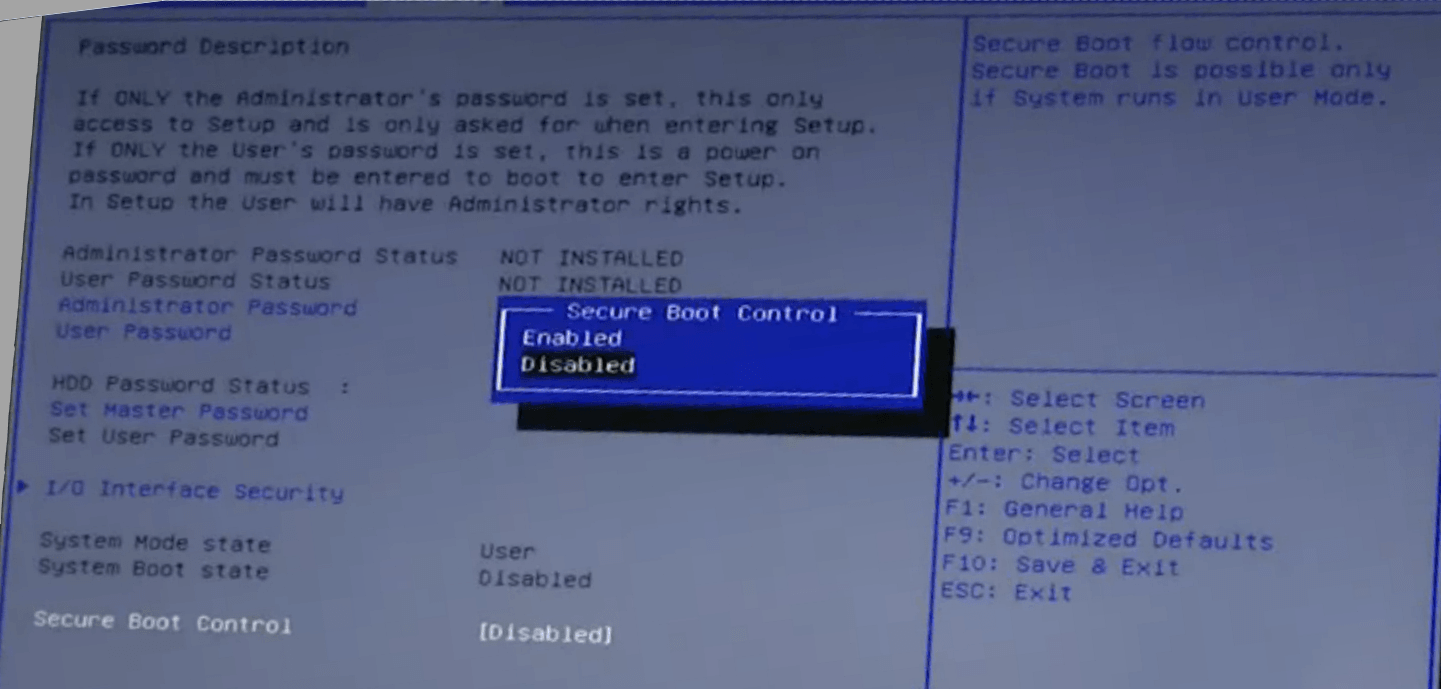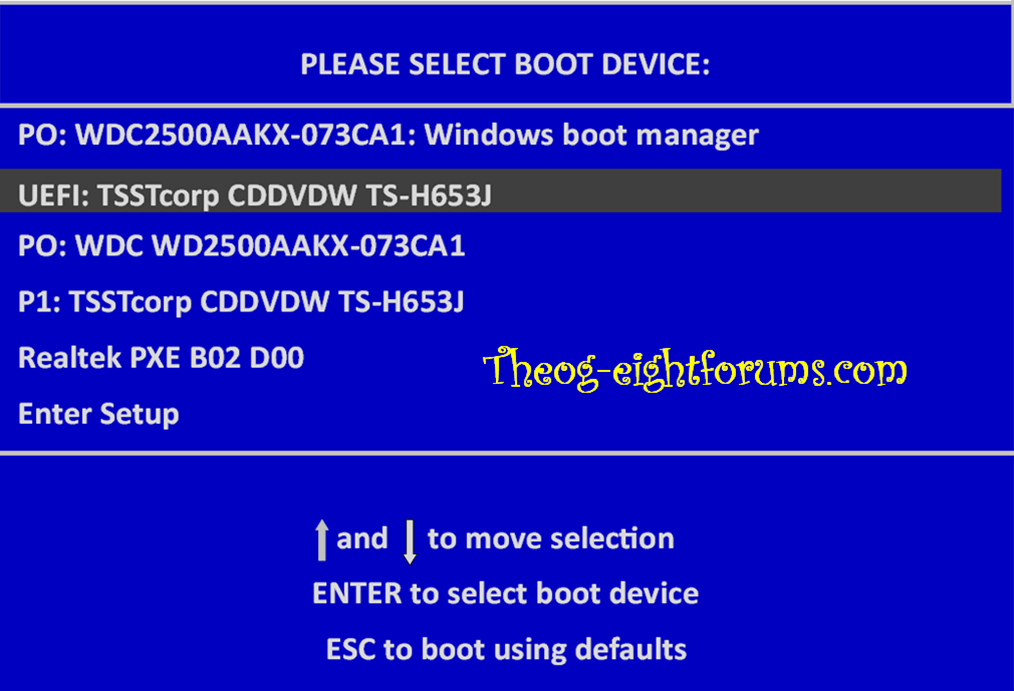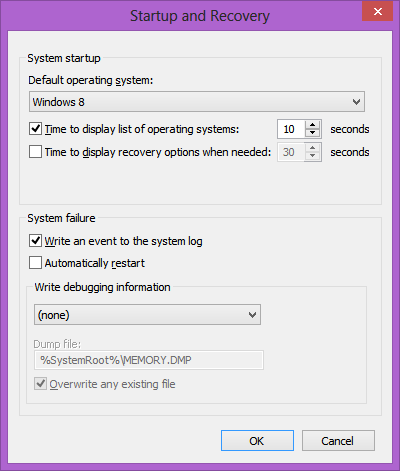ComputerIssues
New Member
- Messages
- 3
Hi im a new user here, and im not really good with all this tech stuff! Im having issues with my laptop at the moment as it wouldnt boot past a blue screen, so i went in to BIOS and disabled UEFI and Secure Boot and enables "cmos" i think it was so i could boot of a CD, i did this to check for hard drive errors with the CD so it turns out theres a problem with my hard drive and im going to a shop to get it sorted but i need some help
I dont know how to re enable the UEFI and Secure Boot, without the cd in when i boot the laptop it comes up with a boot menu which shows 2 options
"SATA: HDD::HITACHI HTS547575A9E384" and "SATA CD:: TSSTcorp CDDUQ SN 208BB"
there's no option to get in to the bios settings and go back to UEFI, ive tried pressing delete, f10, f2, f11, f12, like all the buttons upon start up and nothing is working!
Does anyone have an idea of how to re enable UEFI and secure boot, please could you explain it simply because like i said I'm really not a pro at this stuff, thank you
I dont know how to re enable the UEFI and Secure Boot, without the cd in when i boot the laptop it comes up with a boot menu which shows 2 options
"SATA: HDD::HITACHI HTS547575A9E384" and "SATA CD:: TSSTcorp CDDUQ SN 208BB"
there's no option to get in to the bios settings and go back to UEFI, ive tried pressing delete, f10, f2, f11, f12, like all the buttons upon start up and nothing is working!
Does anyone have an idea of how to re enable UEFI and secure boot, please could you explain it simply because like i said I'm really not a pro at this stuff, thank you

My Computer
System One
-
- OS
- Windows 8