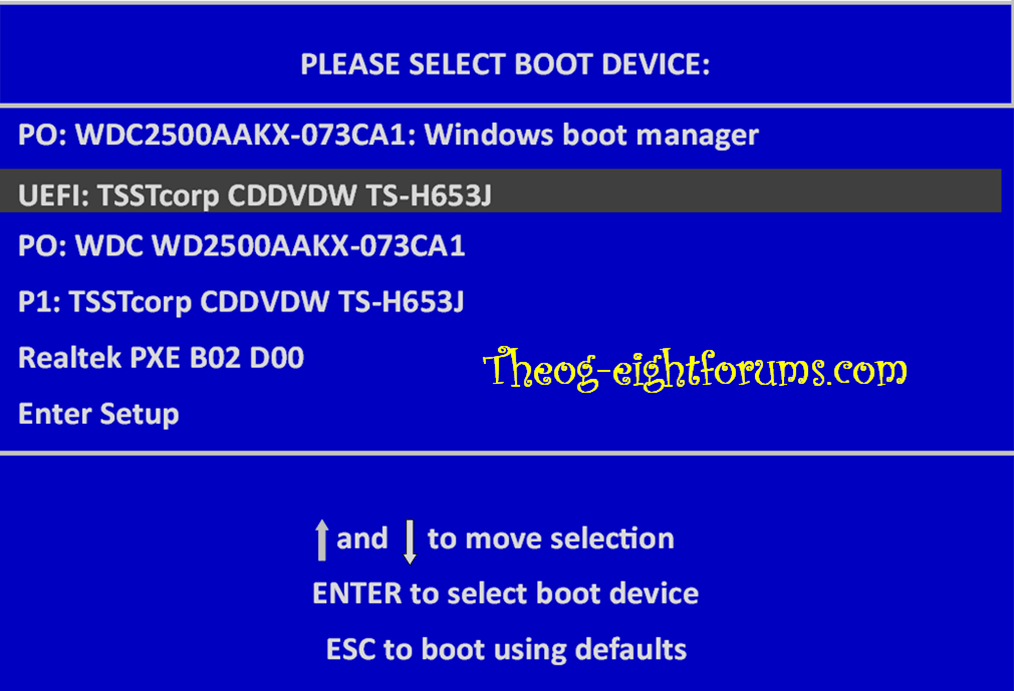Accidentally switched off my computer. Now I can only get Windows 8 to load if I select the disc with Windows 8 on it from the boot menu.
If I look at the actual BIOS settings the HDD is stated to be disabled.
The main board is a Gigabyte GA-Z77 and the disc is a Crucial M4 SSD.
I tried getting the BIOS to reload but that made no difference.
Any suggestions about how I can enable the SSD again so that I don't have to go through the boot menu each time I start the computer.
If I look at the actual BIOS settings the HDD is stated to be disabled.
The main board is a Gigabyte GA-Z77 and the disc is a Crucial M4 SSD.
I tried getting the BIOS to reload but that made no difference.
Any suggestions about how I can enable the SSD again so that I don't have to go through the boot menu each time I start the computer.
My Computer
System One
-
- OS
- Windows 8