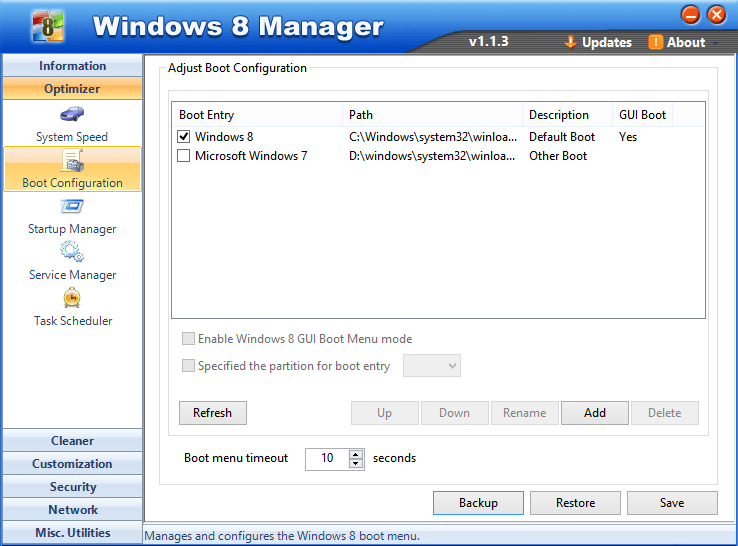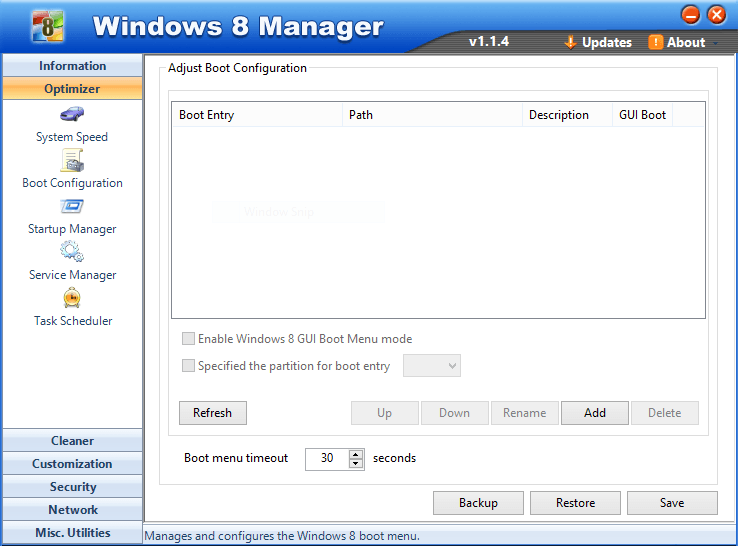I have noticed on all my clean installations of Windows 8, that there is 10 Second Hang before the login Screen. (Nothing but a black screen)
Is there any fix for this? It gets pretty annoying when you're often changing in between a triple OS set up :huh:
Is there any fix for this? It gets pretty annoying when you're often changing in between a triple OS set up :huh:
My Computer
System One
-
- OS
- Windows 8
- Computer type
- Laptop
- System Manufacturer/Model
- Samsung NP300E5E
- CPU
- Core i3 3120M
- Browser
- Firefox