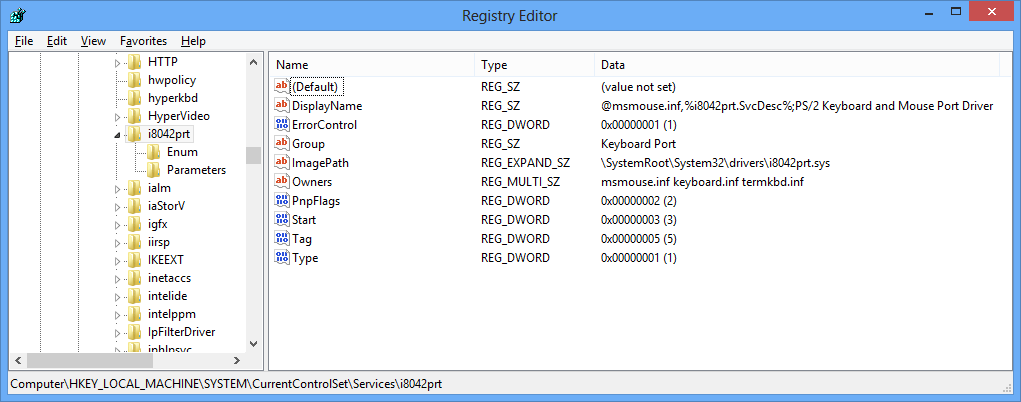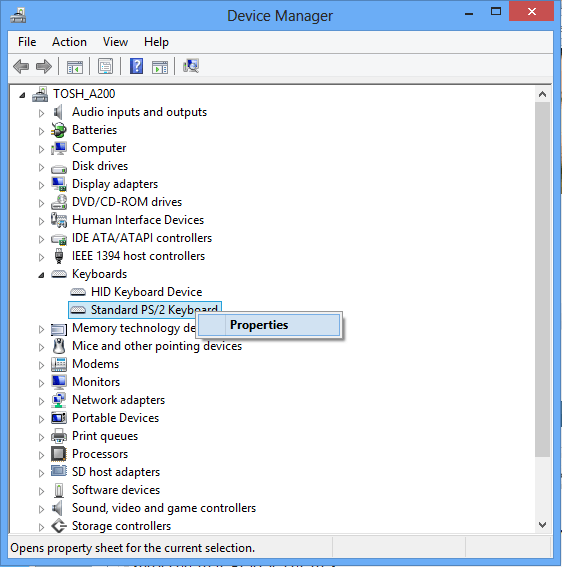Hello,
My friend had an issue with his PS/2 keyboard, the Num Lock light was on,keyboard was recognized in BIOS, but not recognized in Windows 8, so I was looking for a solution, and I found this:
Bug?: Windows 8 PS/2 Keyboard not detected after wireless - Microsoft Community ;
quote of the solution from this link :
I followed the instruction, edited 'Start' value to 1 (using a USB keyboard ) and it worked! now PS/2 keyboard is working!
) and it worked! now PS/2 keyboard is working! 
But what I've also noticed is that I restarted Windows with Windows update just before connecting the PS/2 keyboard.
So now I am afraid that what actually solved it was the Windows update, and not changing the registry value.
What do you think solved the problem? Windows update or the 'i8042prt' registry editing? because I don't want to mess his computer by changing registry values which I have no idea what they're doing.
I need your help if you know about this 'i8042prt' registry and whether I can leave its 'Start' value at '1' instead of the default value. By the way, what was the default value of 'Start' in 'i8042prt' if I wish to restore to default?
Thanks!
My friend had an issue with his PS/2 keyboard, the Num Lock light was on,keyboard was recognized in BIOS, but not recognized in Windows 8, so I was looking for a solution, and I found this:
Bug?: Windows 8 PS/2 Keyboard not detected after wireless - Microsoft Community ;
quote of the solution from this link :
Windows supports both USB and PS/2 keyboards, and can in fact support having more than one such input device plugged in at a time. However, when a PS/2 keyboard is uninstalled and a USB keyboard is made the main input device (via the Keyboard section in the Control Panel), PS/2 keyboard support is disabled.This can be frustrating if a user needs to plug a PS/2 keyboard back in to perform debugging in Windows, or when a USB keyboard no longer works correctly due to problems with the USB subsystem. Note: A PS/2 keyboard will still allow access to the BIOS and will work in the boot-loader; it just won't work correctly in Windows. (It will, however, usually work in the Recovery Console.)
PS/2 keyboard devices are governed by a kernel-level service called i8042prt, short for the technical name for the PS/2 keyboard port. When a USB keyboard is added as a replacement for a PS/2 keyboard, the i8042prt service is forcibly disabled. This is to prevent a conflict between PS/2 and USB devices, but if a PS/2 keyboard is reinstalled, the service is not automatically restarted.
To switch back to using a PS/2 keyboard, the user needs to edit the Registry to restart thei8042prt service. To do this, InHKEY_LOCAL_MACHINE\SYSTEM\CurrentControlSet\Services\i8042prt,, edit the Startvalue and set it to a hex or decimal value of 1. Reboot and change to a PS/2 keyboard via the Keyboards section in Control Panel.
I followed the instruction, edited 'Start' value to 1 (using a USB keyboard
But what I've also noticed is that I restarted Windows with Windows update just before connecting the PS/2 keyboard.
So now I am afraid that what actually solved it was the Windows update, and not changing the registry value.
What do you think solved the problem? Windows update or the 'i8042prt' registry editing? because I don't want to mess his computer by changing registry values which I have no idea what they're doing.
I need your help if you know about this 'i8042prt' registry and whether I can leave its 'Start' value at '1' instead of the default value. By the way, what was the default value of 'Start' in 'i8042prt' if I wish to restore to default?
Thanks!
My Computer
System One
-
- OS
- Windows 8.1 64-bit
- Computer type
- Laptop
- System Manufacturer/Model
- Lenovo
- CPU
- i5-4210m
- Memory
- 4GB RAM
- Graphics Card(s)
- AMD Radeon R5 m230 2GB + Intel HD Graphics 4600 (Switchable Graphics)
- Monitor(s) Displays
- 15.6"
- Screen Resolution
- 1366x768