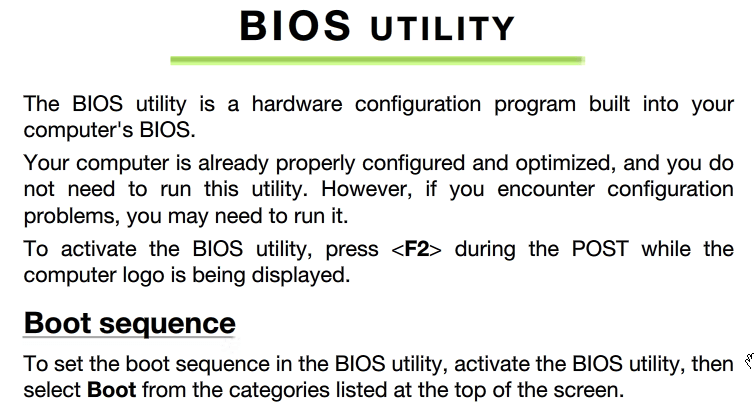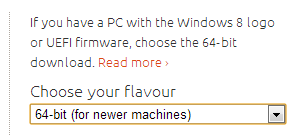Hey guys, I'm new to this forum but I have been reading up on threads trying to find a solution to my problem. I am trying to boot from USB in order to start using Ubuntu but my problem is that when I go to the advanced settings - troubleshoot - there is no UEFI Firmware Settings, which, from what I have gathered is necessary to be able to boot Ubuntu from my USB flash drive. So far the solution that most people have is that there is no UEFI on that particular computer/type of windows 8, and on the startup screen to press f2, f11, esc, etc but there is no indicator as to what key is is on the ACER splash screen, similar to this. scn101.jpg Photo by Kizwan_Chronos | Photobucket
Therefor, I cannot get into BIOS? I have lost many hours of sleep over this matter and I am finding it very frustrating... Any help would be greatly appreciated, thank you so much.
Acer Aspire|M
Aspire M5-481T
Therefor, I cannot get into BIOS? I have lost many hours of sleep over this matter and I am finding it very frustrating... Any help would be greatly appreciated, thank you so much.
Acer Aspire|M
Aspire M5-481T
My Computer
System One
-
- OS
- Windows 8
- Computer type
- PC/Desktop
- System Manufacturer/Model
- Acer Aspire M5-481t