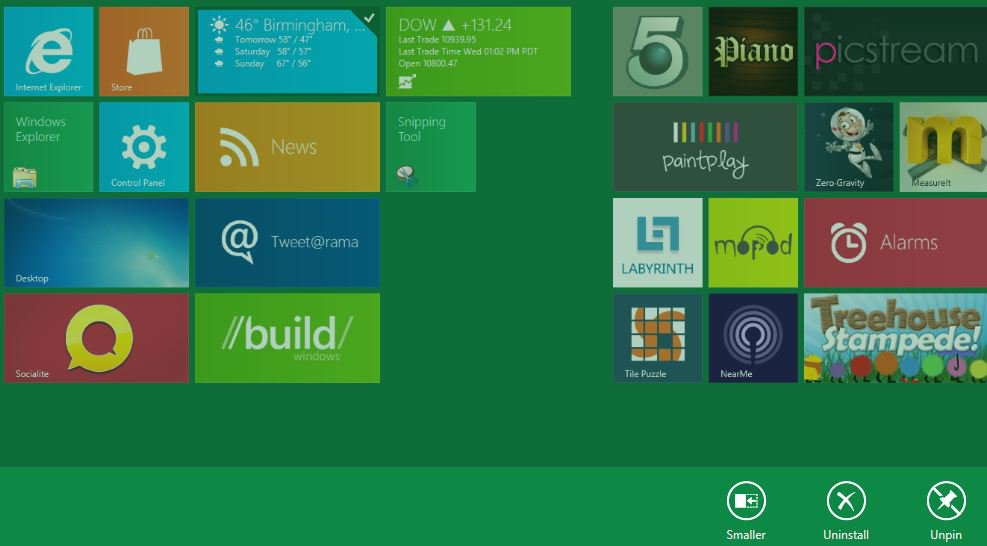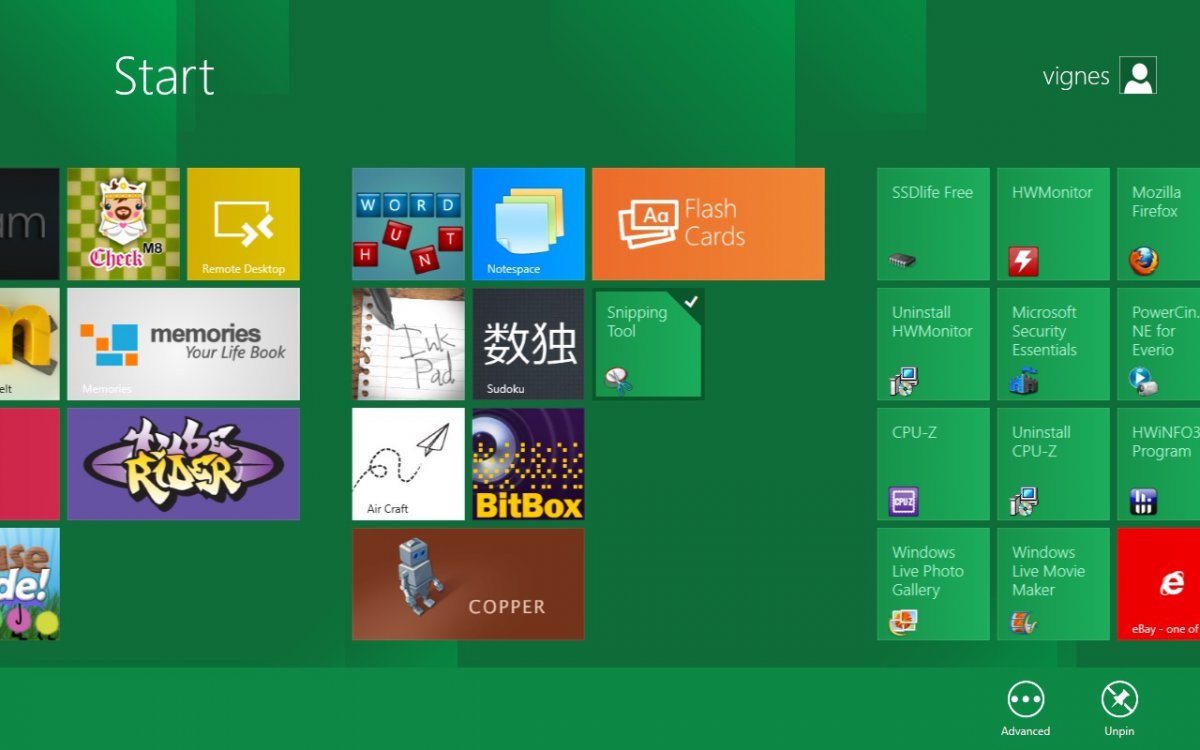I have installed the ioWin8 Dev Preview on a HP Mini 210-1000 (twice) and it appears to install without issue but from the Metro UI almost all of the applications cannot be launched. Windows Explorer and Control Panel are the only ones that will launch, though the others do react visibly to being clicked on and they can be manually rearranged using the mouse and dragging.
Is there a Service that needs to be started or a configuration setting I am missing??
Is there a Service that needs to be started or a configuration setting I am missing??
My Computer
System One
-
- OS
- Windows 8
- System Manufacturer/Model
- HP Mini 210-1000
- CPU
- Intel Atom 166GHz
- Memory
- 1GB