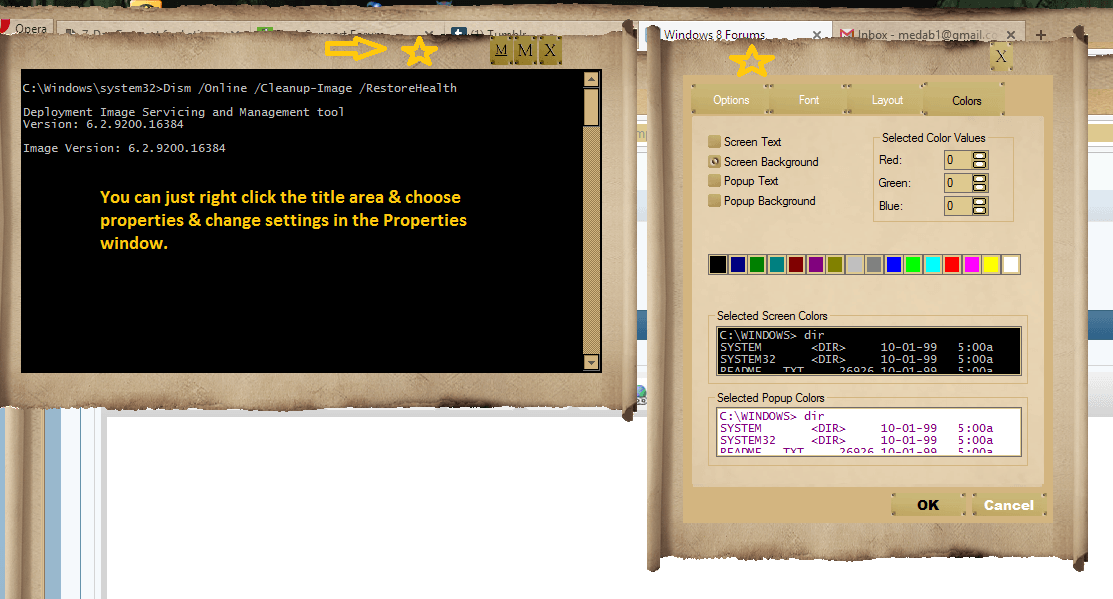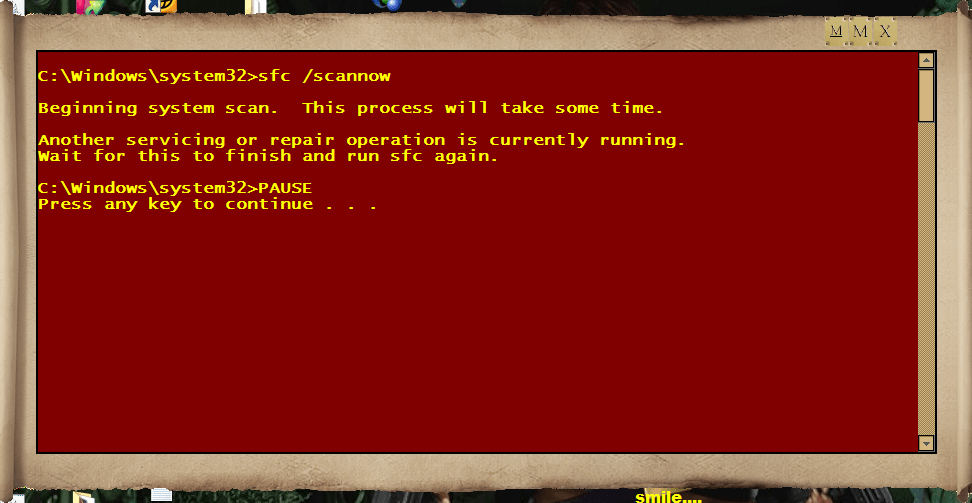crystalcoder
New Member
- Messages
- 3
Hi, I often format my laptop and uses virtual machine as well. So I had a batch (.bat) file to change all windows setting through registry. This batch file also changes command prompt screen size, buffer size and quick edit mode. However this does not work on Windows 8 command prompt setting.
Registry use to change the setting are:
- HKCU\Console\%SystemRoot%_System32_cmd.exe
- HKCU\Console\%SystemRoot%_SysWOW64_cmd.exe
Just wondering is there any way to change the setting in Windows 8 using batch file?
Registry use to change the setting are:
- HKCU\Console\%SystemRoot%_System32_cmd.exe
- HKCU\Console\%SystemRoot%_SysWOW64_cmd.exe
Just wondering is there any way to change the setting in Windows 8 using batch file?
My Computer
System One
-
- OS
- Windows 8
- Computer type
- Laptop