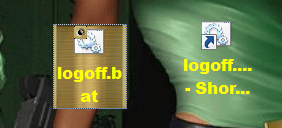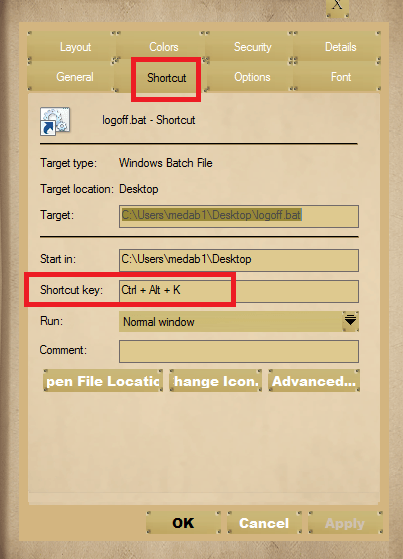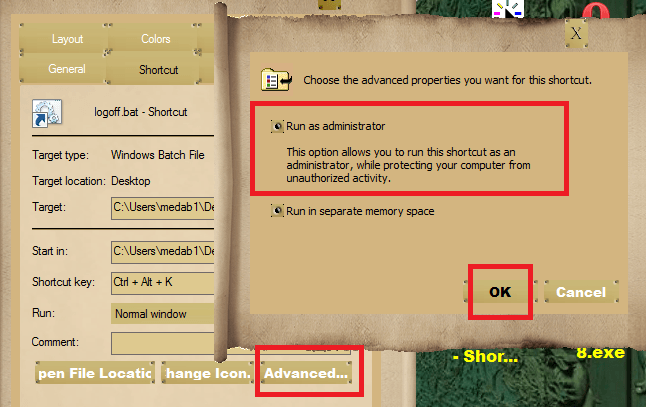- Messages
- 4,373
- Location
- Hafnarfjörður IS
Hi there
The method of switching to a NEW user seems CRAZY in W8 -- there's no option on the power off button (Login as new user) -- you have to go into the START screen , click on your user icon at the top right of the screen and then choose sign out --- it's mad !!!!
Have I missed something or is there a keyboard short cut to logout and login as a new user.
I want to test some stuff running as a NON administrative user and it's quite annoying having to go into the start screen all the time to do this.
Cheers
jimbo
The method of switching to a NEW user seems CRAZY in W8 -- there's no option on the power off button (Login as new user) -- you have to go into the START screen , click on your user icon at the top right of the screen and then choose sign out --- it's mad !!!!
Have I missed something or is there a keyboard short cut to logout and login as a new user.
I want to test some stuff running as a NON administrative user and it's quite annoying having to go into the start screen all the time to do this.
Cheers
jimbo
My Computer
System One
-
- OS
- Linux Centos 7, W8.1, W7, W2K3 Server W10
- Computer type
- PC/Desktop
- Monitor(s) Displays
- 1 X LG 40 inch TV
- Hard Drives
- SSD's * 3 (Samsung 840 series) 250 GB
2 X 3 TB sata
5 X 1 TB sata
- Internet Speed
- 0.12 GB/s (120Mb/s)