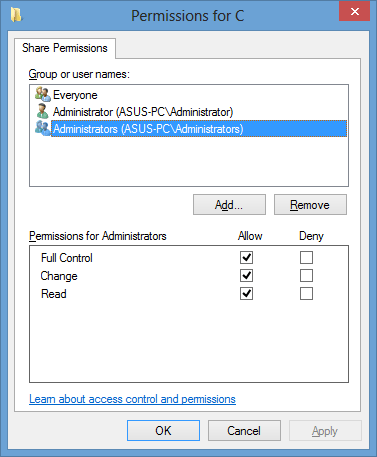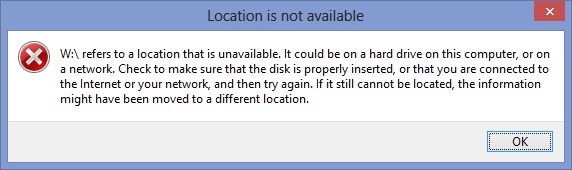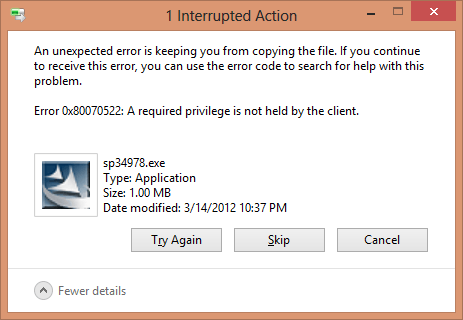Hey guys,
I'm searching like crazy but I can't seem to find a solution. I like to disable to protection that prevents me from copying files from a mapped network drive directly to \Windows\etc. I need to copy the file to a local drive first and I find that annoying.
I've already disabled zone security warnings and the open file warning but this one I can't seem to find.
And please don't preach security to me, I'm aware of the risks and I'd like to decide for myself what I can and can't do, thank you .
.
Thanks for the help!
I'm searching like crazy but I can't seem to find a solution. I like to disable to protection that prevents me from copying files from a mapped network drive directly to \Windows\etc. I need to copy the file to a local drive first and I find that annoying.
I've already disabled zone security warnings and the open file warning but this one I can't seem to find.
And please don't preach security to me, I'm aware of the risks and I'd like to decide for myself what I can and can't do, thank you
Thanks for the help!
My Computer
System One
-
- OS
- Windows 8
- Computer type
- PC/Desktop