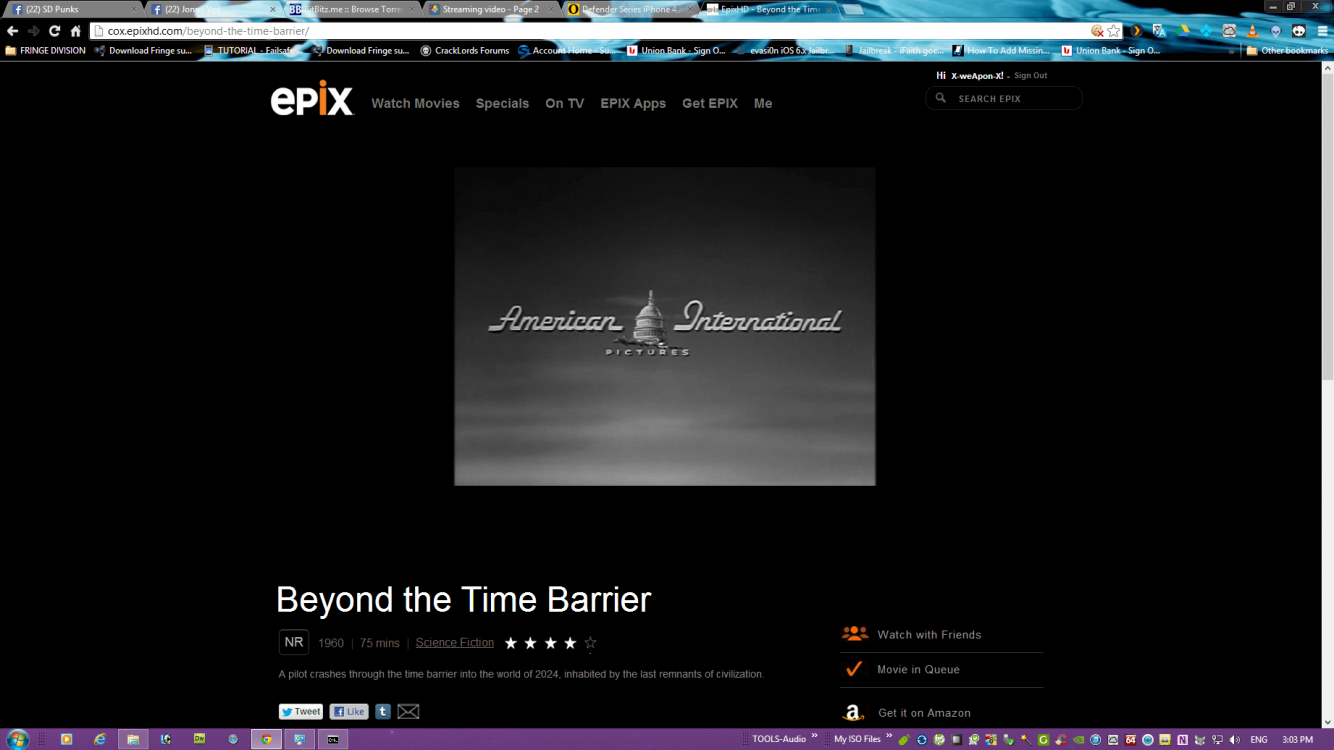I'm trying to stream TV program videos available from my TV provider on my W8 laptop (Firefox from the desktop). I get a black screen and no audio. On my W7 desktop it works flawlessly. Can anyone help me out?
My Computer
System One
-
- OS
- Windows 8
- Computer type
- Laptop