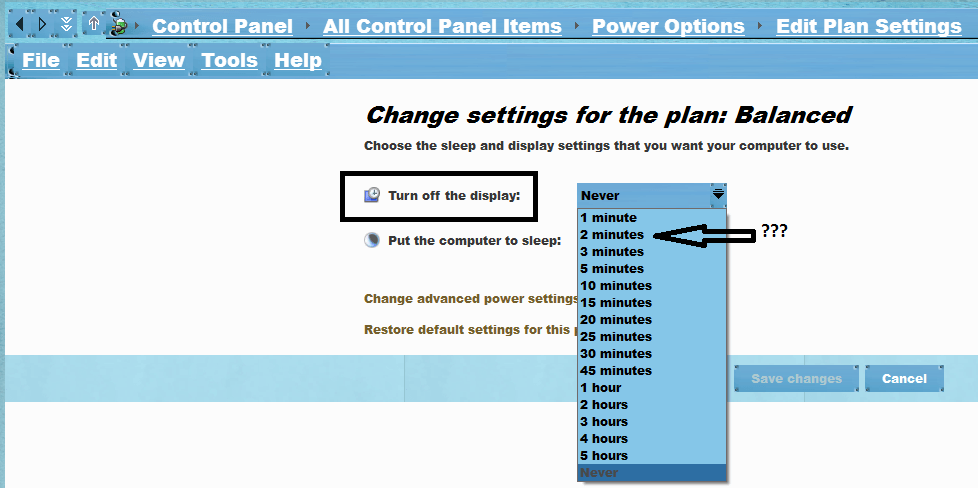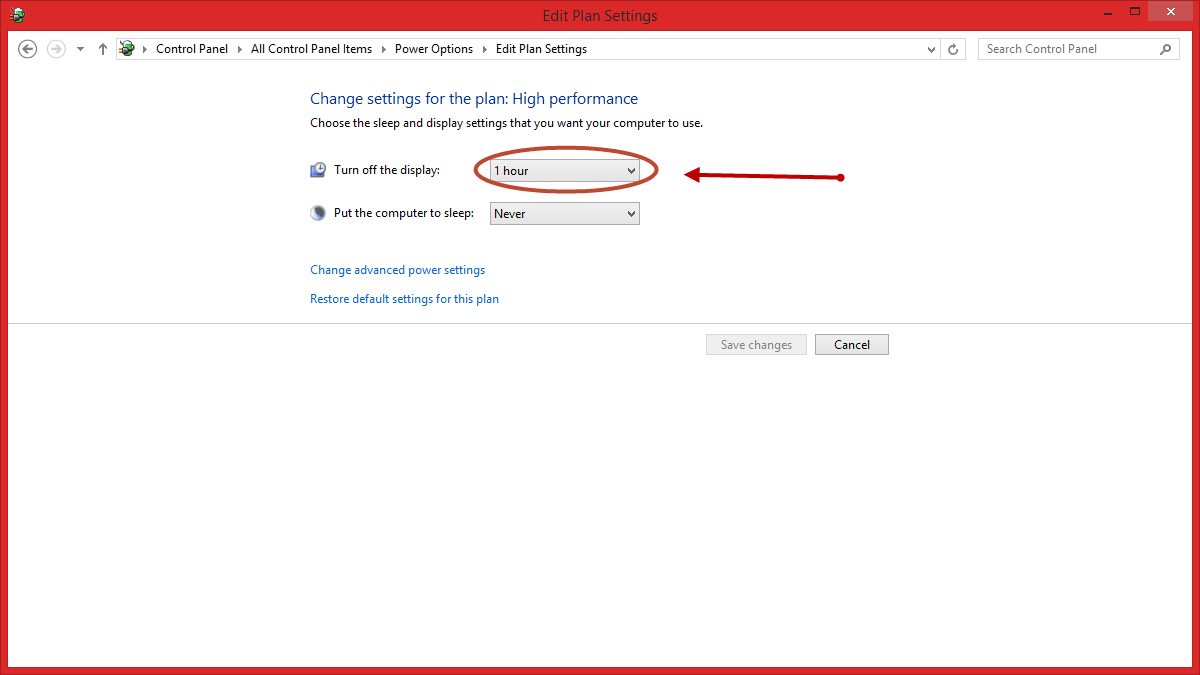I am using Windows 8.1, but I remember having this issue in Windows 8 too. I just can't remember what I did to fix it.
So for example, if I lock my computer and walk away for like two minutes, my monitors are black until I move the mouse or something. I can assure you that my computer isn't going to sleep after two minutes, and I have my screensaver set to activate after 15 minutes.
Can someone tell me what this issue is?
So for example, if I lock my computer and walk away for like two minutes, my monitors are black until I move the mouse or something. I can assure you that my computer isn't going to sleep after two minutes, and I have my screensaver set to activate after 15 minutes.
Can someone tell me what this issue is?
My Computer
System One
-
- OS
- Windows 8 Professional (x64)