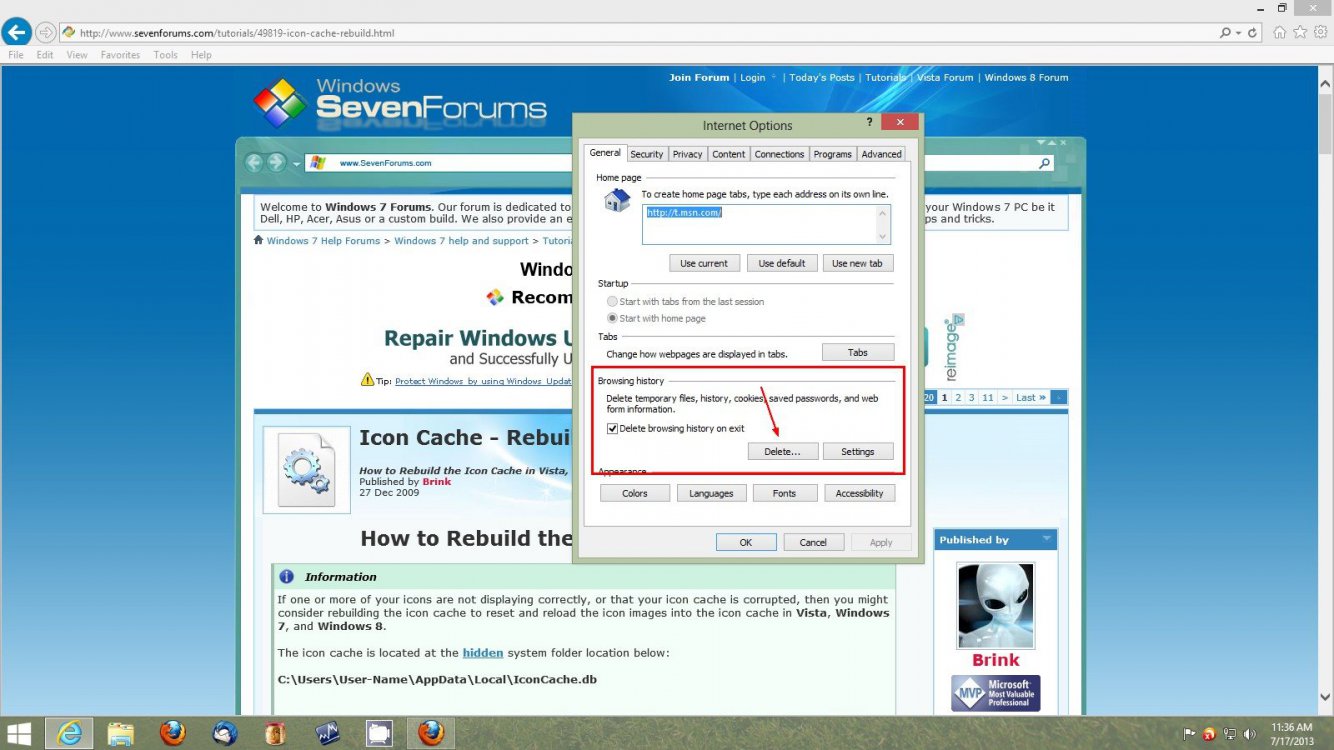I have no idea where this actually belongs - maybe IE10 - but since some problems seem to show up in various apps, I'm trying here.
First, in IE10.
In a number of web pages (e.g., accuweather), a number of images are missing. Weather for a particular day used to have a background picture - now, just text. Buttons are missing. For example, when I try to buy something or Continue to next page, the buy/continue button is missing. Well, not really, I've found I can tab within the page until a blank space on the screen is highlighted and then I can hit enter. But VISUALLY, it's not there. Some web pages are almost entirely balck and white although on my Vista laptop, they have many images. I'll add, these same buttons/images are missing in Firefox. That's one reason I think it's a W8 problem. I've tried clearing cache/cookies in IE and FF. No help.
In every open app, in the upper right, are three icons - minimize/restore/close. These appear in every app but the location (I'll call it that) is inconsistent. That is, in Vista and all previous iterations, I could hold my mouse over the minimize icon and click - never moving my mouse - thus, minimizing all apps. Not in W8. If I place my mouse over 'minimize' and click, I may minimize the next1-2 apps. For the next app, the mouse may be to the left of minimize or it may be over the 'restore' button even though I've not moved the mouse. I have to hit Minimize, wait to see where the mouse is in the next open app, and move the mouse to hit Minimize again. Annoying.
This next one may be more difficult because I don't know the lingo. At the top of every oprn app is a title (e.g., Microsoft Excel). I call this the title bar. In all previous iterations of windows, the title bar was always the same size/color. Not in W8. Most title bars are the custom color I've chosen but some are black and some are the same color as the menu bar (off-white?). In some apps the title bar SEEMS to be thicker than others although this could be an illusion due to color. While this isn't as bothersome as the varying location of Minimize, it is an indication my problems are various.
One more thing. I've had these problems since the original startup of this PC. They didn't appear after an update on installation of another app.
First, in IE10.
In a number of web pages (e.g., accuweather), a number of images are missing. Weather for a particular day used to have a background picture - now, just text. Buttons are missing. For example, when I try to buy something or Continue to next page, the buy/continue button is missing. Well, not really, I've found I can tab within the page until a blank space on the screen is highlighted and then I can hit enter. But VISUALLY, it's not there. Some web pages are almost entirely balck and white although on my Vista laptop, they have many images. I'll add, these same buttons/images are missing in Firefox. That's one reason I think it's a W8 problem. I've tried clearing cache/cookies in IE and FF. No help.
In every open app, in the upper right, are three icons - minimize/restore/close. These appear in every app but the location (I'll call it that) is inconsistent. That is, in Vista and all previous iterations, I could hold my mouse over the minimize icon and click - never moving my mouse - thus, minimizing all apps. Not in W8. If I place my mouse over 'minimize' and click, I may minimize the next1-2 apps. For the next app, the mouse may be to the left of minimize or it may be over the 'restore' button even though I've not moved the mouse. I have to hit Minimize, wait to see where the mouse is in the next open app, and move the mouse to hit Minimize again. Annoying.
This next one may be more difficult because I don't know the lingo. At the top of every oprn app is a title (e.g., Microsoft Excel). I call this the title bar. In all previous iterations of windows, the title bar was always the same size/color. Not in W8. Most title bars are the custom color I've chosen but some are black and some are the same color as the menu bar (off-white?). In some apps the title bar SEEMS to be thicker than others although this could be an illusion due to color. While this isn't as bothersome as the varying location of Minimize, it is an indication my problems are various.
One more thing. I've had these problems since the original startup of this PC. They didn't appear after an update on installation of another app.
My Computer
System One
-
- OS
- Windows 8
- Computer type
- PC/Desktop
- System Manufacturer/Model
- HP