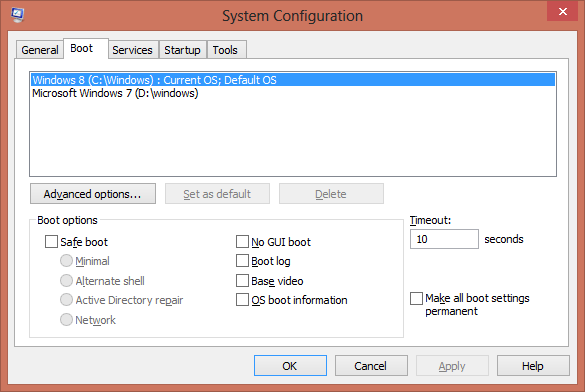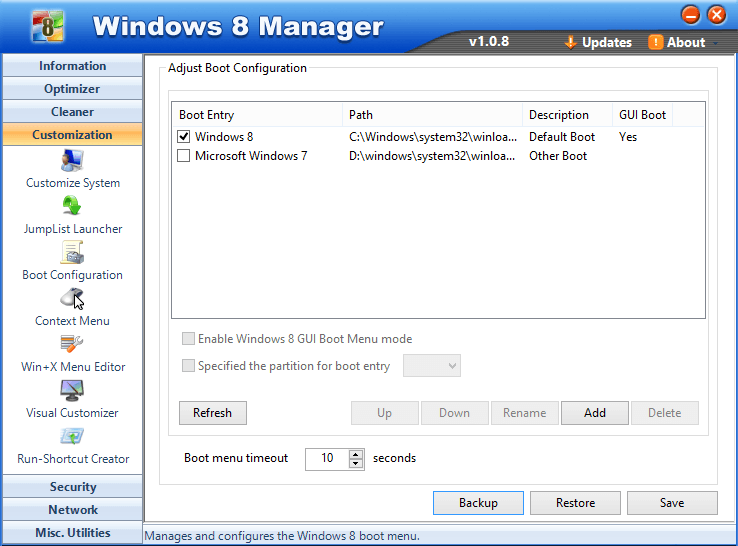I have a HP desktop that came with Vista installed on a SATA HD. I added an IDE and installed Win 8. The install went well. I expected to have an option to boot into either system (Vista or 8) after the reboot. That didn't happen. It boots right into Win 8.
In My Computer it shows the Win 8 drive as "C" and changed my Vista drive to "D". Is it possible for me to be able to choose which one I want to boot when I start up? Thanks in advance!
In My Computer it shows the Win 8 drive as "C" and changed my Vista drive to "D". Is it possible for me to be able to choose which one I want to boot when I start up? Thanks in advance!
My Computer
System One
-
- OS
- Windows 7
- Computer type
- PC/Desktop