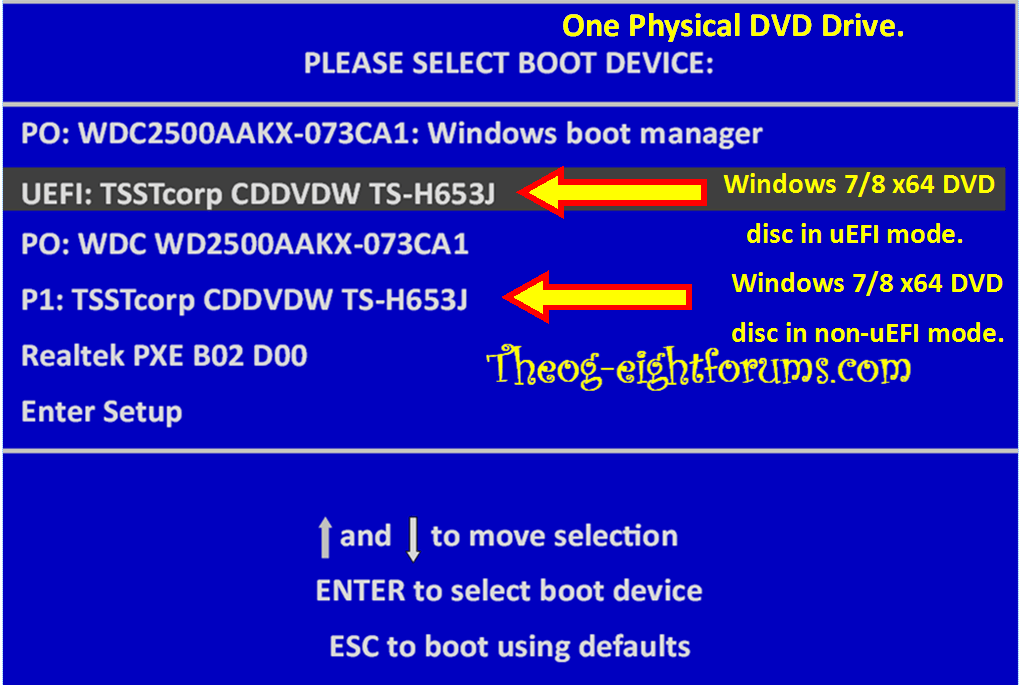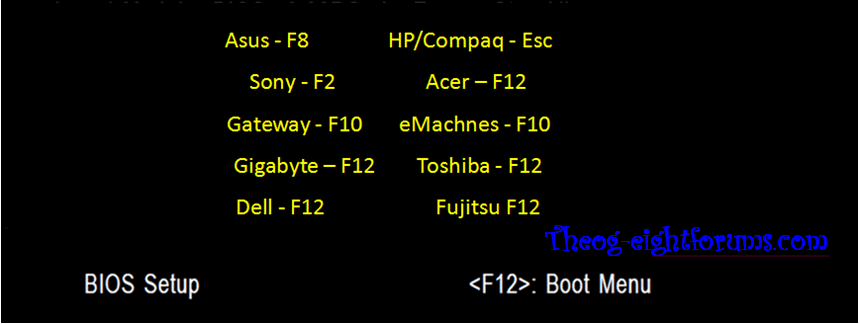marklyn
New Member
- Messages
- 28
- Location
- Austin, Texas
When I plug in a USB stick to boot from, and I hit the ESC key to get to the Boot Deivce Options screen, why are there 3 different selections for my USB stick as shown below...
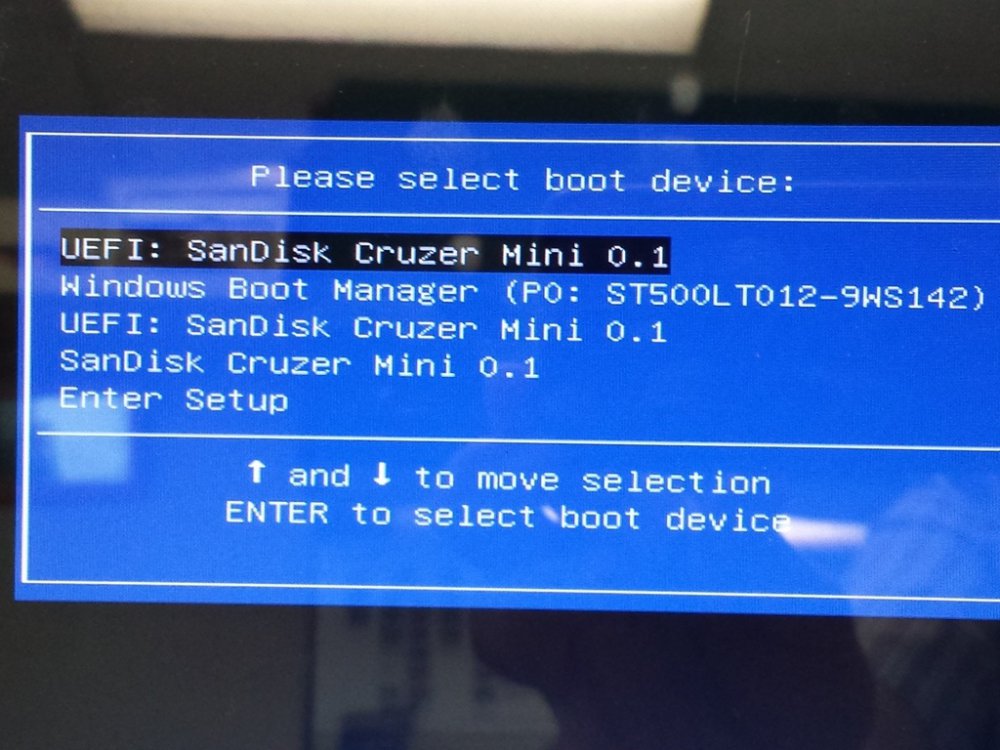
Two of the entries are identical and one is different. Why is this, why isn't there just one USB boot option?
Is there a way to 'fix' this instead of having multiple entries when I want to boot with a USB stick?
FYI, this particular USB stick was created by MiniTool Partition Wizard so I can boot from it and manage partitions.
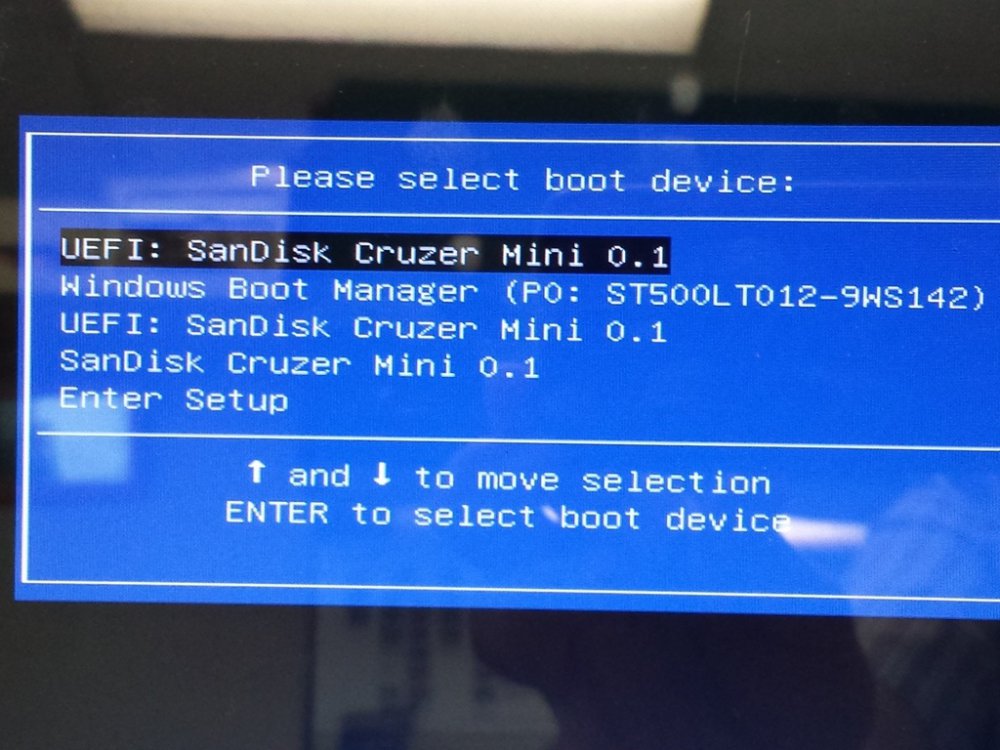
Two of the entries are identical and one is different. Why is this, why isn't there just one USB boot option?
Is there a way to 'fix' this instead of having multiple entries when I want to boot with a USB stick?
FYI, this particular USB stick was created by MiniTool Partition Wizard so I can boot from it and manage partitions.
My Computer
System One
-
- OS
- Windows 8
- Computer type
- PC/Desktop
- System Manufacturer/Model
- Asus X202E Laptop
- CPU
- Intel Core i3-3217U 1.80 GHz
- Memory
- 4 GB DDR3 1333 MHz
- Graphics Card(s)
- Intel HD Graphics 4000 with shared graphics memory
- Screen Resolution
- 11.6 in LED-backlit TFT LCD (1366 x 768
- Hard Drives
- 500 GB SATA 5400 RPM
soon to be Samsung 840 series 250 Gb SSD
- Other Info
- USB 3.0 • 2 USB 2.0 • HDMI • Headphone output/Microphone input combo
802.11b/g/n