Heeltoeclutch
New Member
- Messages
- 3
Hi all,
After installing Windows 8 my computer had four partitions; I thought they'd be fine but want to change it to have two big ones, one for Media and one for typical C: usage. I moved everything out of D:\ to delete the volume so I would have free space to the right of C:, which I've read is what you need to do in order to extend partitions using Disk Management. However, the option is still greyed-out when right-clicking C: as shown:
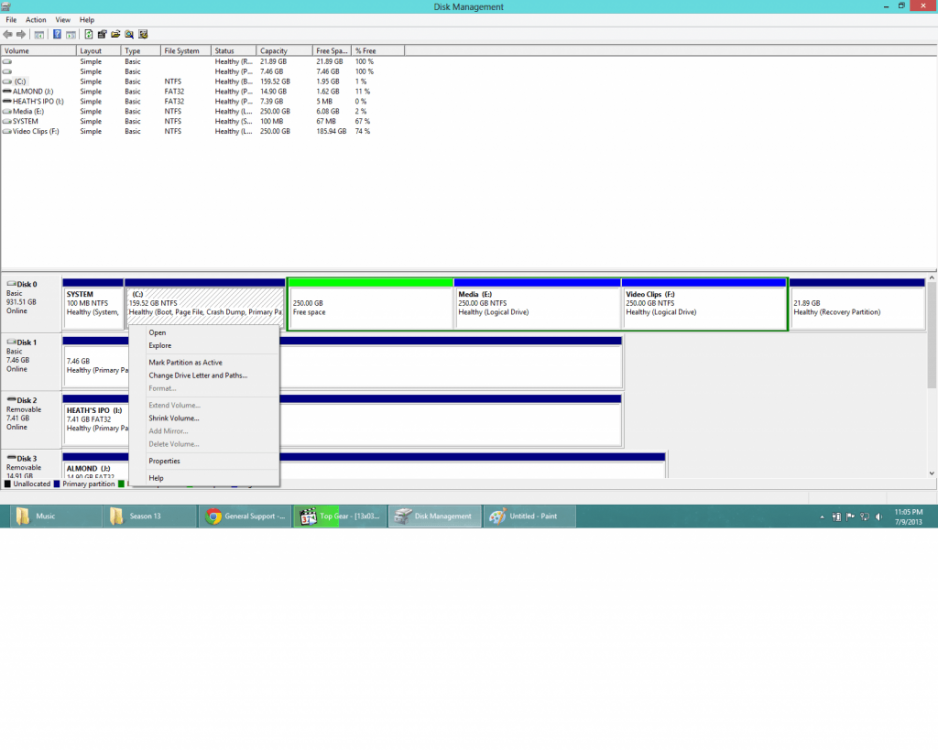
I did this because I've read mixed things about using 3rd-party software to extend partitions; some that don't truly extend it and just trick your computer into merging the two... I like doing things the purest way possible and would like to truly combine C: with the free space to the right of it.
Any idea why the option is not available? Thanks much.
After installing Windows 8 my computer had four partitions; I thought they'd be fine but want to change it to have two big ones, one for Media and one for typical C: usage. I moved everything out of D:\ to delete the volume so I would have free space to the right of C:, which I've read is what you need to do in order to extend partitions using Disk Management. However, the option is still greyed-out when right-clicking C: as shown:
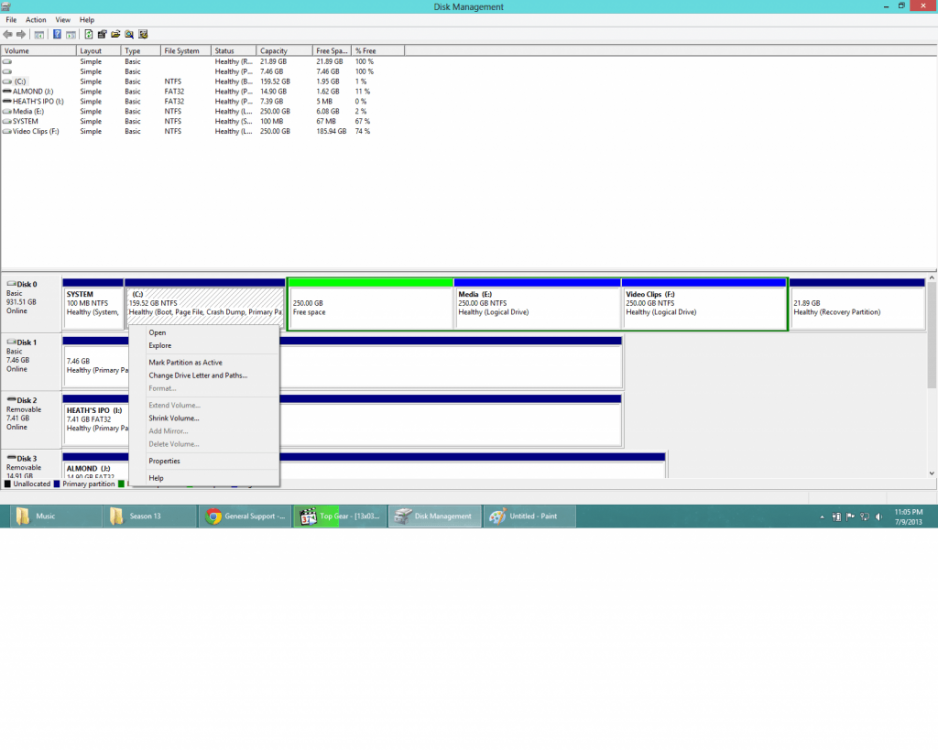
I did this because I've read mixed things about using 3rd-party software to extend partitions; some that don't truly extend it and just trick your computer into merging the two... I like doing things the purest way possible and would like to truly combine C: with the free space to the right of it.
Any idea why the option is not available? Thanks much.
My Computer
System One
-
- OS
- Windows 8 Professional
- Computer type
- Laptop
- System Manufacturer/Model
- Samsung Series7 Chronos


