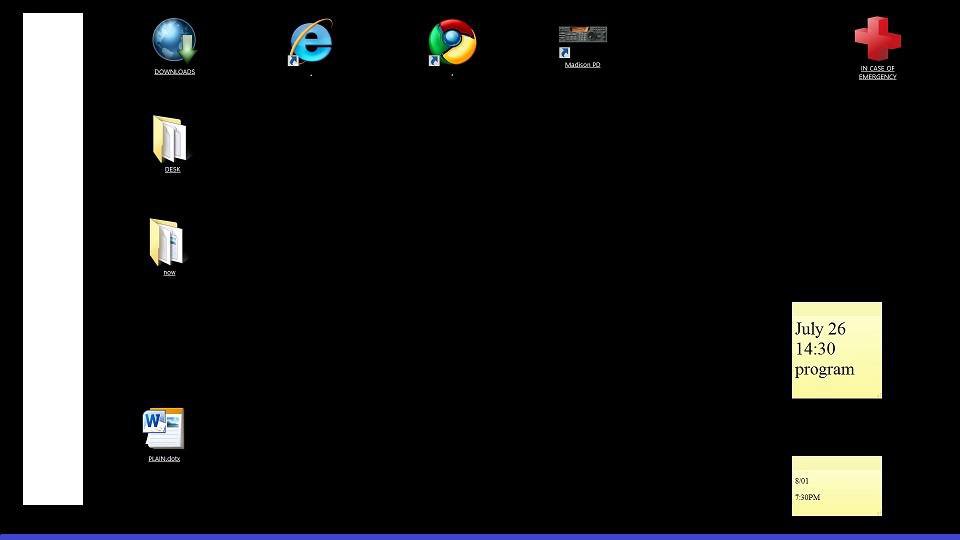At the bottom of my desktop/screen, I can see a thin line of the top of the taskbar. I have the taskbar on auto-hide, but tried it locked, unlocked, hidden, etc.
I tried different resolutions, restarts, images, and moving it. (It does it on all sides of the screen.)
I tried detect and identify in the resolution feature.
I did have this problem before and can't remember what I did to solve it. It turned out to be simple, but I just can't get it this time.
Thanks
(The thin blue line at the bottom of the image, not the big white vertical bar.)
I tried different resolutions, restarts, images, and moving it. (It does it on all sides of the screen.)
I tried detect and identify in the resolution feature.
I did have this problem before and can't remember what I did to solve it. It turned out to be simple, but I just can't get it this time.
Thanks
(The thin blue line at the bottom of the image, not the big white vertical bar.)
Attachments
My Computer
System One
-
- OS
- Windows 8 64-bit