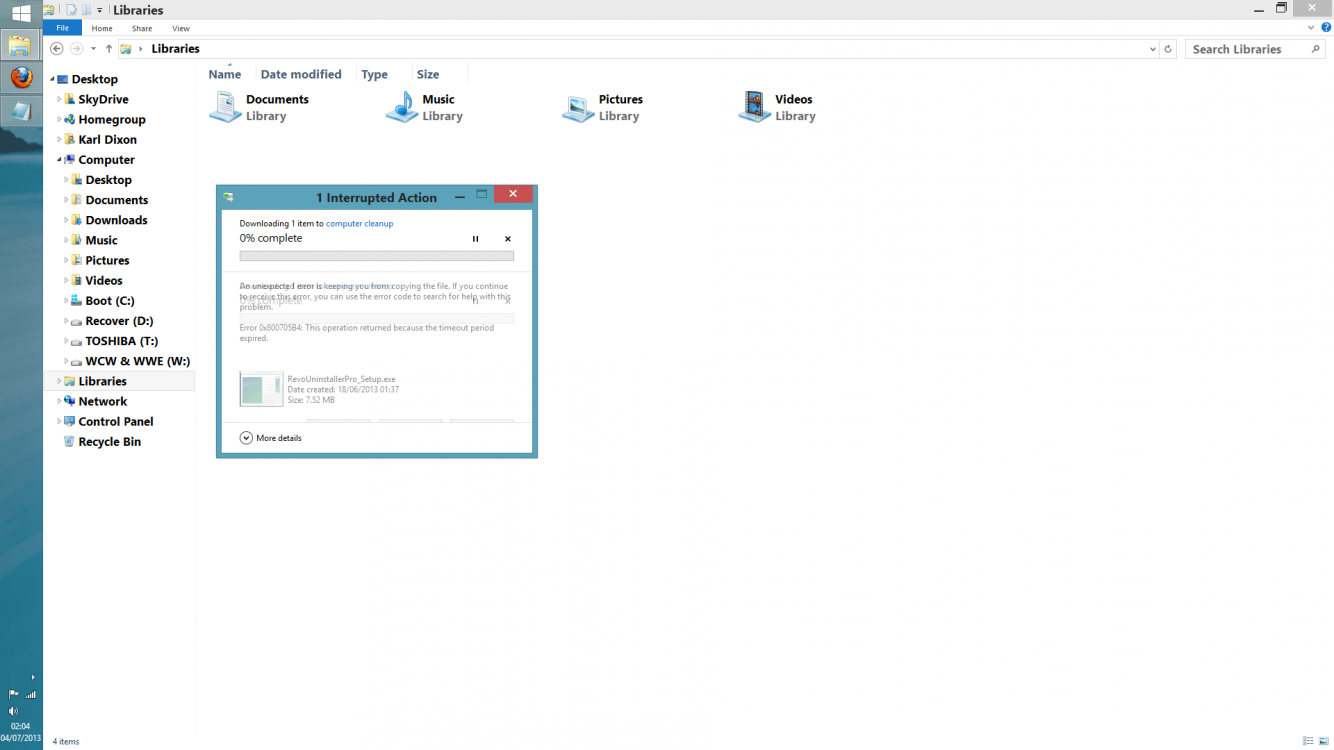Background information
Win8Pro upgraded to Win8.1Preview with a 'keep nothing' installation... Accidentally clicked yes to use SkyDrive for automatic file syncing/backup during Windows setup. Hated how SkyDrive for Desktop appeared at the top of the of the File Explorer window navigation pane. Reinstalled Win8.1Preview and chose not to use SkyDrive this time. However....
- SkyDrive Metro doesn't give the option to uninstall itself upon right click. Nor does it appear in the ap sizes list to be uninstalled. Am I stuck with it?
- SkyDrive for Desktop still shows at the top of the navigation panel. I cannot reinstall the desktop version so that I can change the location of it. I also have no notification tray skydrive icon where I can access the settings and try to change things in there. Finally it isn't properly syned-up - attempting to open a file makes me download it first, and then it opens. Very frustrating as SkyDrive for Desktop installed normally would show me a tray notification that it was syncing, and once synced would allow me to just doubleclick a file to open it. It appears to be broken?
- Additionally, despite my having not clicked to show libraries, they now reside towards the bottom of my file explorer navigation pane and I am unable to get them to go away.
I did not have a problem with Libraries (they appeared/disapeared as they were supposed to), nor SkyDrive (although admittedly I didn't make the initial mistake) when I upgraded my Win8 Enterprise N laptop to the Win8.1Preview.
Does anyone know what the problem is?
Win8Pro upgraded to Win8.1Preview with a 'keep nothing' installation... Accidentally clicked yes to use SkyDrive for automatic file syncing/backup during Windows setup. Hated how SkyDrive for Desktop appeared at the top of the of the File Explorer window navigation pane. Reinstalled Win8.1Preview and chose not to use SkyDrive this time. However....
- SkyDrive Metro doesn't give the option to uninstall itself upon right click. Nor does it appear in the ap sizes list to be uninstalled. Am I stuck with it?
- SkyDrive for Desktop still shows at the top of the navigation panel. I cannot reinstall the desktop version so that I can change the location of it. I also have no notification tray skydrive icon where I can access the settings and try to change things in there. Finally it isn't properly syned-up - attempting to open a file makes me download it first, and then it opens. Very frustrating as SkyDrive for Desktop installed normally would show me a tray notification that it was syncing, and once synced would allow me to just doubleclick a file to open it. It appears to be broken?
- Additionally, despite my having not clicked to show libraries, they now reside towards the bottom of my file explorer navigation pane and I am unable to get them to go away.
I did not have a problem with Libraries (they appeared/disapeared as they were supposed to), nor SkyDrive (although admittedly I didn't make the initial mistake) when I upgraded my Win8 Enterprise N laptop to the Win8.1Preview.
Does anyone know what the problem is?
My Computer
System One
-
- OS
- windows 8
- Computer type
- PC/Desktop