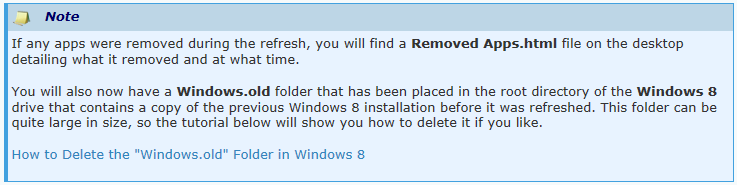villafan92
New Member

- Messages
- 4
Installed 8.1 and now my pc wont boot
Last night I installed windows 8.1 preview through the windows store. It all worked fine and it seemed like there was nothing wrong. When I woke up this morning my pc gets past the windows loading screen (The new fish thing looks just plain stupid) but then my screen just goes black. The screen is still on and receiving a signal but my pc won't get to the start screen.
I tried booting without any USB device plugged in.
I tried booting to safe mode but it had the same problem.
Start-up repair did not help.
I removed my graphics card and used my the i5 2500k's graphics chip but still no use.
Before I installed 8.1 I removed the classic start-menu app before installing.
Is there anything else I can try before re-installing? All my files are backed up so it wont affect me that much but it will just be annoying to re-install all of my programs.
Thanks for any help.
Last night I installed windows 8.1 preview through the windows store. It all worked fine and it seemed like there was nothing wrong. When I woke up this morning my pc gets past the windows loading screen (The new fish thing looks just plain stupid) but then my screen just goes black. The screen is still on and receiving a signal but my pc won't get to the start screen.
I tried booting without any USB device plugged in.
I tried booting to safe mode but it had the same problem.
Start-up repair did not help.
I removed my graphics card and used my the i5 2500k's graphics chip but still no use.
Before I installed 8.1 I removed the classic start-menu app before installing.
Is there anything else I can try before re-installing? All my files are backed up so it wont affect me that much but it will just be annoying to re-install all of my programs.
Thanks for any help.
My Computer
System One
-
- OS
- Windows 8
- Computer type
- PC/Desktop
- System Manufacturer/Model
- Custom
- CPU
- i5 2500K
- Motherboard
- Asus P8Z68-V/GEN3
- Memory
- 16GB Corsair Vengance
- Graphics Card(s)
- Radeon HD 7850
- Hard Drives
- OCZ vertex 3 128GB
- PSU
- OCZ ZS 550W
- Internet Speed
- 60mb/s
- Browser
- Firefox
- Antivirus
- Windows Defender