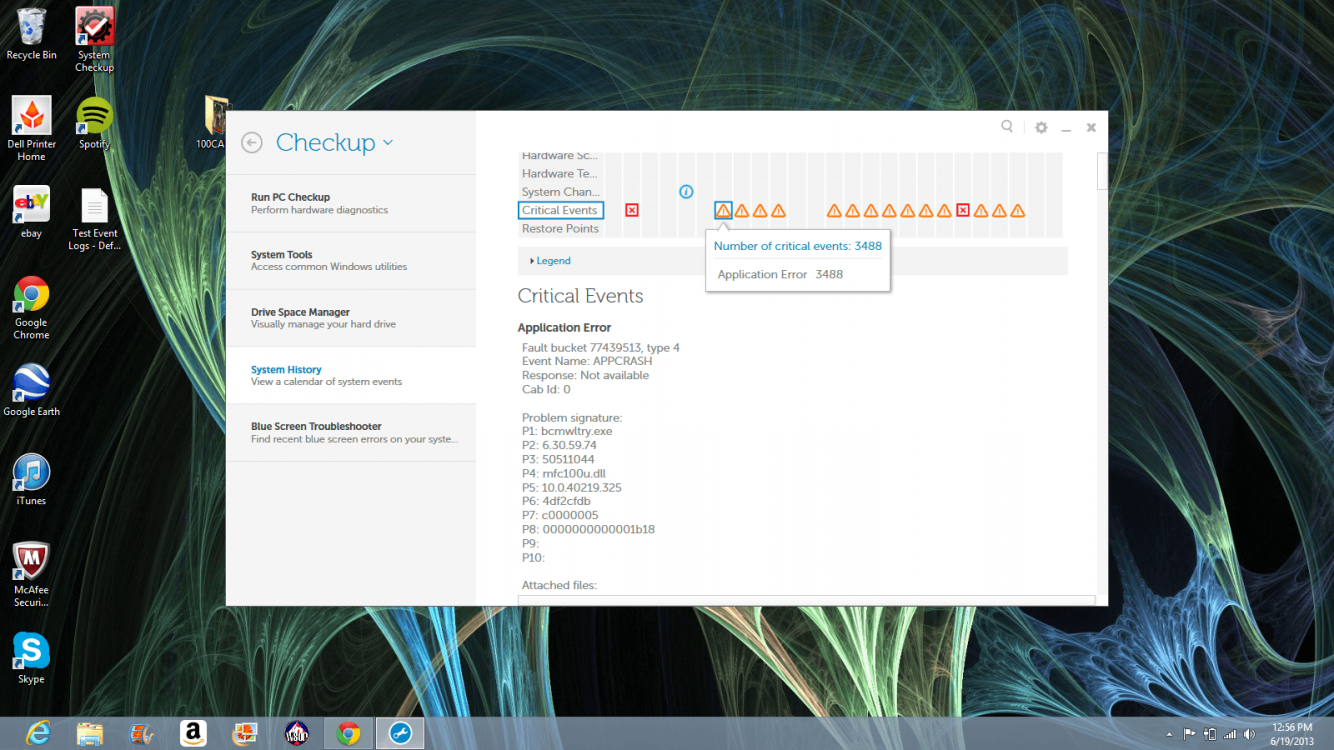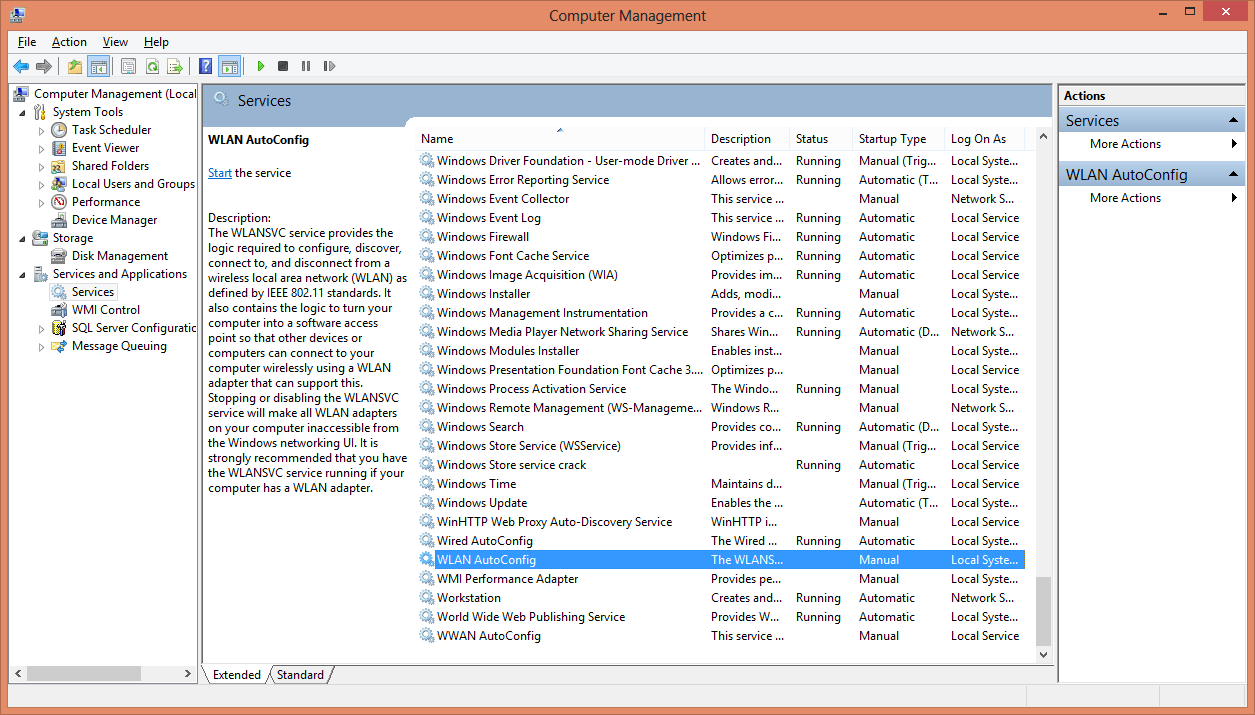susanbroady552
New Member
- Messages
- 2
Ever since we had a technician come out and replace our corrupted hard drive (only 3 1/2 months after purchasing brand new from Dell  ), almost every single day there has been 100's upon 1000's of Critical Events in the Event history log. Mostly APP crashes and my WLAN-tray. I have no idea why this is happening. Have run My dell check up and have installed all the necessary BIOS and Microsoft updates. Like I said, we had a new HD installed and basically started from a clean reboot. I have not nearly enough knowledge about Win 8 and am starting to get very frustrated with this newest OS. Any help would be grateful...
), almost every single day there has been 100's upon 1000's of Critical Events in the Event history log. Mostly APP crashes and my WLAN-tray. I have no idea why this is happening. Have run My dell check up and have installed all the necessary BIOS and Microsoft updates. Like I said, we had a new HD installed and basically started from a clean reboot. I have not nearly enough knowledge about Win 8 and am starting to get very frustrated with this newest OS. Any help would be grateful...
 ), almost every single day there has been 100's upon 1000's of Critical Events in the Event history log. Mostly APP crashes and my WLAN-tray. I have no idea why this is happening. Have run My dell check up and have installed all the necessary BIOS and Microsoft updates. Like I said, we had a new HD installed and basically started from a clean reboot. I have not nearly enough knowledge about Win 8 and am starting to get very frustrated with this newest OS. Any help would be grateful...
), almost every single day there has been 100's upon 1000's of Critical Events in the Event history log. Mostly APP crashes and my WLAN-tray. I have no idea why this is happening. Have run My dell check up and have installed all the necessary BIOS and Microsoft updates. Like I said, we had a new HD installed and basically started from a clean reboot. I have not nearly enough knowledge about Win 8 and am starting to get very frustrated with this newest OS. Any help would be grateful...My Computer
System One
-
- OS
- 8