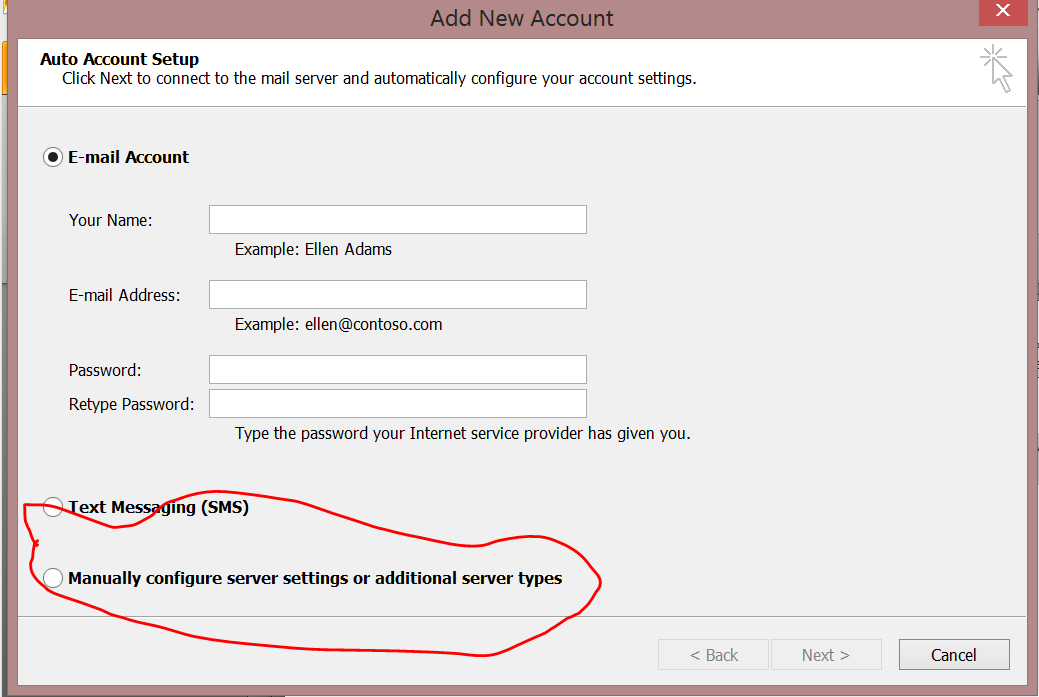Hi. I'm new to this forum. I bought a Toshiba L850 with a Windows 8 system. This laptop is not a touch screen.
I added a 2013 Word.

All files have been transferred over from the old laptop which has Windows XP.
Question is: Can I get my emails and use Internet Explorer without having to register with Microsoft? If so, how?
Cheers Harold
I added a 2013 Word.
All files have been transferred over from the old laptop which has Windows XP.
Question is: Can I get my emails and use Internet Explorer without having to register with Microsoft? If so, how?
Cheers Harold
My Computer
System One
-
- OS
- Windows 8
- Computer type
- Laptop
- System Manufacturer/Model
- Toshiba L850
- Browser
- Windows
- Antivirus
- Windows