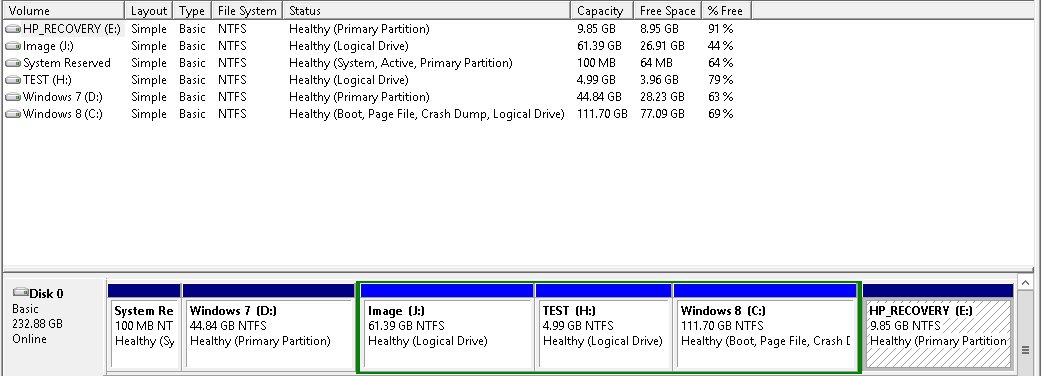- Messages
- 76
Hi,
I have quite a few partitions drives on my laptop one for xp, another for Win 7, Win 8
and Ubuntu, So i can choose which one i want to boot into and use. All seem to work fine but i was wondering,
Is it safe to have as many Partitions as i have made here for them? How many can you have?
Thank You
Andy
I have quite a few partitions drives on my laptop one for xp, another for Win 7, Win 8
and Ubuntu, So i can choose which one i want to boot into and use. All seem to work fine but i was wondering,
Is it safe to have as many Partitions as i have made here for them? How many can you have?
Thank You
Andy
My Computer
System One
-
- OS
- windows 8 Release Preview