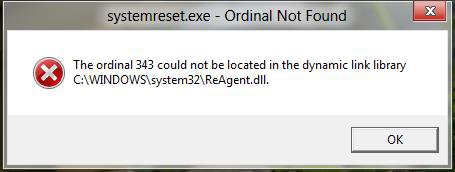I Recently installed the new windows 8 developer preview OS and im getting this bug thats really irratating.
I click on start menu, viewing my tabs.. click to load one it loads for a few seconds (Pictures attached) then proceeds to a blank green screen.. anyone have any idea on how I can sort this? it would help me alot.
My resolution in use now is 1366x768 if that is of any relevance
Thanks .
.
I click on start menu, viewing my tabs.. click to load one it loads for a few seconds (Pictures attached) then proceeds to a blank green screen.. anyone have any idea on how I can sort this? it would help me alot.
My resolution in use now is 1366x768 if that is of any relevance
Thanks
Attachments
My Computer
System One
-
- OS
- Windows 8 x64 Developer Preview
- System Manufacturer/Model
- Sony Vaio Laptop - PCG-71312M
- CPU
- i3 M 330 2.13 GHz
- Motherboard
- -
- Memory
- 3GB
- Graphics Card(s)
- Intel Intergrated
- Sound Card
- -
- Monitor(s) Displays
- -
- Screen Resolution
- 1366x768
- Hard Drives
- 500GB Storage
- PSU
- -
- Case
- -
- Cooling
- -
- Keyboard
- -
- Mouse
- -
- Internet Speed
- -