Hi,
Only bold text is using ClearType, how to disable ClearType for bold fonts? In Windows options ClearType is deselected and via regedit I have these settings:
FontSmoothing: 2 (to make it show smooth fonts for web fonts/font-faces, but at the same time use sharp fonts for default fonts)
FontSmoothingType: 1 (to disable ClearType and show sharp fonts in the Windows interface)
This is what I mean:
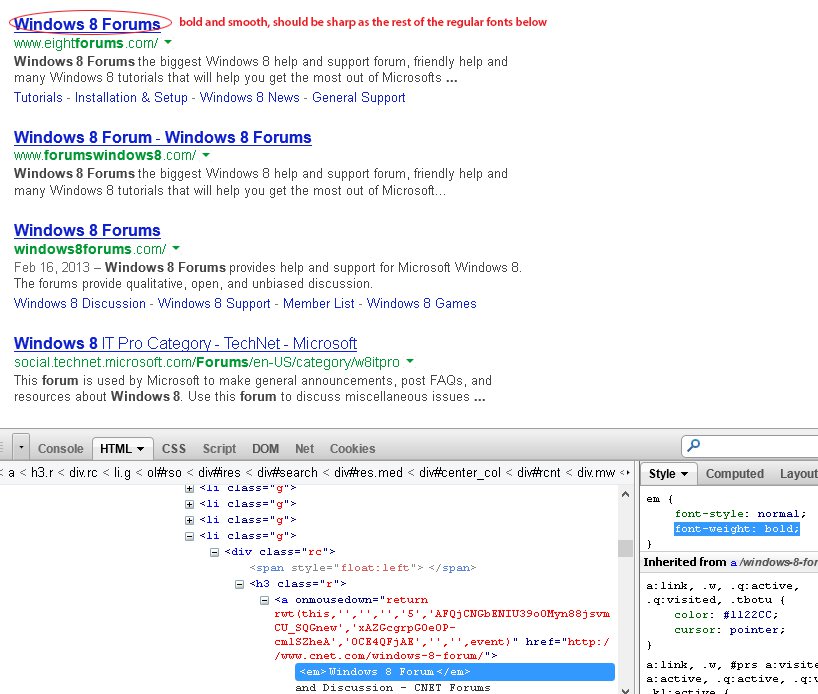
I am a web designer and browser has to show fonts in its original state and all this cleartype nonsense is driving me nuts. Who in the world would need all that crap, that cleartype thing is ruining everything, especially when you have to work with small fonts like 8px size it is totally blurred out. So as you can see I pretty much managed to disable that and only bold fonts are still picking up on smoothing.
This can be solved by editing regedit: FontSmoothing: 1 or 0, but then it also disables entirely smoothing for web fonts/font-faces which is wrong again. As I said I am web designer and it must work correctly.
I upgraded from XP to Windows 8 and I cannot believe I cannot find a normal solution to this font smoothing crap. It all works perfectly on Windows XP which is 12 years old, but no, they had to add that smoothing crap to new OS.
I am sorry for angry text, but its costing me money and time. I make living from this and now Windows 8 is killing me just because of this.
Cheers
Only bold text is using ClearType, how to disable ClearType for bold fonts? In Windows options ClearType is deselected and via regedit I have these settings:
FontSmoothing: 2 (to make it show smooth fonts for web fonts/font-faces, but at the same time use sharp fonts for default fonts)
FontSmoothingType: 1 (to disable ClearType and show sharp fonts in the Windows interface)
This is what I mean:
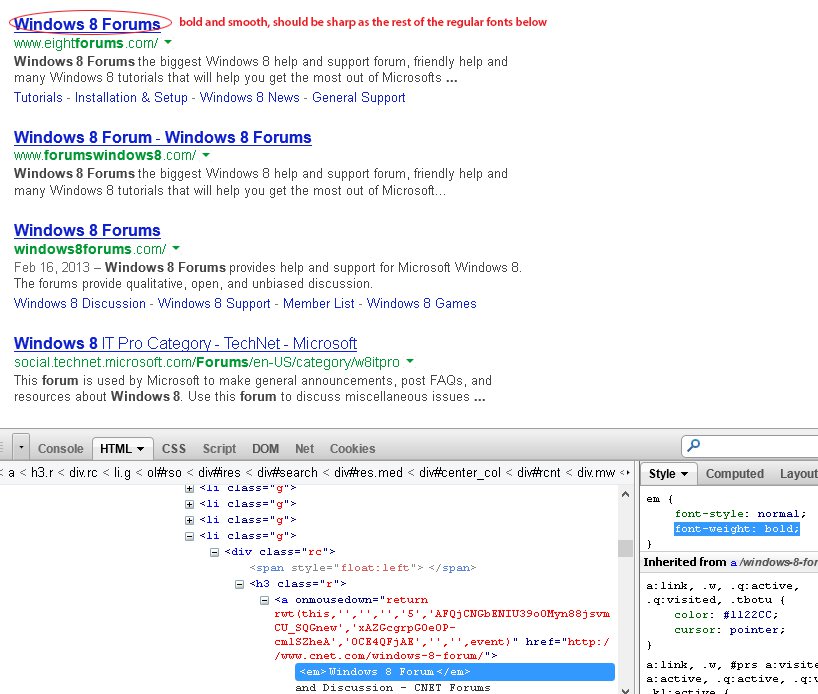
I am a web designer and browser has to show fonts in its original state and all this cleartype nonsense is driving me nuts. Who in the world would need all that crap, that cleartype thing is ruining everything, especially when you have to work with small fonts like 8px size it is totally blurred out. So as you can see I pretty much managed to disable that and only bold fonts are still picking up on smoothing.
This can be solved by editing regedit: FontSmoothing: 1 or 0, but then it also disables entirely smoothing for web fonts/font-faces which is wrong again. As I said I am web designer and it must work correctly.
I upgraded from XP to Windows 8 and I cannot believe I cannot find a normal solution to this font smoothing crap. It all works perfectly on Windows XP which is 12 years old, but no, they had to add that smoothing crap to new OS.
I am sorry for angry text, but its costing me money and time. I make living from this and now Windows 8 is killing me just because of this.
Cheers
My Computer
System One
-
- OS
- Windwos 8 x64
- Computer type
- PC/Desktop

