texasreagan
New Member
- Messages
- 2
a few days ago I changed the EUFI settings on my pre-loaded windows 8 64-bit laptop. I made the secure boot disabled and made it CSM. Now it wont boot into any OS., no matter what I do. It just turns on, ejects the OS disc I have put in (so far I tried Vista and Ubuntu 12.04) sucks it back in, and turns off. No matter what I do I cannot access the EUFI settings like I did before to change it back. One time after it died, though, I pulled out the disk in it (that disk was Vista) plugged it in to charge, put Ubuntu in it and turned it on. That time it started and came close, it had the Ubuntu purple screen like it does when it turned on, and had that screen right over there -->
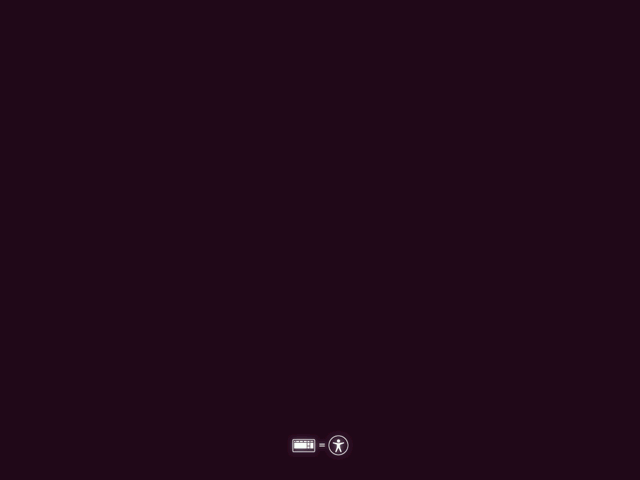 . Then it had a message about the boot loader. It said casper/vmlinuz error: not in bootloader, or something like that. Anyone know what to do?
. Then it had a message about the boot loader. It said casper/vmlinuz error: not in bootloader, or something like that. Anyone know what to do?
Edit 1: I also tried booting from a USB. It didn't, I suspect that's because the CD/DVD drive is set as the priority in boot order.
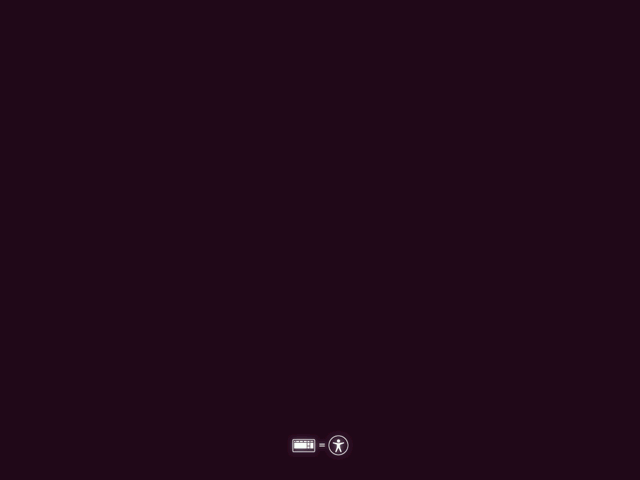 . Then it had a message about the boot loader. It said casper/vmlinuz error: not in bootloader, or something like that. Anyone know what to do?
. Then it had a message about the boot loader. It said casper/vmlinuz error: not in bootloader, or something like that. Anyone know what to do?Edit 1: I also tried booting from a USB. It didn't, I suspect that's because the CD/DVD drive is set as the priority in boot order.
Last edited:
My Computer
System One
-
- OS
- Windows 7, Mac OS X, and Ubuntu 13.04
