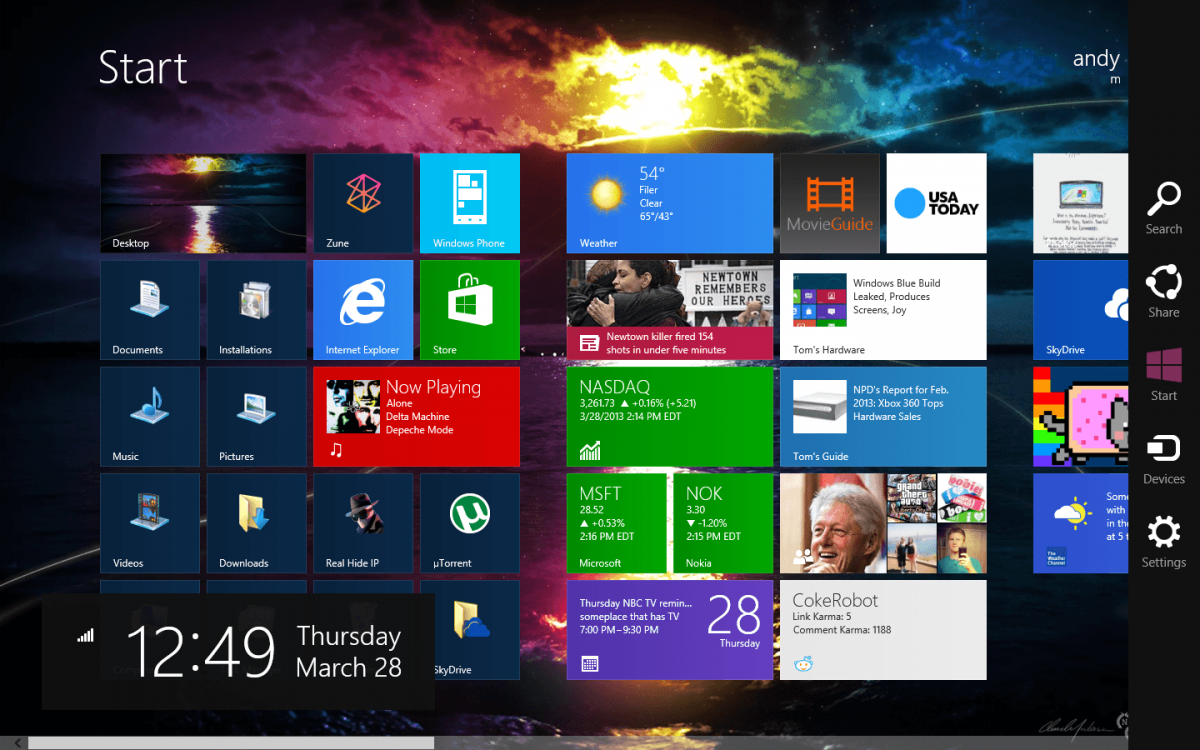- Messages
- 90
- Location
- nottinghamshire
i have recently got a new laptop windows 8 , when i purchased it the shop asked me if i wanted them to set it up for me , so i let them do it of course with a charge why is this ive never had to do it with other versions of windows, im not liking this version but i had some good help previous on here with using classic shell , i also would like to know please can i alter that menu that keeps jumping onto my page from the right hand side it is annoying and the time and date keeps jumping in from the left hand side any help is always appreciated 

My Computer
System One
-
- OS
- windows 8 & windows 7 /samsung tablet 10 1 / acer chromebook/ Lenovo win 8,/10
- Computer type
- Laptop
- System Manufacturer/Model
- samsung
- Browser
- I E
- Antivirus
- AVG /SPYBOT / GLARY UT / CC CLEANER