
- Messages
- 87
Hello everyone,
First of all, Im new on 8forums so dont be mad if i posted this message on the wrong spot.
Second of all I wanted to ask if someone knows how to make shortcuts appear in the sidebar of your windows explorer. I have a shortcut of the online backup program Skydrive but it wont appear in my sidebar.
On the picture you can see what i mean with Side Bar etc.
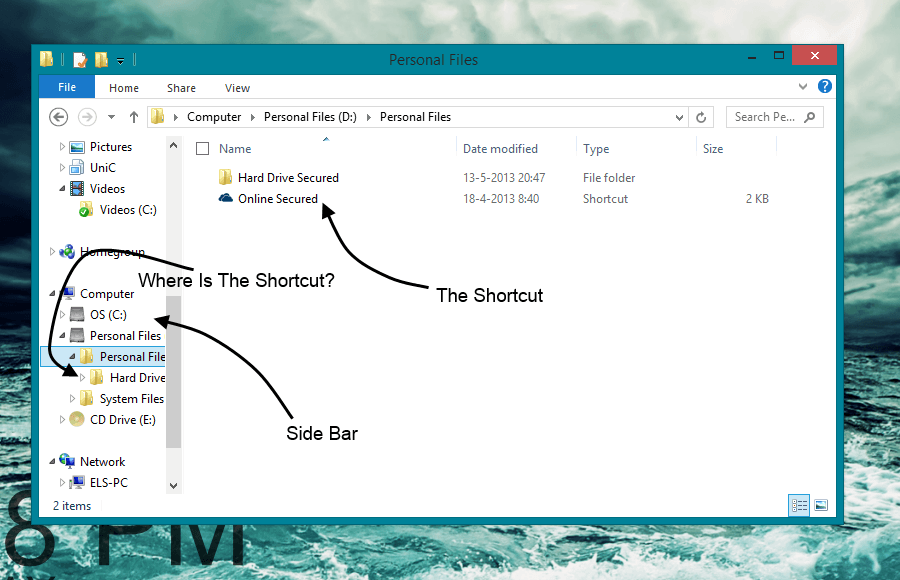
Greetings Sebas
First of all, Im new on 8forums so dont be mad if i posted this message on the wrong spot.
Second of all I wanted to ask if someone knows how to make shortcuts appear in the sidebar of your windows explorer. I have a shortcut of the online backup program Skydrive but it wont appear in my sidebar.
On the picture you can see what i mean with Side Bar etc.
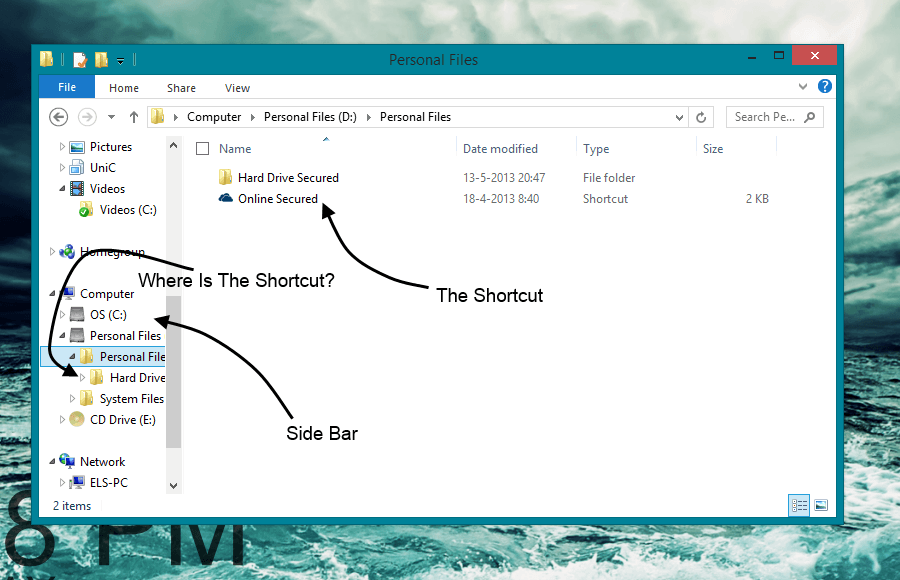
Greetings Sebas
My Computer
System One
-
- OS
- Win 8.1, Win 8, Win 7, Win Vista, Win XP
- Computer type
- Laptop
- System Manufacturer/Model
- Asus X301A
- CPU
- Intel I3
- Motherboard
- Default
- Memory
- 640 GB
- Graphics Card(s)
- Default
- Browser
- IE 10
- Antivirus
- Norton





