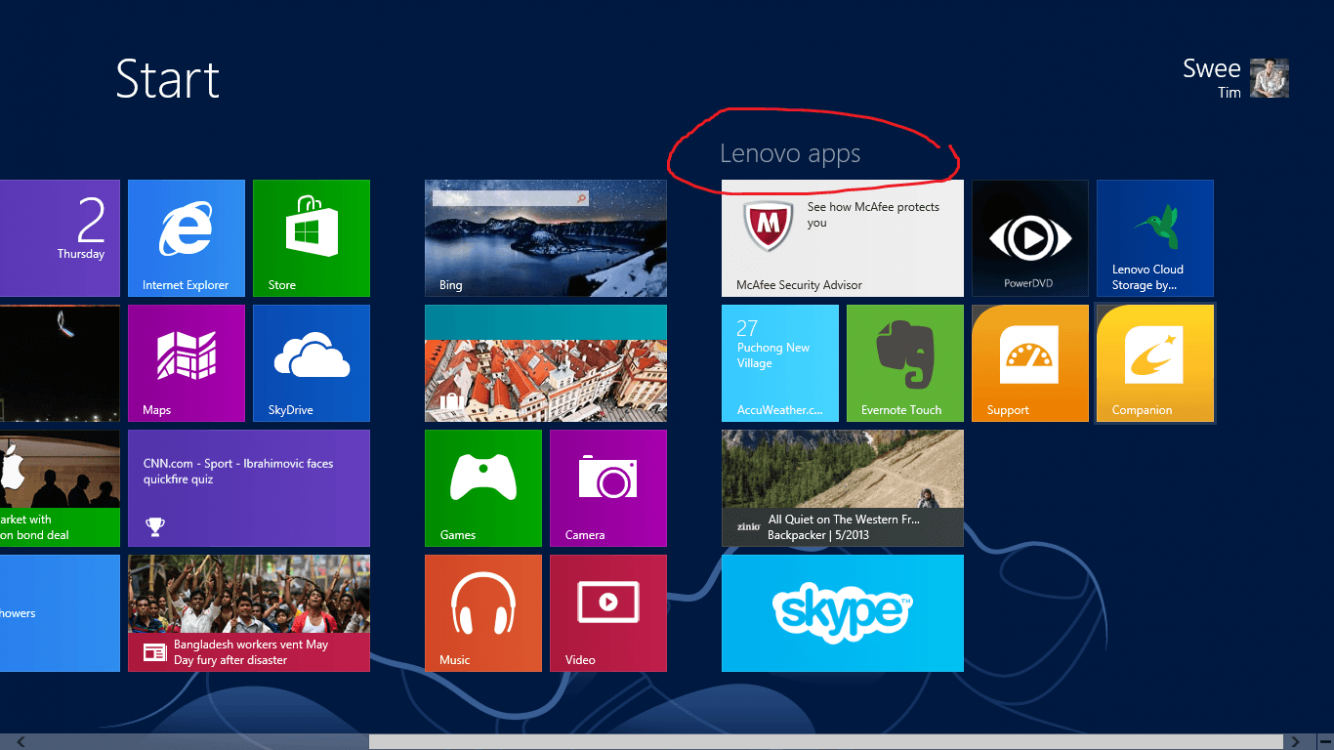You are using an out of date browser. It may not display this or other websites correctly.
You should upgrade or use an alternative browser.
You should upgrade or use an alternative browser.
Solved Change Lenovo apps name?
- Thread starter ice111
- Start date


- Messages
- 1,458
- Location
- A Finnish ex-pat in Leipzig, Germany
Hi Ice111, welcome to the Eight forums.
See this tutorial: http://www.eightforums.com/tutorials/4873-start-screen-name-rename-group-apps-windows-8-a.html
Kari
See this tutorial: http://www.eightforums.com/tutorials/4873-start-screen-name-rename-group-apps-windows-8-a.html
Kari
My Computer
System One
-
- OS
- Windows 8.1 Pro with Media Center
- Computer type
- Laptop
- System Manufacturer/Model
- HP ENVY 17-1150eg
- CPU
- 1.6 GHz Intel Core i7-720QM Processor
- Memory
- 6 GB
- Graphics Card(s)
- ATI Mobility Radeon HD 5850 Graphics
- Sound Card
- Beats sound system with integrated subwoofer
- Monitor(s) Displays
- 17" laptop display, 22" LED and 32" Full HD TV through HDMI
- Screen Resolution
- 1600*900 (1), 1920*1080 (2&3)
- Hard Drives
- Internal: 2 x 500 GB SATA Hard Disk Drive 7200 rpm
External: 2TB for backups, 3TB USB3 network drive for media
- Cooling
- As Envy runs a bit warm, I have it on a Cooler Master pad
- Keyboard
- Logitech diNovo Media Desktop Laser (bluetooth)
- Mouse
- Logitech MX1000 Laser (Bluetooth)
- Internet Speed
- 50 MB VDSL
- Browser
- Maxthon 3.5.2., IE11
- Antivirus
- Windows Defender 4.3.9431.0
- Other Info
- Windows in English, additional user accounts in Finnish, German and Swedish.


- Messages
- 3,911
- Location
- Sloe Deth, Californicatia
That's odd, I don't have any of those headers above my apps, just my Skydrive image, like you have. Those may be apps given to you by the OEM? They like to brand things. Yes, that is what it is, it is some sort of Branding function, they gave you those apps, they want you to know they gave them to you. If the system was a Dell system I'd want to change it... 
My Computer
System One
-
- OS
- Windows 8 Pro with Media Center/Windows 7
- Computer type
- PC/Desktop
- System Manufacturer/Model
- Asus M2N-MX SE Plus § DualCore AMD Athlon 64 X2, 2300 MHz (11.5 x 200) 4400+ § Corsair Value Select
- CPU
- AMD 4400+/4200+
- Motherboard
- Asus M2N-MX SE Plus/Asus A8M2N-LA (NodusM)
- Memory
- 2 GB/3GB
- Graphics Card(s)
- GeForce 8400 GS/GeForce 210
- Sound Card
- nVIDIA GT218 - High Definition Audio Controller
- Monitor(s) Displays
- Hitachi 40" LCD HDTV
- Screen Resolution
- "1842 x 1036"
- Hard Drives
- WDC WD50 00AAKS-007AA SCSI Disk Device
ST1000DL 002-9TT153 SCSI Disk Device
WDC WD3200AAJB-00J3A0 ATA Device
WDC WD32 WD-WCAPZ2942630 USB Device
WD My Book 1140 USB Device
- PSU
- Works 550w
- Case
- MSI "M-Box"
- Cooling
- Water Cooled
- Keyboard
- Dell Keyboard
- Mouse
- Microsoft Intellimouse
- Internet Speed
- Cable Medium Speed
- Browser
- Chrome/IE 10
- Antivirus
- Eset NOD32 6.x/Win Defend
- Other Info
- Recently lost my Windows 8 on my main PC, had to go back to Windows 7.
That's odd, I don't have any of those headers above my apps, just my Skydrive image, like you have. Those may be apps given to you by the OEM? They like to brand things. Yes, that is what it is, it is some sort of Branding function, they gave you those apps, they want you to know they gave them to you. If the system was a Dell system I'd want to change it...
Yep. Its from the manufacturer. I almost returned my Sony Vaio but luckily found the answer a hour before I was going to return it.
My Computer
System One
-
- OS
- Windows 8


- Messages
- 3,911
- Location
- Sloe Deth, Californicatia
So your system came with a user already named "Lenovo"? Grr, most OEM's at least set the systems up so that you can choose your own name the first time it boots up. I know those mid-2000's eMachines eTowers always came named "Owner" heh.
Oh well, despite the "Lenovo Apps" thing, Lenovos are pretty good machines, I take it that you have the "Biometric" fingerprint scanner? I love playing with those whenever I work on laptops that have that.
Oh well, despite the "Lenovo Apps" thing, Lenovos are pretty good machines, I take it that you have the "Biometric" fingerprint scanner? I love playing with those whenever I work on laptops that have that.
My Computer
System One
-
- OS
- Windows 8 Pro with Media Center/Windows 7
- Computer type
- PC/Desktop
- System Manufacturer/Model
- Asus M2N-MX SE Plus § DualCore AMD Athlon 64 X2, 2300 MHz (11.5 x 200) 4400+ § Corsair Value Select
- CPU
- AMD 4400+/4200+
- Motherboard
- Asus M2N-MX SE Plus/Asus A8M2N-LA (NodusM)
- Memory
- 2 GB/3GB
- Graphics Card(s)
- GeForce 8400 GS/GeForce 210
- Sound Card
- nVIDIA GT218 - High Definition Audio Controller
- Monitor(s) Displays
- Hitachi 40" LCD HDTV
- Screen Resolution
- "1842 x 1036"
- Hard Drives
- WDC WD50 00AAKS-007AA SCSI Disk Device
ST1000DL 002-9TT153 SCSI Disk Device
WDC WD3200AAJB-00J3A0 ATA Device
WDC WD32 WD-WCAPZ2942630 USB Device
WD My Book 1140 USB Device
- PSU
- Works 550w
- Case
- MSI "M-Box"
- Cooling
- Water Cooled
- Keyboard
- Dell Keyboard
- Mouse
- Microsoft Intellimouse
- Internet Speed
- Cable Medium Speed
- Browser
- Chrome/IE 10
- Antivirus
- Eset NOD32 6.x/Win Defend
- Other Info
- Recently lost my Windows 8 on my main PC, had to go back to Windows 7.