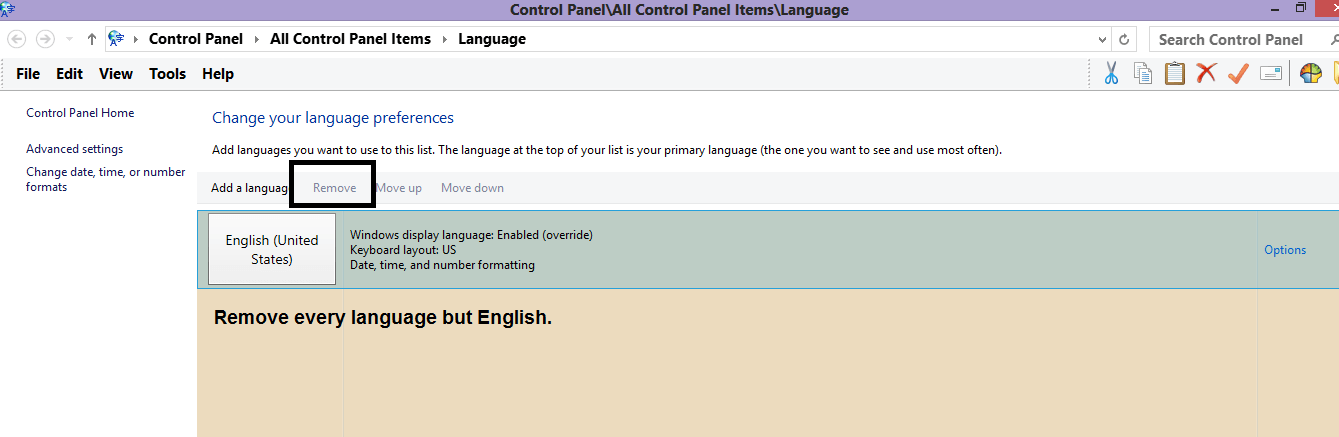- Messages
- 12
- Location
- Kyneton, SE Australia
I've searched the forums, and if I wanted to add or remove a language or keyboard
I now know how to do it.
The thing is I will never ever need to add or remove a language or keyboard!
I just want to get rid of the b*#%#*y icon on the Taskbar, permanently, it will never be used!
And so far I have not found the answer to that on this forum.
Please, will somebody tell me how to get rid of it!
Thank you!
Chris
I now know how to do it.
The thing is I will never ever need to add or remove a language or keyboard!
I just want to get rid of the b*#%#*y icon on the Taskbar, permanently, it will never be used!
And so far I have not found the answer to that on this forum.
Please, will somebody tell me how to get rid of it!
Thank you!
Chris
Attachments
My Computer
System One
-
- OS
- Windows 8.1 Pro 64 bit
- Computer type
- PC/Desktop
- System Manufacturer/Model
- HP Compaq DC7900 SFF
- CPU
- Intel Core 2 Duo E8400 @ 3.00GHz
- Motherboard
- Hewlett-Packard 3031h (XU1 PROCESSOR)
- Memory
- 8GB
- Graphics Card(s)
- 1024MB ATI AMD Mobility Radeon HD 5450
- Sound Card
- ASUS Xonar DG
- Monitor(s) Displays
- HP LE2202x, Dell 1908FPt
- Screen Resolution
- 1920 x 1080, 1024 x 1280
- Hard Drives
- KINGSTON SV200S3128G for system and programs
WDC WD3200BEKT-22KA9T0 for Documents
- PSU
- Standard HP DC7900
- Case
- Standard HP DC7900
- Cooling
- Standard HP DC7900
- Keyboard
- Microsoft USB Dual Receiver Wireless Keyboard
- Mouse
- Microsoft USB Dual Receiver Wireless Mouse
- Internet Speed
- ADSL+
- Browser
- Chrome
- Antivirus
- Avast