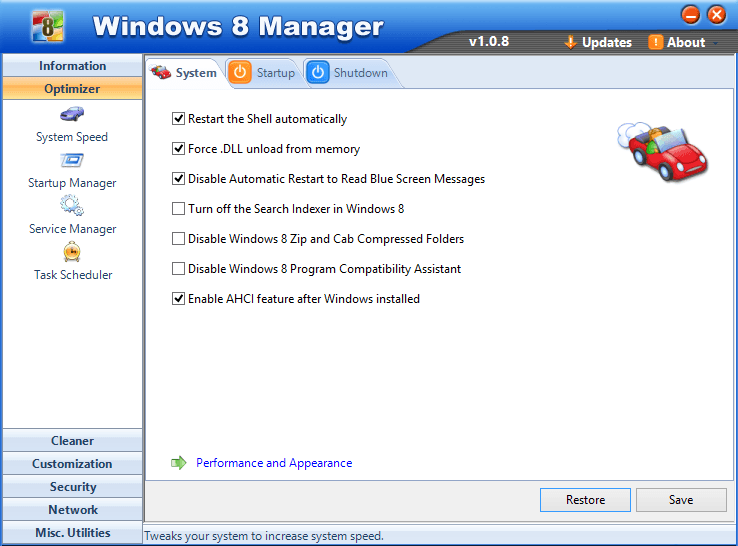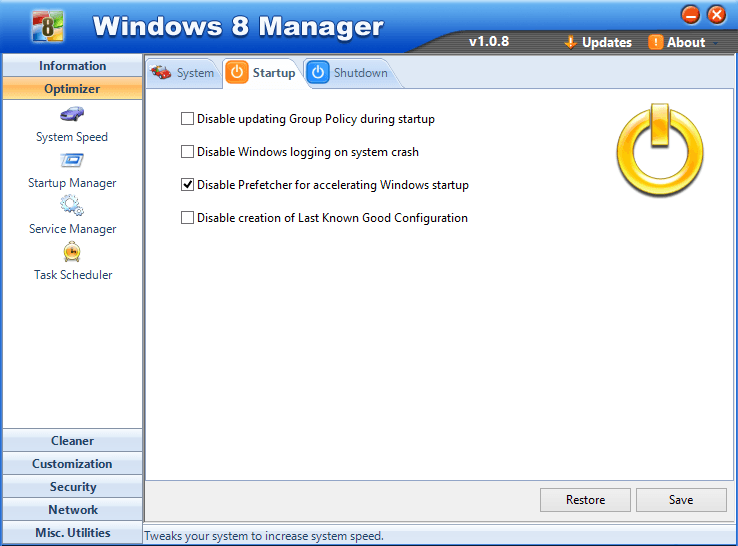- Messages
- 232
- Location
- Northern California
Some programs are becoming slow to load or do not recognize their connection to a file extension. Most noticeable are Nitro PDF Professional which doesn't always start when I click on a PDF file, sometimes it does, some times it doesn't. Quicken is often slow to start, some times the window opens then it waits for the display, sometimes the there is a wait until the window even opens. Same for xplorer2 opening and even selecting another folder. Going back to Windows 7 with almost the identical installed programs/utilities (about 40) the "problem" goes away.
What are the causes and solutions?
What are the causes and solutions?
Last edited:
My Computer
System One
-
- OS
- Dual Win 7-8 64-bit
- System Manufacturer/Model
- Dell Studio XPS8100
- CPU
- Intel Core i5 3.2 GHz
- Memory
- 8 GB
- Graphics Card(s)
- Nvidia GeForce GTX 260
- Monitor(s) Displays
- 2 x Dell 24" LCD
- Screen Resolution
- 1920x1200
- Hard Drives
- 900GB and 1.5TB
- Keyboard
- Dell USB
- Mouse
- Dell Optical
- Internet Speed
- 10 Mb/s down 1.5 Mb/s up
- Other Info
- I worked my up from a virtual machine, to a slow 32-bit celeron and now two monitors on my XPS8100. Works great!