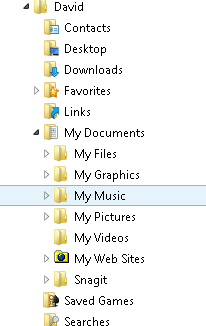I'm coming from Windows XP where there was one single 'My Documents'-folder where I stored all my stuff.
Now I just got Windows 8 and I'm a bit confused...
I would like to have all my sub-folders (which I like to name Images, Audio, Video and so on), in one single main-folder.
But which folder should I use for that?
In windows 8 there are various candidate folders like for example:
-Libraries
-Documents
-"Username"
Then within "Username" there is a folder called 'My Documents' but the folders called 'My music' and 'My pictures' etc are not within it.
I think this all is a bit confusing.
To clarify what I want to accomplish it is this:
A main folder called 'My Documents'
Within it I want folders named:
'Images'
'Video'
'Text'
...and so on. But then I don't want the other 'My Pictures' or 'My Music' etc. since they would be redundant.
What is the best way to accomplish this?
Now I just got Windows 8 and I'm a bit confused...
I would like to have all my sub-folders (which I like to name Images, Audio, Video and so on), in one single main-folder.
But which folder should I use for that?
In windows 8 there are various candidate folders like for example:
-Libraries
-Documents
-"Username"
Then within "Username" there is a folder called 'My Documents' but the folders called 'My music' and 'My pictures' etc are not within it.
I think this all is a bit confusing.
To clarify what I want to accomplish it is this:
A main folder called 'My Documents'
Within it I want folders named:
'Images'
'Video'
'Text'
...and so on. But then I don't want the other 'My Pictures' or 'My Music' etc. since they would be redundant.
What is the best way to accomplish this?
My Computer
System One
-
- OS
- Windows 8
- Computer type
- Laptop
- System Manufacturer/Model
- Lenovo ThinkPad W530