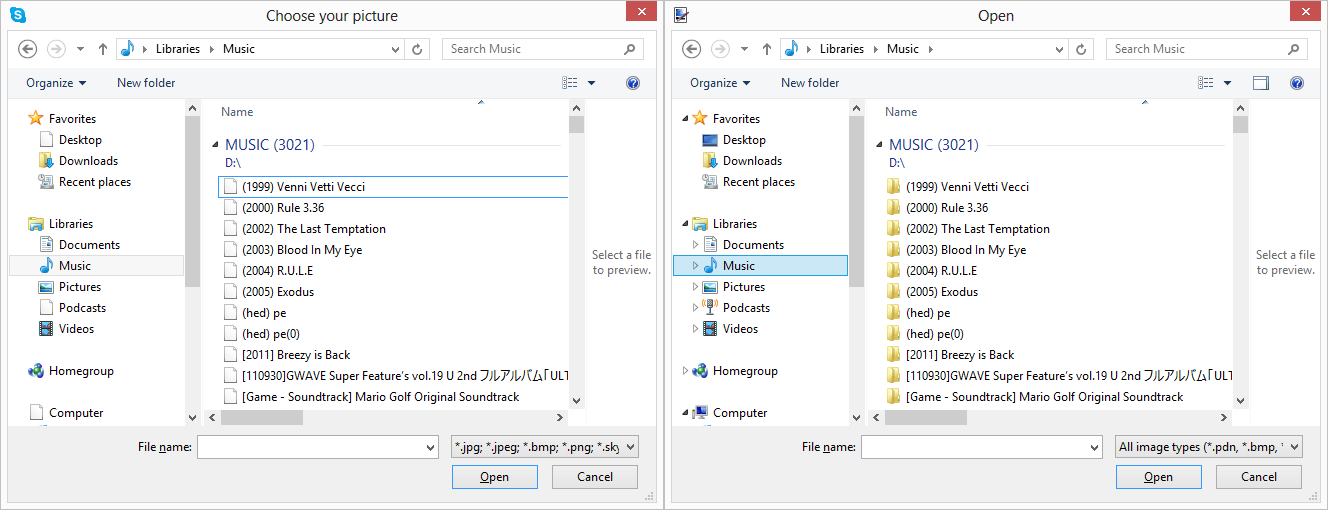Similar to the issue wherein icons no longer load properly for Explorer, but this isn't happening in 64-bit Explorer.
So far I have only seen that 32-bit applications that require saving files or loading files will not show the icons in the dialog. 64-bit Paint.NET and 64-bit TeamSpeak 3 does not experience this problem, where several other 32-bit applications are, like Skype, uTorrent, MP3tag, etc.
I have tried the IconCache clear/refresh several times to no avail.
Some icons still show in the side panel that includes Computer, Libraries, Favorites, etc., but not all of them.
Any suggestions?
So far I have only seen that 32-bit applications that require saving files or loading files will not show the icons in the dialog. 64-bit Paint.NET and 64-bit TeamSpeak 3 does not experience this problem, where several other 32-bit applications are, like Skype, uTorrent, MP3tag, etc.
I have tried the IconCache clear/refresh several times to no avail.
Some icons still show in the side panel that includes Computer, Libraries, Favorites, etc., but not all of them.
Any suggestions?
My Computer
System One
-
- OS
- Windows 8 Pro x64
- Computer type
- PC/Desktop
- CPU
- i7 3820 @ 4.68GHz
- Motherboard
- ASUS Rampage IV Extreme RoG BF3
- Memory
- F3-12800CL9D-8GBXL (32GB)
- Graphics Card(s)
- GTX 480 SLI
- Sound Card
- Auzentech X-Fi HomeTheater HD
- Monitor(s) Displays
- Sony 32V5500
- Screen Resolution
- 1920 x 1080
- Hard Drives
- LSI MR9260-4i (RAID10):
Toshiba DT01ACA300 x 4
iaStorA:
OCZ Vertex Enterprise 120GB
ST3500320AS 500GB
Intel 520 Series 120GB
- PSU
- OCZ ZX 1250W
- Case
- HAF X
- Cooling
- H80
- Keyboard
- Cyborg V.7
- Mouse
- Razer Lachesis 3.5G 5600dpi
- Internet Speed
- 23296kbps ds / 812kbps us ADSL2+
- Browser
- Mozilla/5.0 (Windows NT 6.2; Win64; x64; rv:23.0) Gecko/20130415 Firefox/23.0
- Other Info
- AverMedia C127 Game Broadcaster HD