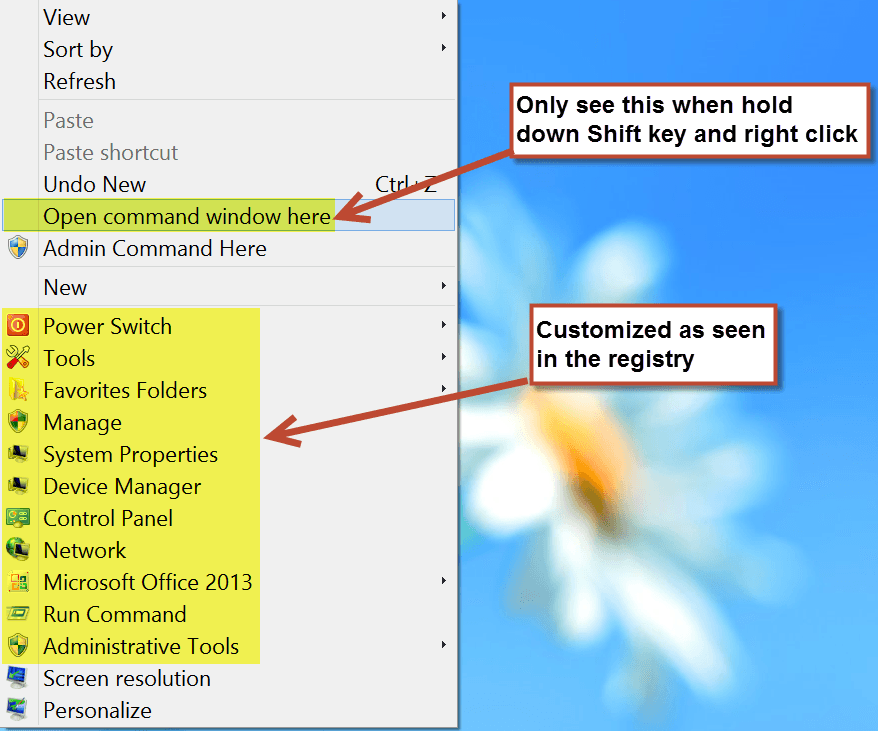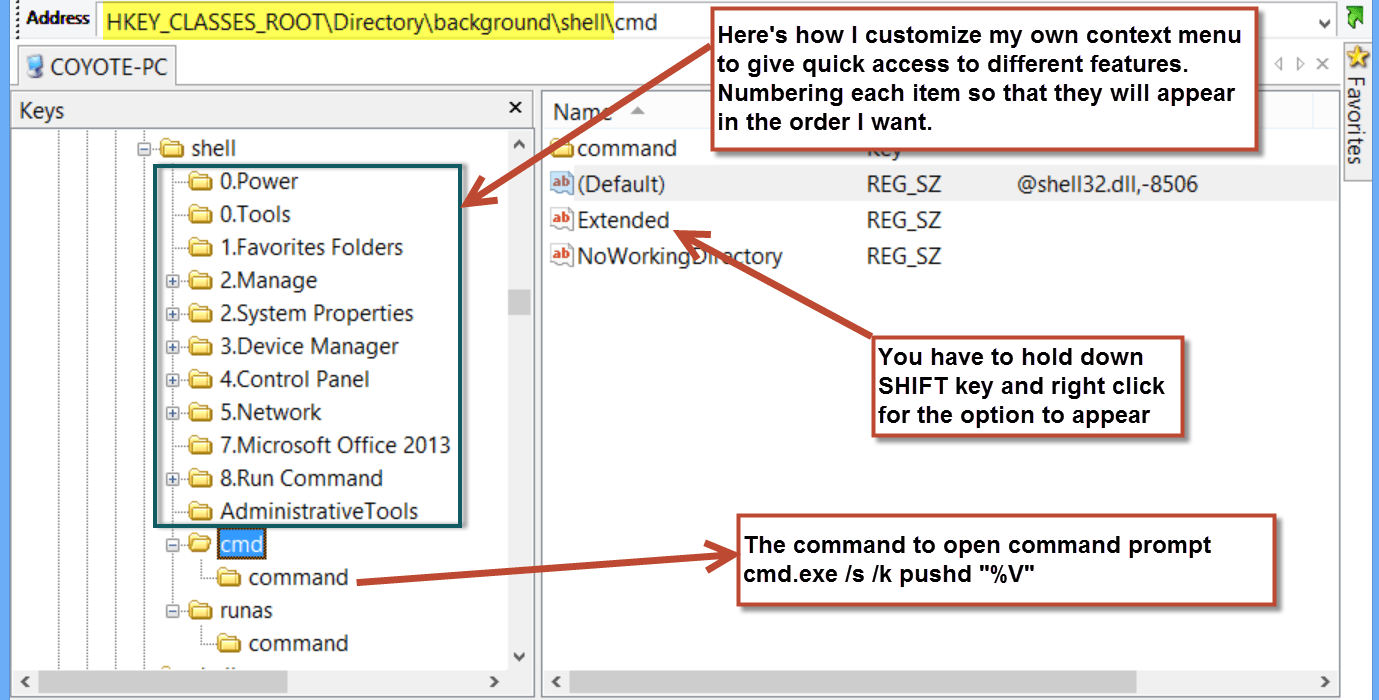Have a clue why Win 8 from time to time insists upon creating a "cmd" item under this registry key...
[HKEY_CLASSES_ROOT\Directory\background\shell]
"cmd" then appears in File Explorer right-click context menus, and generates an error message when clicked.
It is removed, and in a few months it's back. Never have been able to connect why. Happened in W7 as well.
[HKEY_CLASSES_ROOT\Directory\background\shell]
"cmd" then appears in File Explorer right-click context menus, and generates an error message when clicked.
It is removed, and in a few months it's back. Never have been able to connect why. Happened in W7 as well.
My Computer
System One
-
- OS
- W8