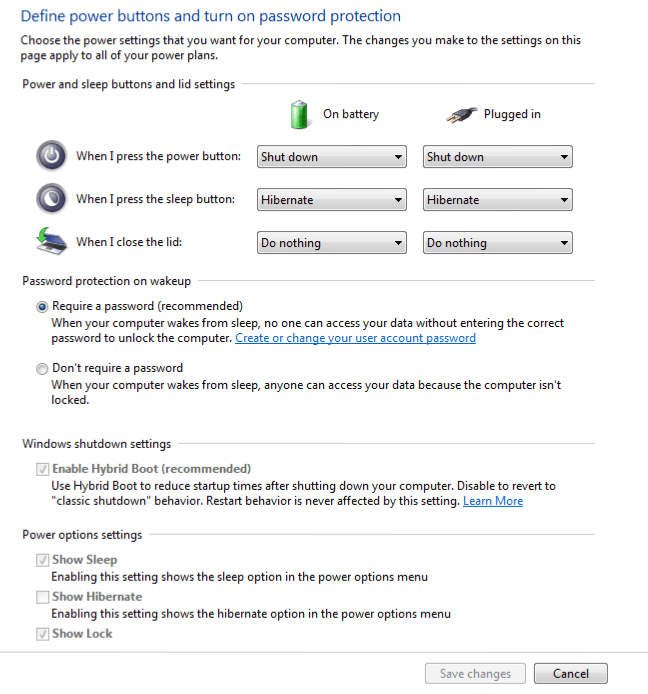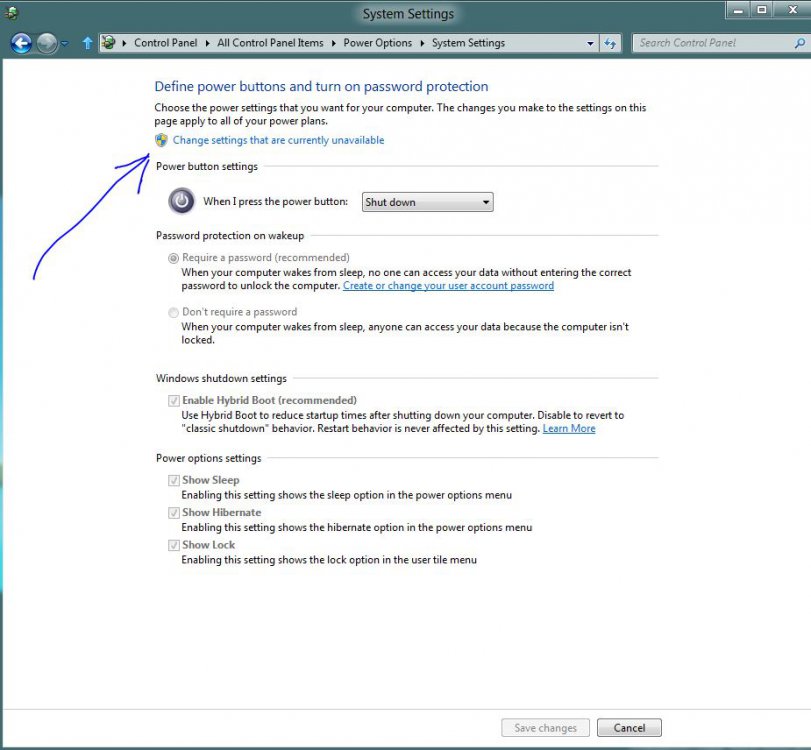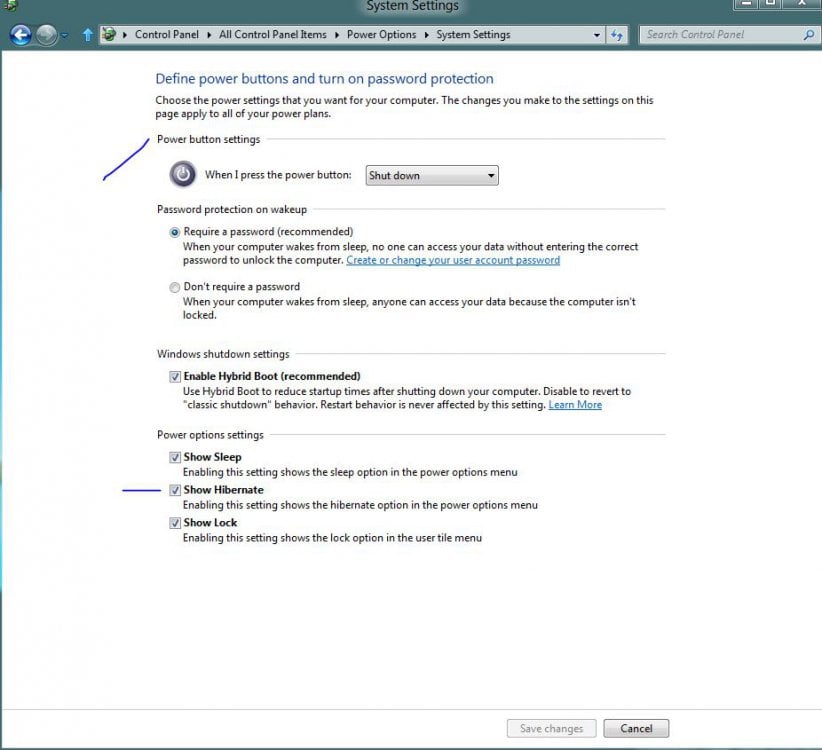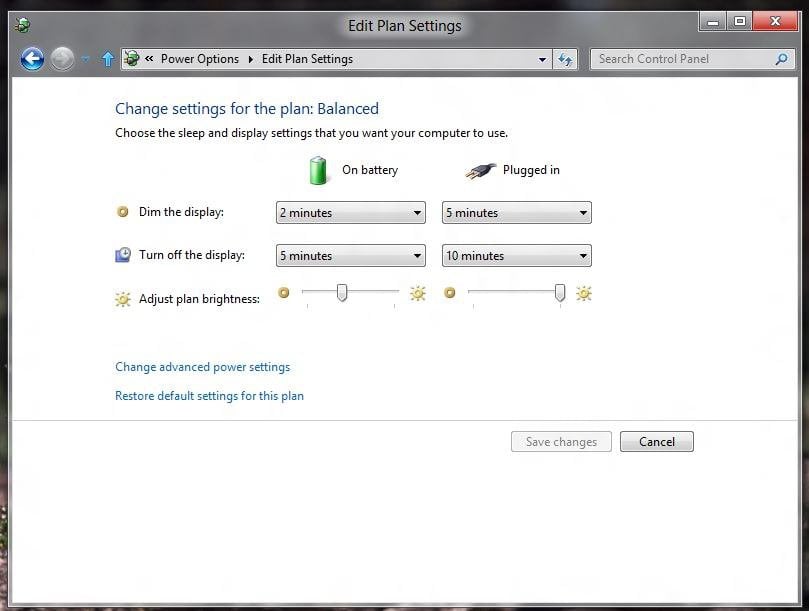- Messages
- 119
One thing I noticed about Windows 8 is that there doesn't seem to be an obvious way to put my laptop into hibernation. For clarification, this means that that everything that is loaded into the RAM is written to a file on the HDD. The device then fully powers down. Upon pressing the power button again, the device will resume, similar to the way it does in sleep mode, but without have the power drain associated with storing the windows session in the volatile memory.
I went into the power settings and enabled hybrid sleep for both plugged in and on battery, but when I clicking on the power option in settings (by using the shortcut Win + I or by moving your mouse to the bottom left corner of the screen) there is only an option to put it into sleep mode. I know that it isn't doing hibernation because when it goes into hibernation, you must press the power button to bring it out of hibernation. I want it this way to reduce battery drain and to prevent accidental resuming if the laptop somehow opens while in my backpack...
I went into the power settings and enabled hybrid sleep for both plugged in and on battery, but when I clicking on the power option in settings (by using the shortcut Win + I or by moving your mouse to the bottom left corner of the screen) there is only an option to put it into sleep mode. I know that it isn't doing hibernation because when it goes into hibernation, you must press the power button to bring it out of hibernation. I want it this way to reduce battery drain and to prevent accidental resuming if the laptop somehow opens while in my backpack...
My Computer
System One
-
- OS
- Windows 8
- System Manufacturer/Model
- Dell Studio XPS 1340 / Custom desktop
- CPU
- LT: Intel P8600 Core 2 Duo (2.4GHz) DT: QX9770 Core 2 Extreme
- Motherboard
- DT: DX48BT2 from Intel
- Memory
- LT: 4GB of 1066MHz DDR3 DT: 8GB of OCZ DDR3 Dual Channel 1333Mhz Gold Series RAM
- Graphics Card(s)
- LT: Nvidia 9400M G DT: GTX295
- Monitor(s) Displays
- DT: 2 Acer 23 iinch 1080p displays
- Screen Resolution
- LT: 1280x800 DT: 3840x1080
- Hard Drives
- LT: 320GB Seagate Momentus 7200rpm
DT: 1TB Samsung HD103UJ 7200rpm
- PSU
- DT: 1000W Rosewill Bronze Series
- Case
- DT: Thermaltake Armor LCS
- Cooling
- DT: Custom assortment of wate rcooling parts
- Keyboard
- DT: Microsoft Sidewinder X4
- Mouse
- DT: Logitech wired USB mouse
- Internet Speed
- about 370KB/s down, 70KB/s up