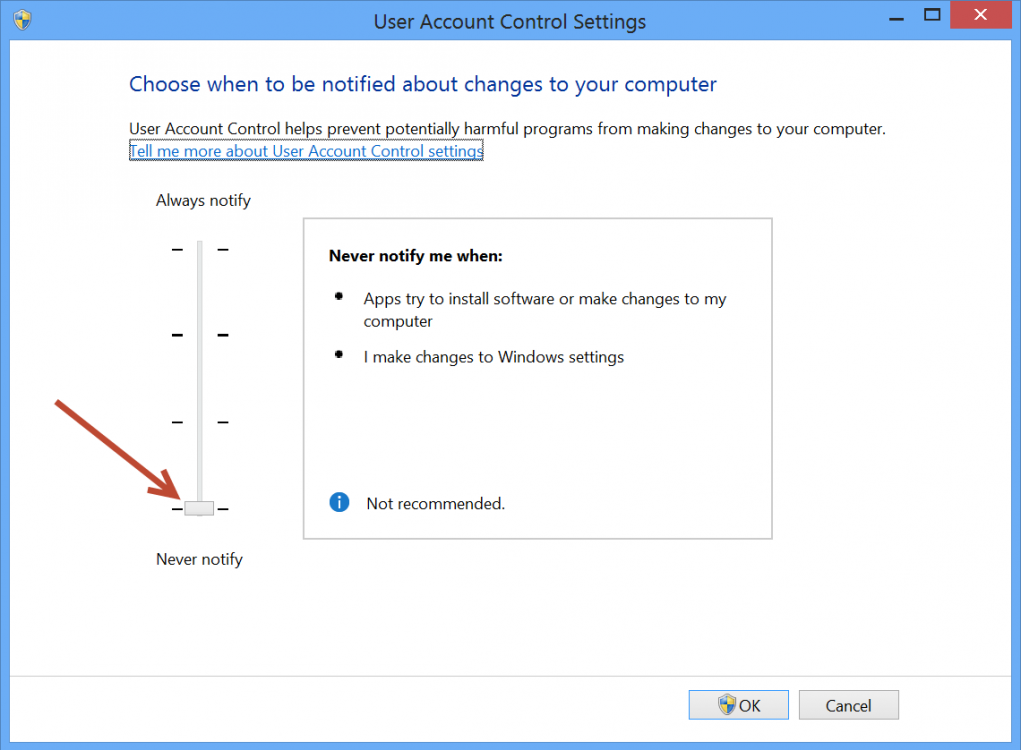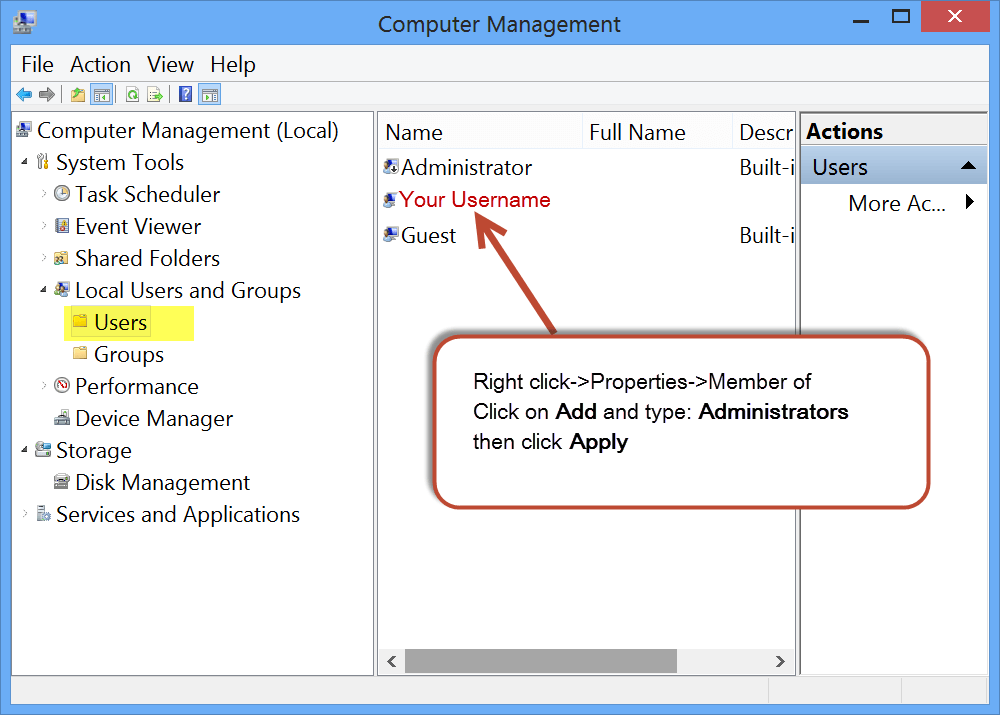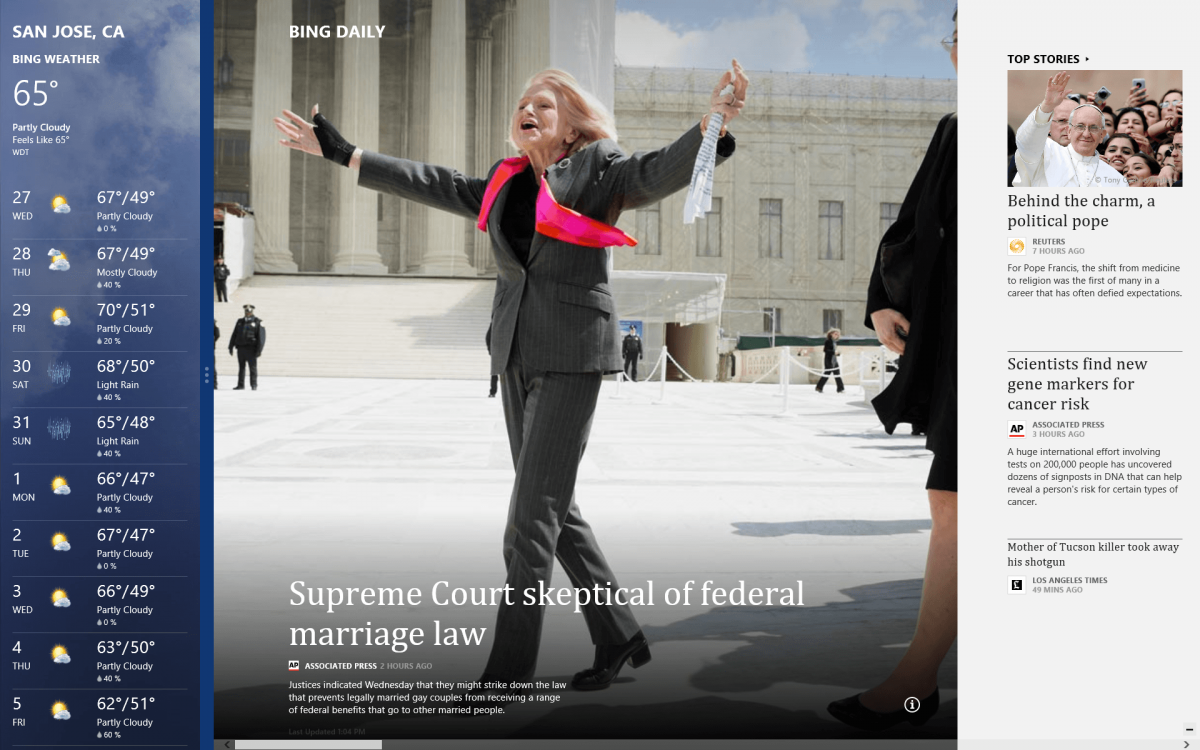- Messages
- 33
Hi everyone. This is my third attempt here to hopefully get some answers I need as to how to get my new install of 8 to work.
I bought 8 on the special download price and installed it a couple of weeks ago. For about 2 days things were great but no more. I installed something from Microsoft's Windows 8 store and now I can not install anything else. Not from Microsoft, not from any other publisher. When I try I get an error "The extended attributes are inconsistent" On some things I am told I need to be on the administrator account but I do not get the requester to ask for the admin PW like I did in 7. My husband, who installs business software and interfaces systems all the time for a living, looked at it and set up the hidden administrator account for me. I could now install from that account and all seemed fine. However, he does not work on 8, only 7, plus he travels the world as part of his job and is not home a lot so I am on my own most of the time, trying to maintain my computer myself.
I have LOTS of 3rd party software. I am a digital artist so I have many Adobe and Corel products. I also am a gamer so I have things like Diablo 3 and Portal on my machine. I subscribe to Steam, so it is there too. This issue did not start with any of them, though, but with a small application I downloaded from Microsoft on the Windows 8 store. At least I think that may be where it started. I know this is the day I stopped being able to install anything on my user account and started getting that error every time I tried. The first thing that gave me issue was in attempting to install Samsung Kies for my Note tablet. That was the first instance of that error code. This was a couple of weeks ago at least.
Also, I am in the BETA for Neverwinter Nights. I downloaded and installed the game which, of course, had to be done from the admin account. This was automatically placed in the public games folder. I do not want to play an online game from my admin account. I logged out from there and logged in to my regular account. It did not show Neverwinter as being installed there. This happened with Skype too. I figured I knew where it was saved so I went to the public folder and launched the game. It is not able to run from there and crashes. It does run from the admin account. Why? It seems that things like this must be installed from the account where it is going to be used but I can not do this. How do I grant my regular account permission to install? I have searched the user settings and I have not found a way. this account is part of the administrator group. Why can it not install? I have looked all over to find tutorials or any kind of instructions for fixing all of this but nothing I have found seems to apply. Would I be better off just going back to 7 where I knew how to do all of this and could make things work or can any of this be fixed in 8?
My real issues are, 1) How do I fix this error? I have run virus scans and malware scans and all have come up clean. Would a system reset maybe help? I would happily do this if it would fix things. I will follow the steps outlined to me on another forum I have also posted to and scan with some very special tools as soon as I can answer a question as to how this is done. Maybe this will find the problem. If I knew for sure what caused problems I would be sure to remove it and fix the issue, but no idea of how to proceed at the moment. One thing that I do need answered is, what to do if the scan tool wants the disk to repair damaged files? I have the downloaded version of Win 8, so no disk.
2) How do I grant a higher level of permission to my user account now? I looked at that tool and do not understand it at all. I see that you can add a Power User group to your groups but it brings up a box with stuff you have to fill in and I have no idea of what to do in that area. Neither does my husband. I have searched Microsoft's info and found nothing on this at all, only that thing that explains how to set user notifications. This is not what I need at all. How do I find these answers so I can set things up properly?
I just want my computer to work for me and right now it is not.
Thanks for your time.
Jane
I bought 8 on the special download price and installed it a couple of weeks ago. For about 2 days things were great but no more. I installed something from Microsoft's Windows 8 store and now I can not install anything else. Not from Microsoft, not from any other publisher. When I try I get an error "The extended attributes are inconsistent" On some things I am told I need to be on the administrator account but I do not get the requester to ask for the admin PW like I did in 7. My husband, who installs business software and interfaces systems all the time for a living, looked at it and set up the hidden administrator account for me. I could now install from that account and all seemed fine. However, he does not work on 8, only 7, plus he travels the world as part of his job and is not home a lot so I am on my own most of the time, trying to maintain my computer myself.
I have LOTS of 3rd party software. I am a digital artist so I have many Adobe and Corel products. I also am a gamer so I have things like Diablo 3 and Portal on my machine. I subscribe to Steam, so it is there too. This issue did not start with any of them, though, but with a small application I downloaded from Microsoft on the Windows 8 store. At least I think that may be where it started. I know this is the day I stopped being able to install anything on my user account and started getting that error every time I tried. The first thing that gave me issue was in attempting to install Samsung Kies for my Note tablet. That was the first instance of that error code. This was a couple of weeks ago at least.
Also, I am in the BETA for Neverwinter Nights. I downloaded and installed the game which, of course, had to be done from the admin account. This was automatically placed in the public games folder. I do not want to play an online game from my admin account. I logged out from there and logged in to my regular account. It did not show Neverwinter as being installed there. This happened with Skype too. I figured I knew where it was saved so I went to the public folder and launched the game. It is not able to run from there and crashes. It does run from the admin account. Why? It seems that things like this must be installed from the account where it is going to be used but I can not do this. How do I grant my regular account permission to install? I have searched the user settings and I have not found a way. this account is part of the administrator group. Why can it not install? I have looked all over to find tutorials or any kind of instructions for fixing all of this but nothing I have found seems to apply. Would I be better off just going back to 7 where I knew how to do all of this and could make things work or can any of this be fixed in 8?
My real issues are, 1) How do I fix this error? I have run virus scans and malware scans and all have come up clean. Would a system reset maybe help? I would happily do this if it would fix things. I will follow the steps outlined to me on another forum I have also posted to and scan with some very special tools as soon as I can answer a question as to how this is done. Maybe this will find the problem. If I knew for sure what caused problems I would be sure to remove it and fix the issue, but no idea of how to proceed at the moment. One thing that I do need answered is, what to do if the scan tool wants the disk to repair damaged files? I have the downloaded version of Win 8, so no disk.
2) How do I grant a higher level of permission to my user account now? I looked at that tool and do not understand it at all. I see that you can add a Power User group to your groups but it brings up a box with stuff you have to fill in and I have no idea of what to do in that area. Neither does my husband. I have searched Microsoft's info and found nothing on this at all, only that thing that explains how to set user notifications. This is not what I need at all. How do I find these answers so I can set things up properly?
I just want my computer to work for me and right now it is not.
Thanks for your time.
Jane
My Computer
System One
-
- OS
- Windows 8 professional
- Computer type
- PC/Desktop
- System Manufacturer/Model
- I buy Power custom build
- CPU
- sandy bridge
- Memory
- 8 gig
- Graphics Card(s)
- invidia
- Browser
- chrome
- Antivirus
- windows defender