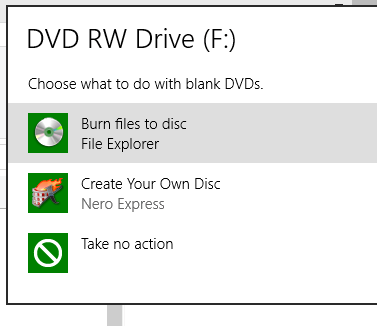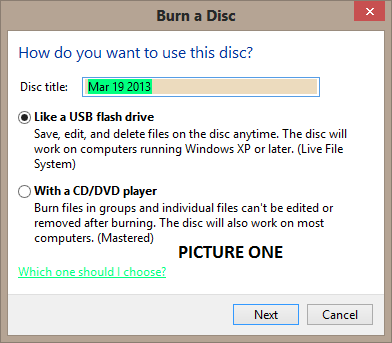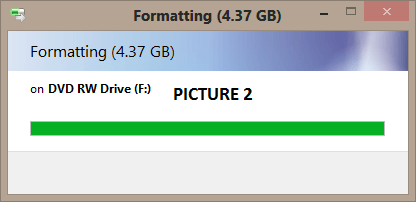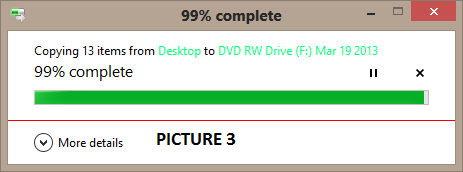- Messages
- 50
I was attempting to copy some files to my DVD. I selected them and chose "Send to" and selected my DVD drive. I now got a window saying, "Files ready to be written to the DVD".
(1) How do I get it to write the files.
(2) If I wanted to cancel the operation how do I do that?
I must be missing something, but I can't for the life of me figure it out. The help screen is NOT very helpful.
Every time I put a blank DVD in the drive it comes up with that same message and I can't seem to be able to get rid of it.
Please help me!!!!!
Thank you.
(1) How do I get it to write the files.
(2) If I wanted to cancel the operation how do I do that?
I must be missing something, but I can't for the life of me figure it out. The help screen is NOT very helpful.
Every time I put a blank DVD in the drive it comes up with that same message and I can't seem to be able to get rid of it.
Please help me!!!!!
Thank you.
My Computer
System One
-
- OS
- Windows 8
- System Manufacturer/Model
- Acer Aspire E380
- CPU
- AMD Athlon 64X2 Dual Core 4400+ 2.30 GHz
- Motherboard
- Acer
- Memory
- 4 GB - 3 GB Usable
- Graphics Card(s)
- ATI Radeon HD 4800 Series (Microsoft Corporation WDDM v 1.1)